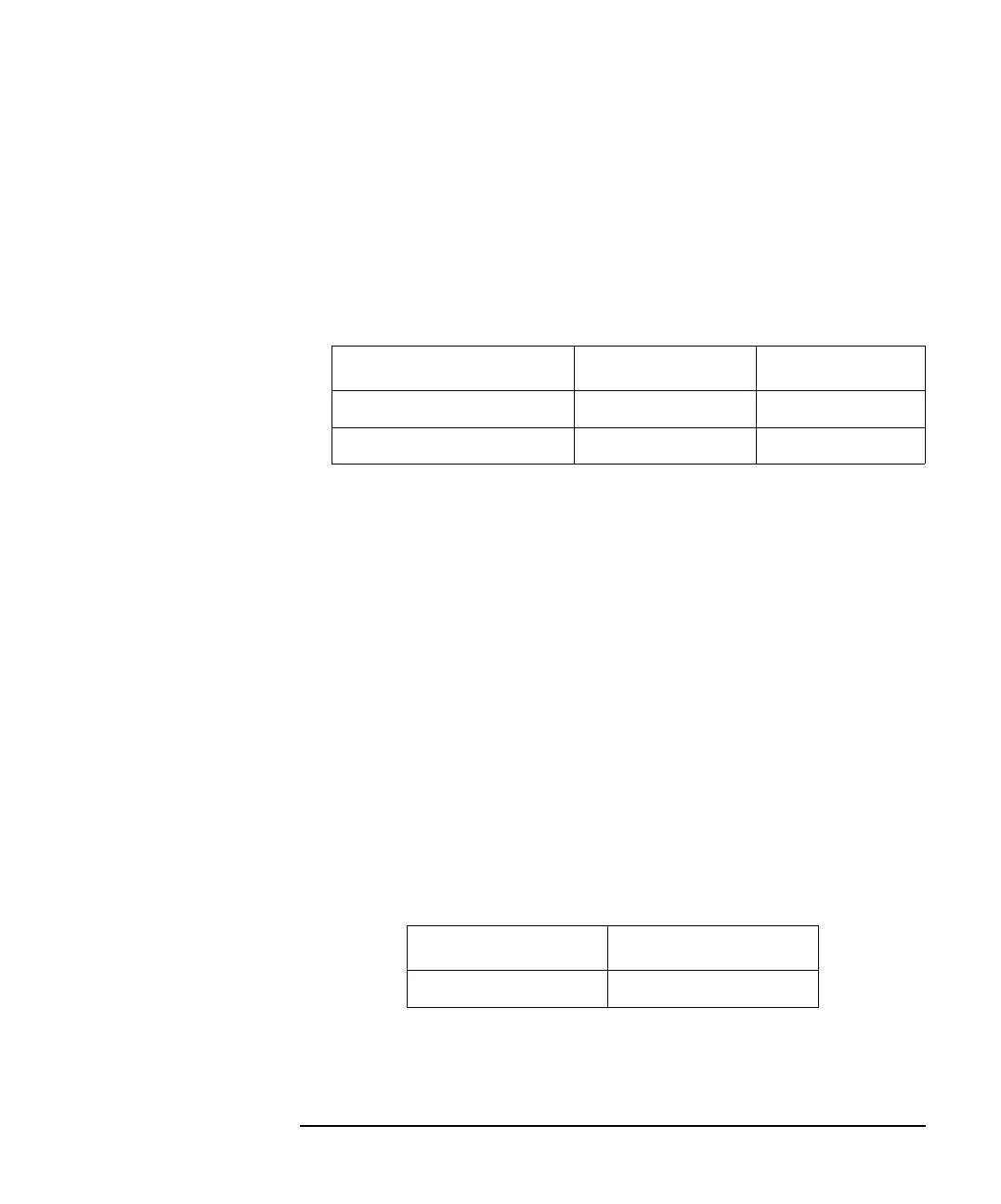Agilent 4155C/4156C User’s Guide Vol.1, Edition 11 3-39
Connecting to Network
If You Use a Windows PC
Step 6. User Mapping Configuration
1. Click User Name Mapping in the component tree of the Services For UNIX
Administration window.
2. Click Configuration tab.
3. Select Use Password and Group files radio button.
4. Fill in the following fields. For the password file and group file, see Step 1.
5. Click Apply.
Step 7. User Name Mapping
1. Click User Name Mapping in the component tree of the Services For UNIX
Administration window.
2. Click Maps tab.
3. Click Show User Maps of the Advanced maps.
4. Select Windows domain name, for example, \\PC001 for the computer named
PC001.
5. Click List Windows Users. Windows logon accounts will be listed on the
Windows users list box.
6. Click List UNIX Users. Unix users will be listed on the UNIX users list box.
7. Select a Windows user name and an UNIX user name to associate, then click
Add. For example, set as shown below:
8. Repeat 7 for all users you want to register.
9. Click Apply.
Field Name Description Example
Password file path and name Password file name. C:\test\passwd
Group file path and name Group file name C:\test\group
Windows user name UNIX user name
USER01 user01
