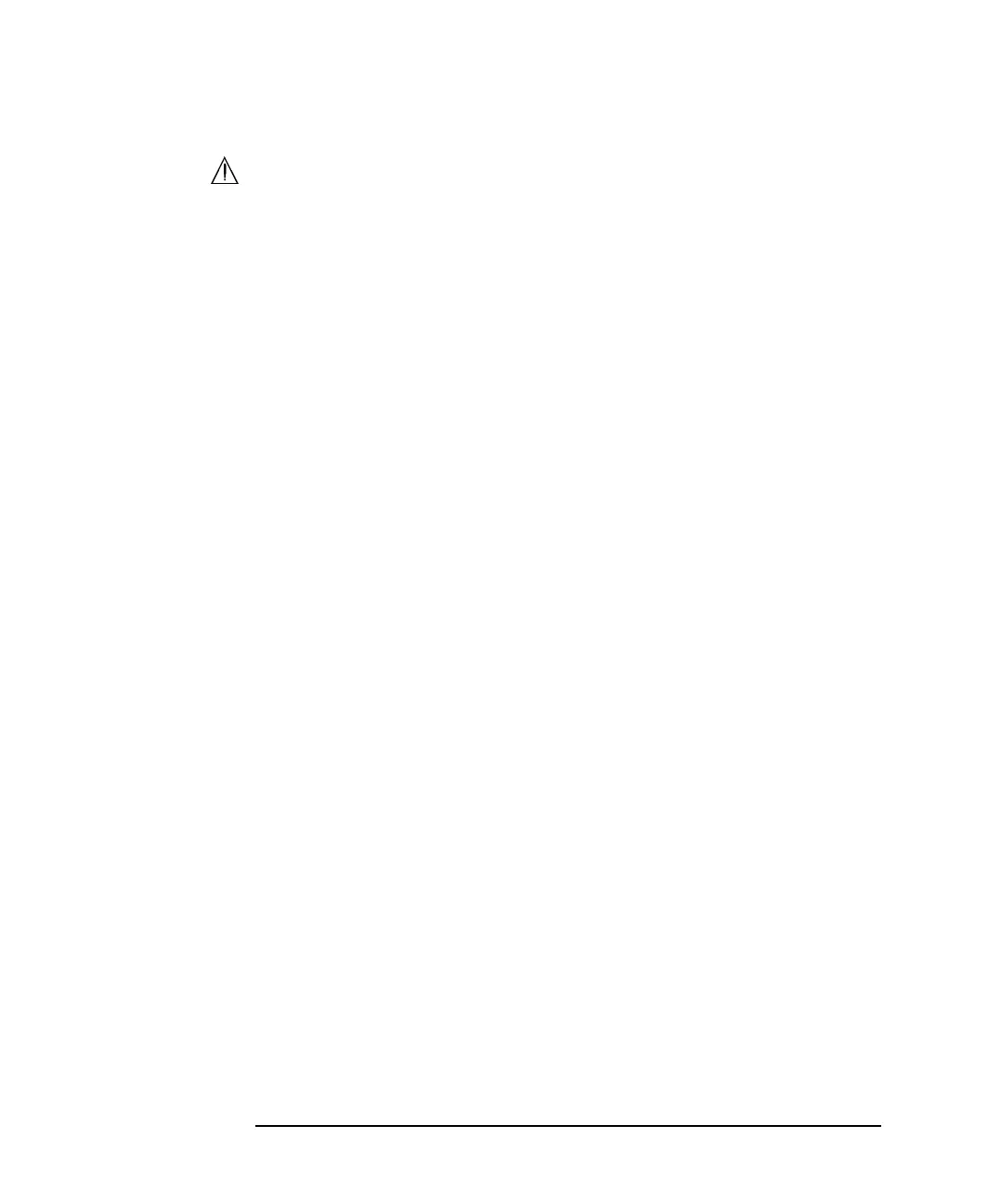2-30 Agilent 4155C/4156C User’s Guide Vol.1, Edition 11
Installation
Installing Accessories
Connecting the interlock terminal
The 4155C/4156C provides an interlock connector to prevent you from receiving an
electrical shock from high voltage (more than ±40 V). If the interlock terminal is
open, the 4155C/4156C cannot force high voltage more than ±40 V.
When using the 16442A/B test fixture, connect the interlock connectors together
using the 16493J interlock cable.
If you use the 16495H/16495J connector plate, your own connector plate, or your
own test fixture, make an interlock circuit as shown in “To Make an Interlock
Circuit” on page 2-33. Then connect the 4155C/4156C Intlk connector to the
external interlock connector by using the 16493J interlock cable.
