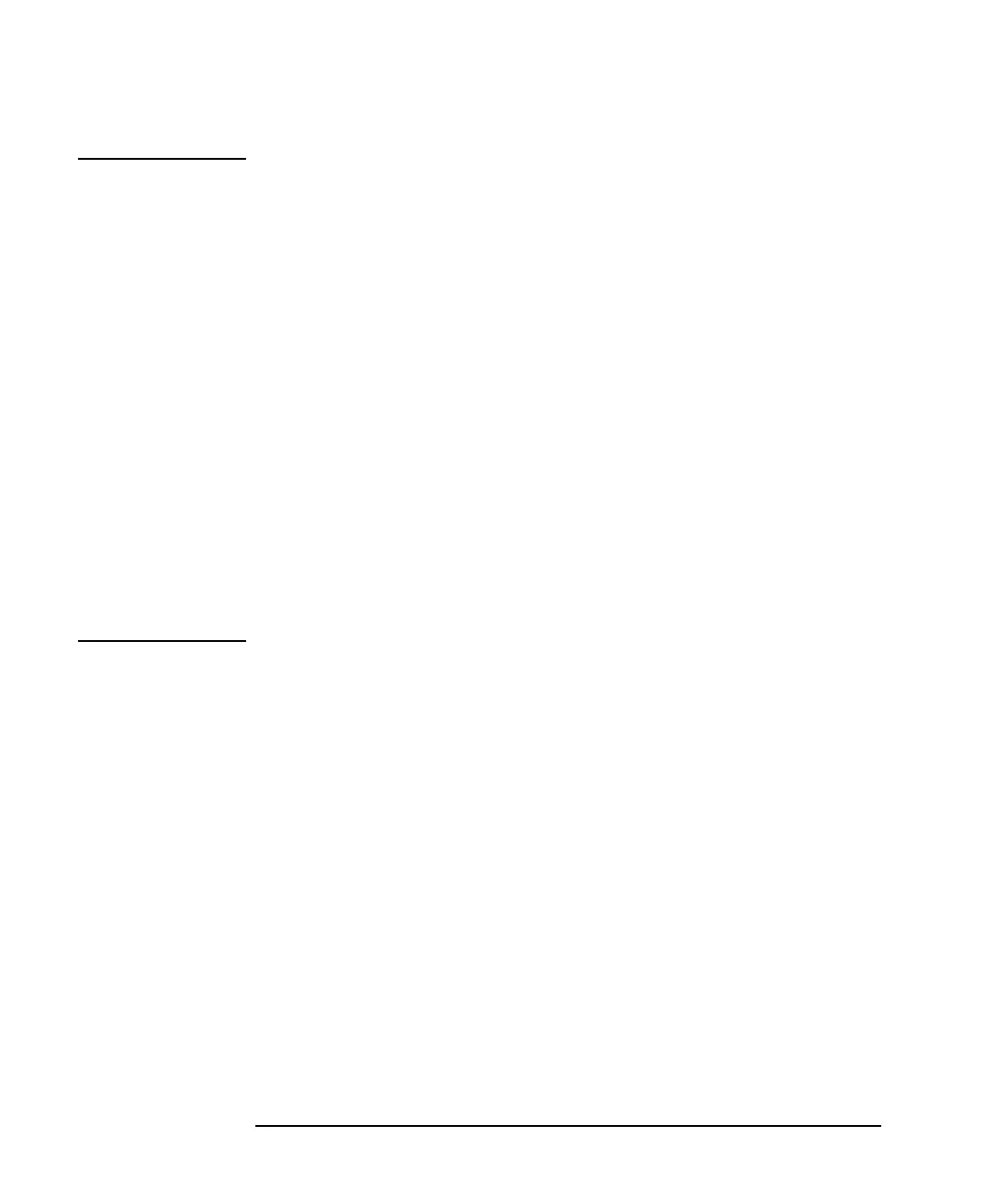2-36 Agilent 4155C/4156C User’s Guide Vol.1, Edition 11
Installation
Mounting Connectors
NOTE To Perform an Interlock Circuit Test
To confirm that the interlock circuit is operating properly, perform the following
test.
1. Connect the Intlk terminal of the 4155C/4156C to your interlock circuit.
2. Press System key, then select CALIB/DIAG softkey to display the
SYSTEM: SELF-CALIBRATION/DIAGNOSTICS screen.
3. In the CALIB/DIAG field, select DIAG softkey.
4. In the CATEGORY field, select I/O PERIPH softkey.
5. Move the pointer to
403 (INT.) Interlock LED.
6. Select EXECUTE softkey.
7. Confirm the following:
• the LED turns on within 1 second when the interlock circuit is shorted.
• the LED turns off within 1 second when the interlock circuit is opened.
8. To stop the interlock test, select STOP softkey.
