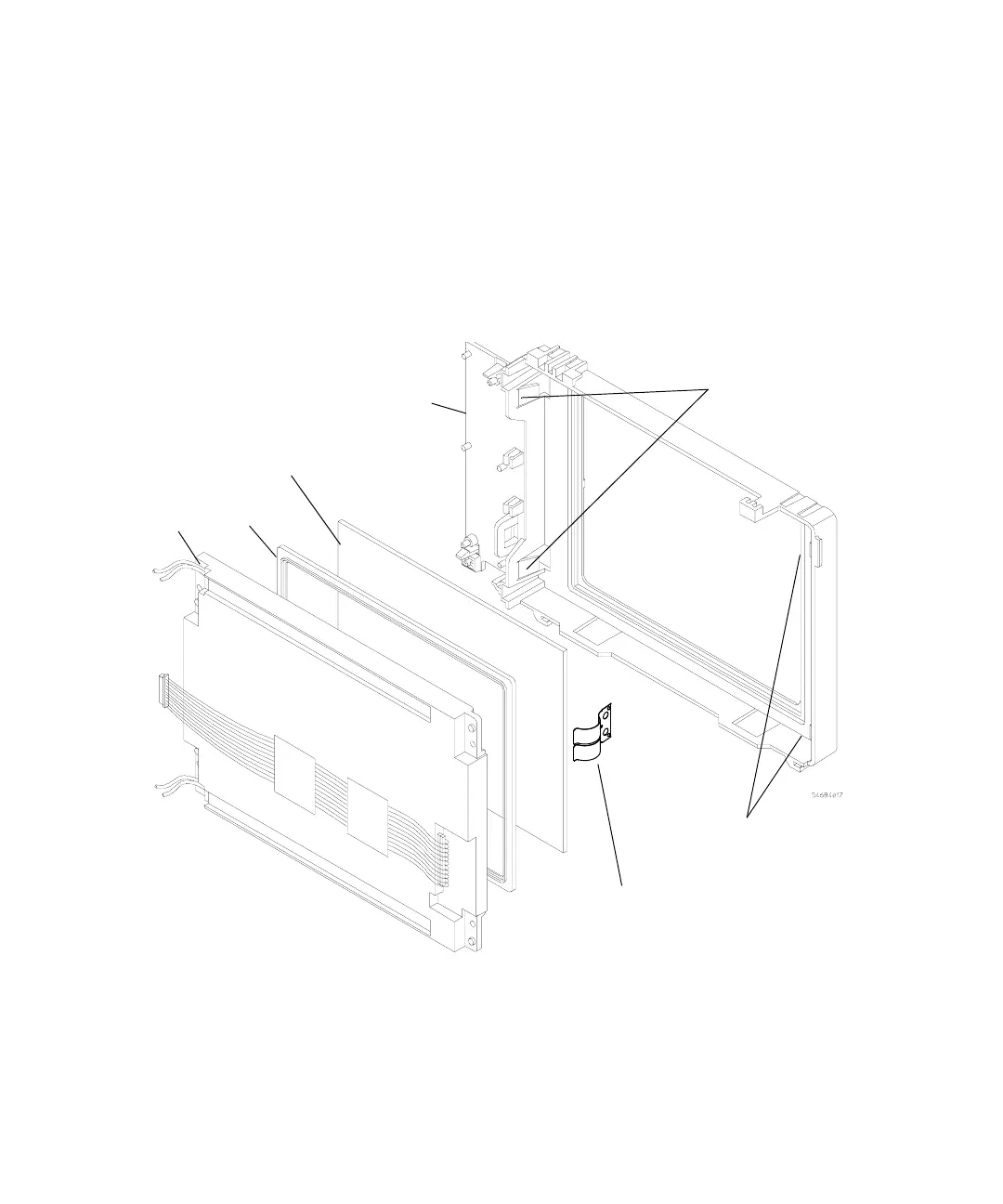100 5000 Series Oscilloscopes Service Guide
5 Replacing Assemblies
3 Lift and remove the LCD from under the guides on the right
side of the display mount. Early production units may utilize
an RFI spring, note its position-installation so that it may be
reinstalled correctly.
4 Remove the gasket and protective lens if necessary.
Note the orientation of the gasket.
Figure 32 Removing the LCD, gasket, and protective lens
LCD Latches
LCD Guides
Display Mount
Protective
Lens
Gasket
LCD
RFI spring used
on early
production
models
