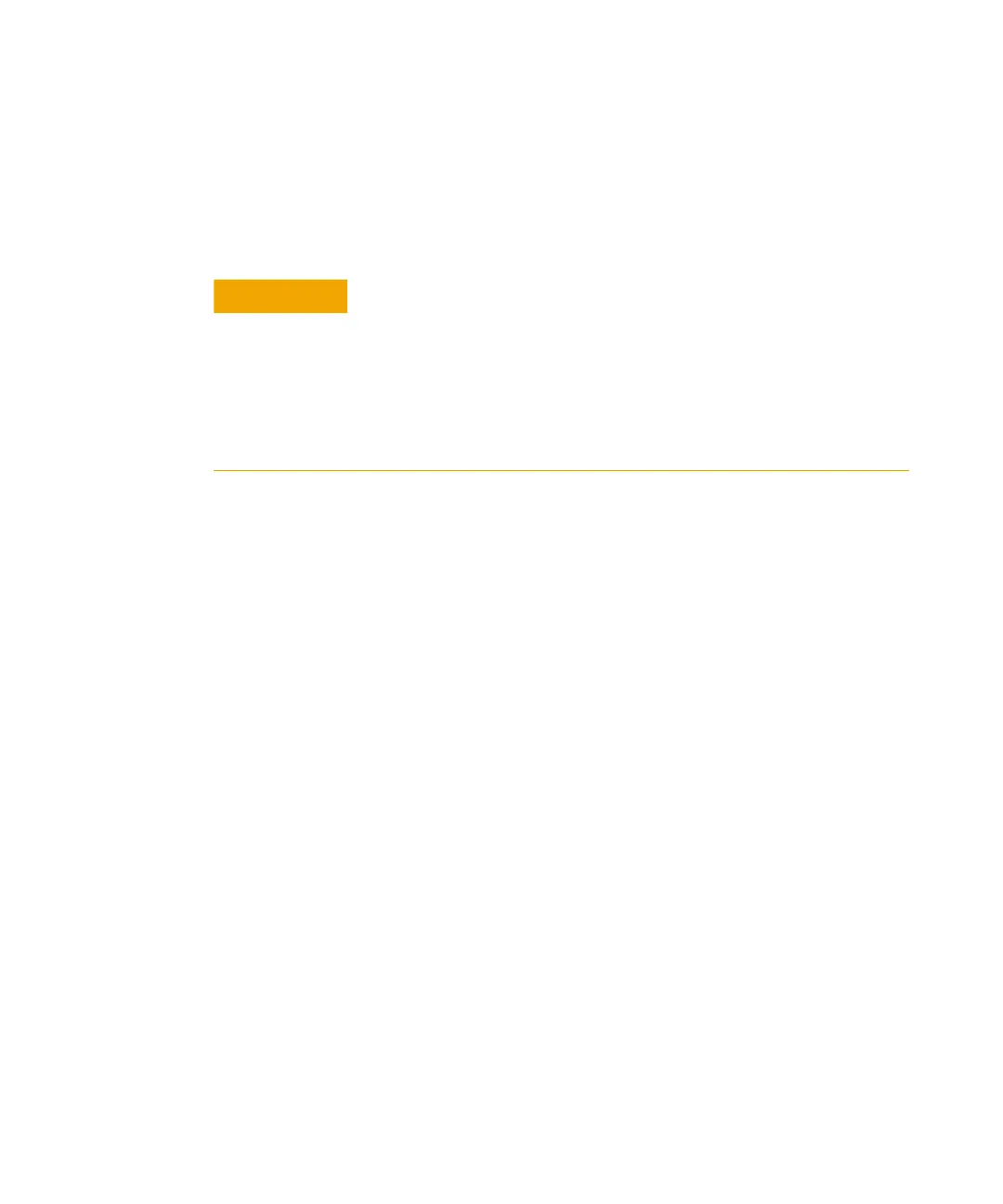Troubleshooting 4
5000 Series Oscilloscopes Service Guide 67
To check the oscilloscope power supply
1 Disconnect the power cord from the oscilloscope. Then
remove the oscilloscope cover.
2 Connect the negative lead of the multimeter to a ground
point on the oscilloscope.
3 Connect the power cord and turn on the oscilloscope.
4 Measure the power supply voltage at J102, pin 7 on the AC
input board (comes from the power supply connector’s pin
1). See Figure 11. The voltage should be 15 V ±10%.
• If the voltage is not correct, continue to the next step.
• If the voltage is correct, the power supply is good.
CAUTION
USE AN EXTERNAL FAN TO AVOID OVERHEATING COMPONENTS !
When you remove the oscilloscope cover and main shield, use an external fan to
provide continuous air flow over the heat sinks. Air flow over the heat sinks is
reduced when the cover and main shield are removed, which leads to higher than
normal operating temperatures. Have the fan blow air across the system board
where the heat sinks are located. Otherwise, damage to the components can
occur.
If the cover of a 5000 Series oscilloscope is removed but the main shield remains
installed and the bottom holes are not blocked, the instrument will cool properly.