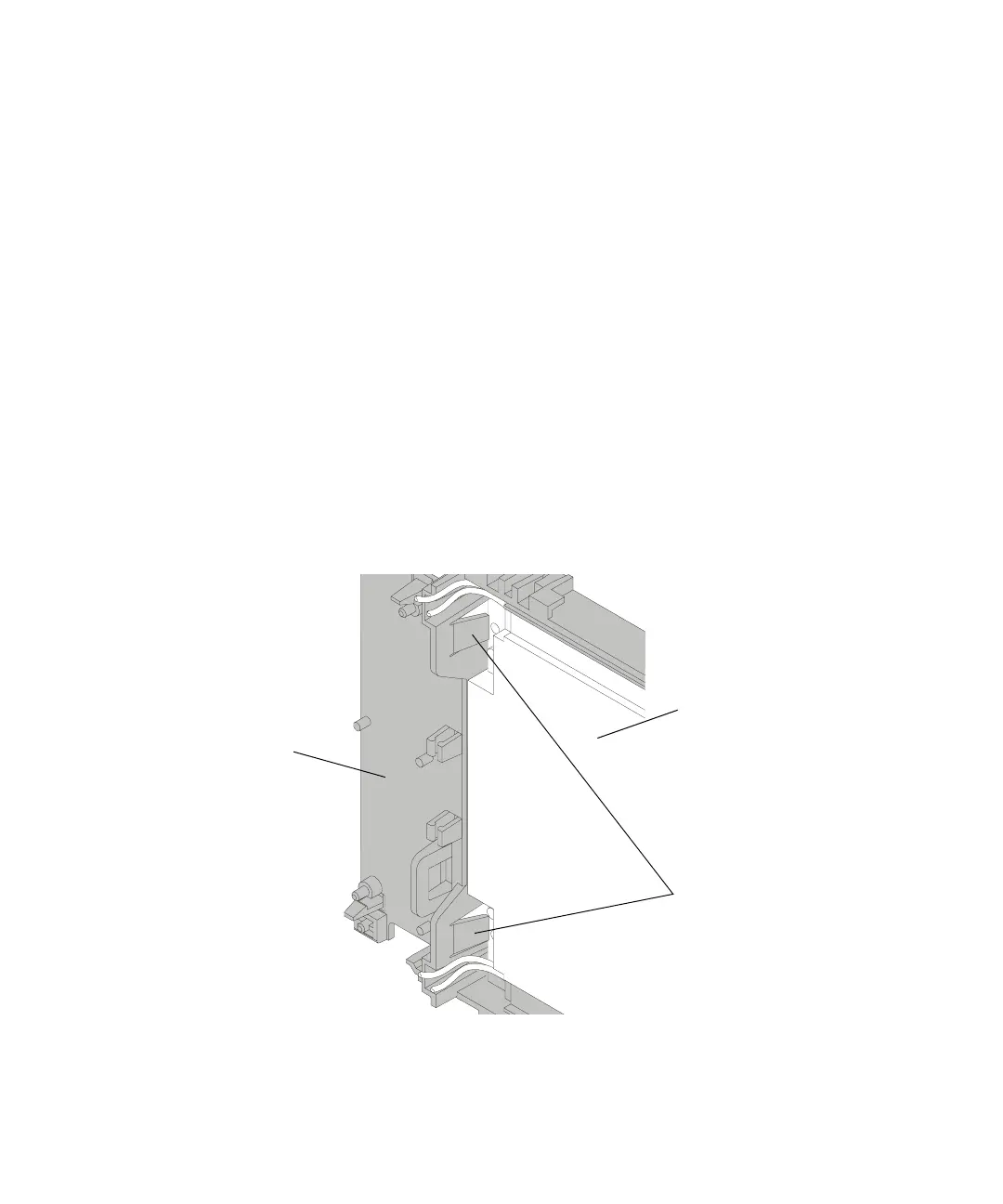Replacing Assemblies 5
5000 Series Oscilloscopes Service Guide 99
To remove the LCD, gasket, and protective lens from the display
mount
1 Perform the following procedures:
• “To remove the cabinet” on page 80
• “To remove the front panel assembly” on page 83
• “To remove the display assembly” on page 91
• “To remove the backlight inverter board and e-field
shield” on page 95
2 Use a long-nose pliers or flat-blade screwdriver to push and
release the two LCD latches on the left side of the display
mount.
Figure 31 Release display mount latches
LCD Latches
Display Mount
LCD
