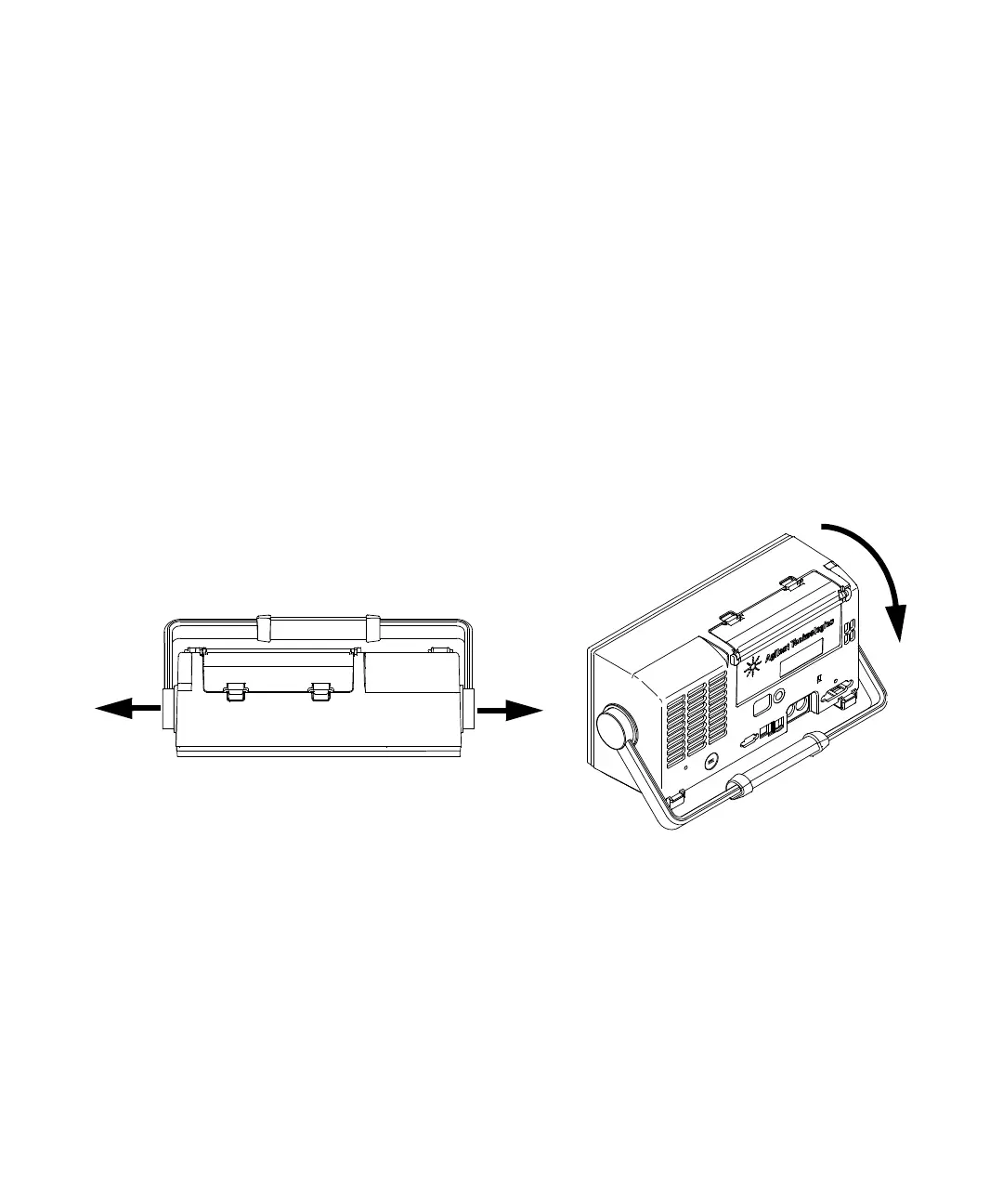Replacing Assemblies 5
5000 Series Oscilloscopes Service Guide 81
To re move the han dle
Handle cannot be removed with cabinet attached to the
oscilloscope chassis.
1 Perform the following procedures:“To remove the cabinet” on
page 80
2 Rotate the handle downward until it just passes the bottom
of the cabinet.
3 Place cabinet face down, pull the sides of the handle out of
the cabinet and remove.
Figure 16 Removing handle
