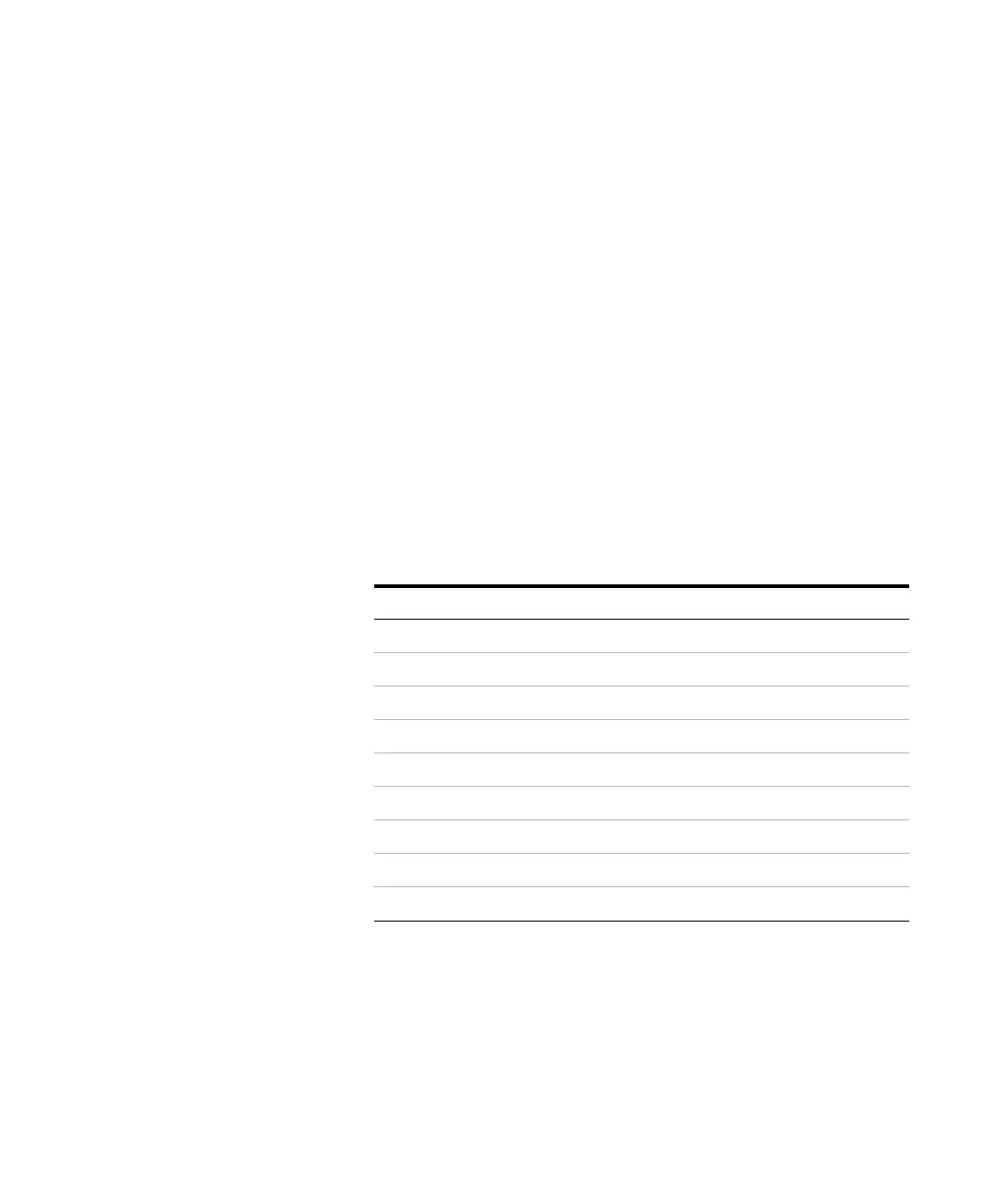Troubleshooting 4
5000 Series Oscilloscopes Service Guide 69
To check the AC input board
1 Remove the cabinet.
2 Check that all cable connections are securely connected from
the system board to:
• Power supply
• Keyboard
• Display
• Inverter board
• Fan
3 Verify the voltages from the AC input board by measuring
them at the system board test points, accessible on the
bottom of the chassis, and listed in the table below. Refer to
Figure 12 on page 70 to locate the test points.
Tab le 11 System board test points
Test point Voltage
J3200, pin 1 -5.2 V (+- 0.1)
J3200, pin 9, 10, or 11 +5.0 V (+- 0.1)
J3200, pin 12, 13, or 14 +3.3 V (+- 0.1)
J3200, pin 8, 15, or 16 +1.5 V (+- 0.1)
J3201, pin 1 or 2 +12 V (+- 6%)
J3201, pin 3 or 4 -12 V (+- 6%)
J3201, pin 16, 17, or 18 +15 V (+- 6%)
J3201, pin 19 -15 V (+- 6%)