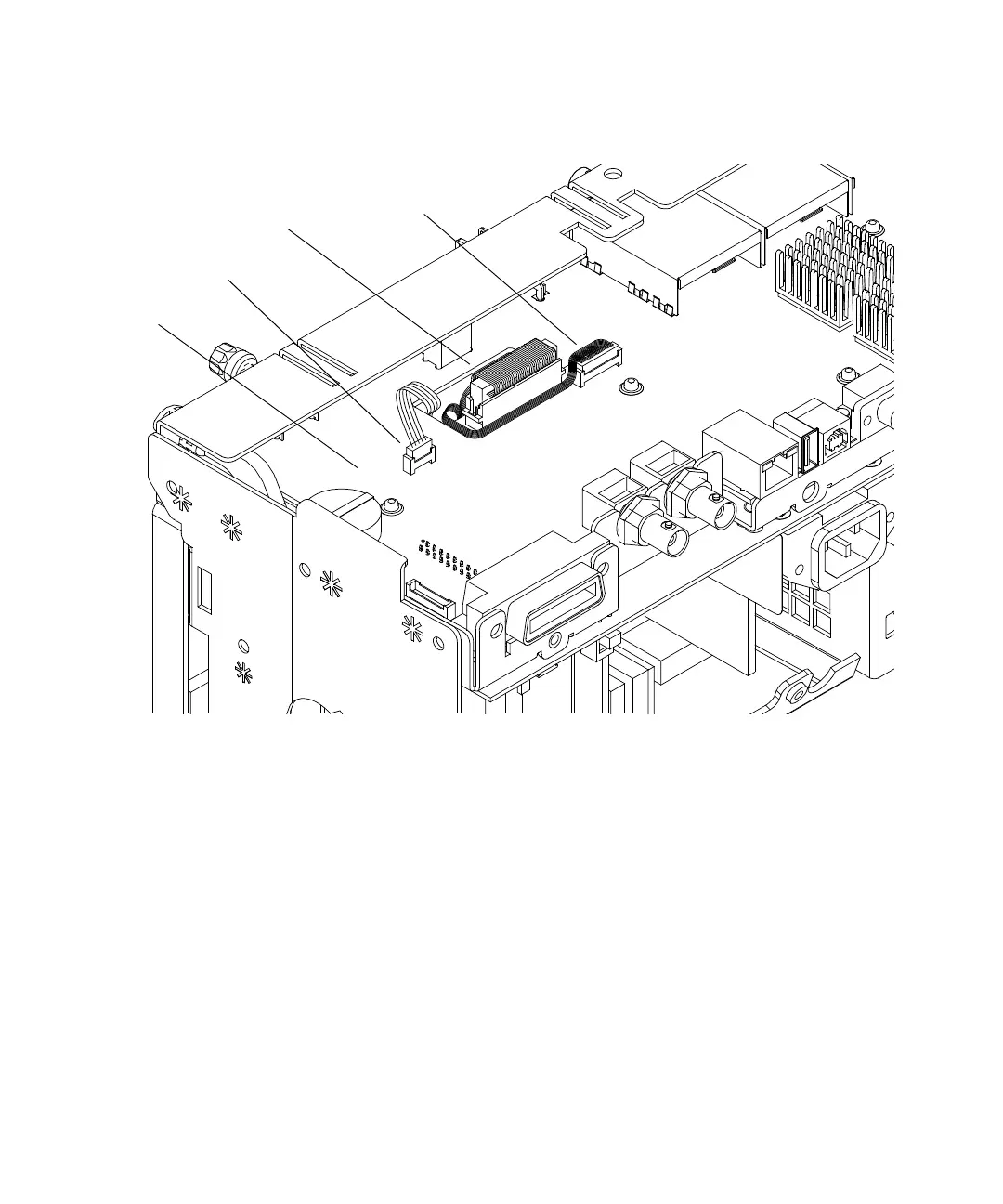92 5000 Series Oscilloscopes Service Guide
5 Replacing Assemblies
Figure 24 Disconnecting the display cables (bottom view of scope)
3 Using a flat-blade screwdriver, lift the latch tab at the bottom
of the display assembly just enough to clear the slot in the
deck.
4 Push the entire display assembly to the right to release the
retaining hooks from their slots in the deck
5 Lift and remove the display assembly.
Display (LCD) Cable
System Board
Backlight Inverter Cable
Keyboard cable
