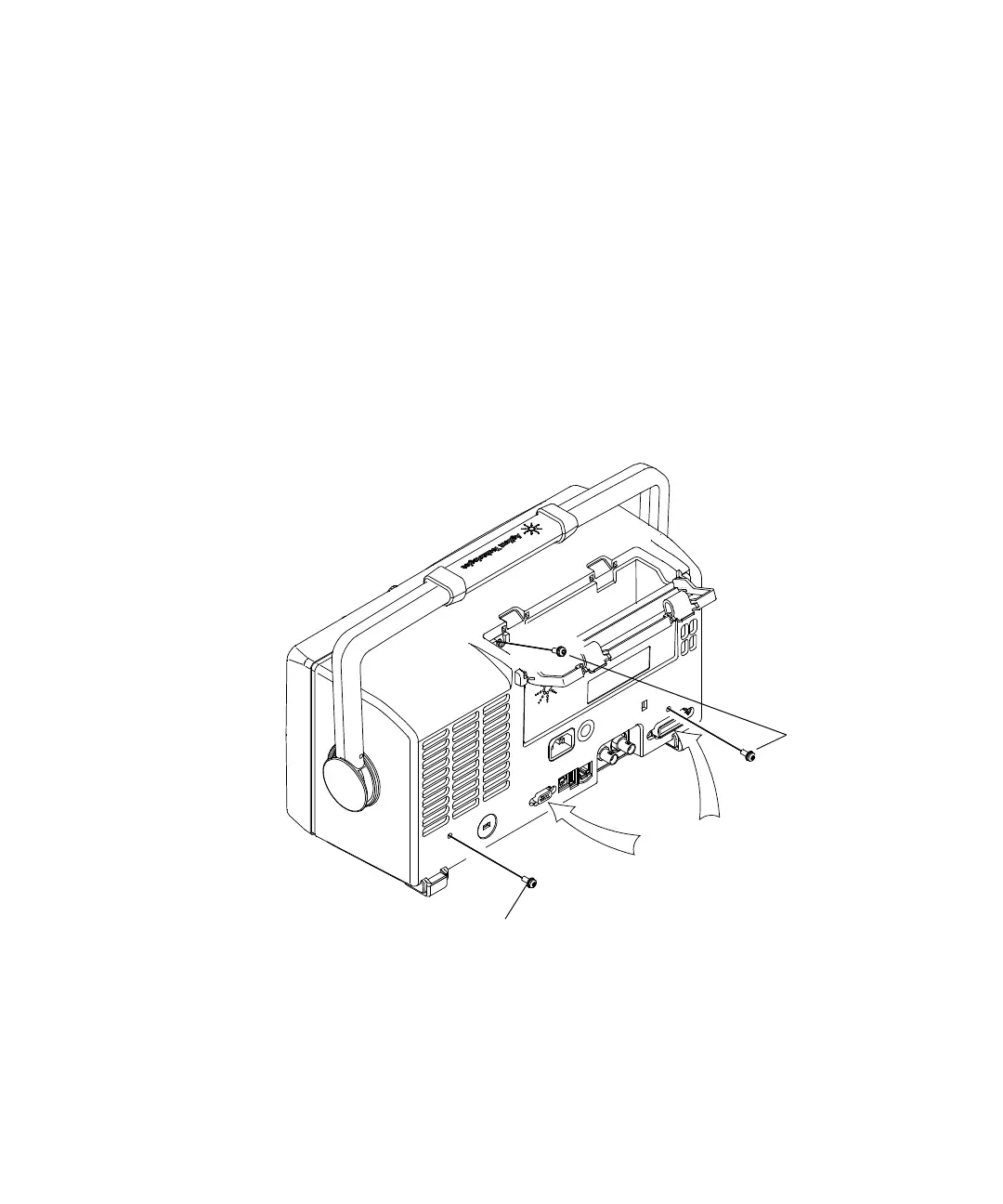80 5000 Series Oscilloscopes Service Guide
5 Replacing Assemblies
To re move the cabinet
1 Turn off the oscilloscope and disconnect the power cable.
2 Using the T20 TORX driver, remove the two screws from the
rear of the cabinet and the screw inside the tool
compartment.
3 Using your thumbs, gently push on the rear-panel connectors
to slide the oscilloscope out of the cabinet.
Figure 15 Removing the cabinet
T-20 Screw
T-20 Screw
Gently push
on the connectors