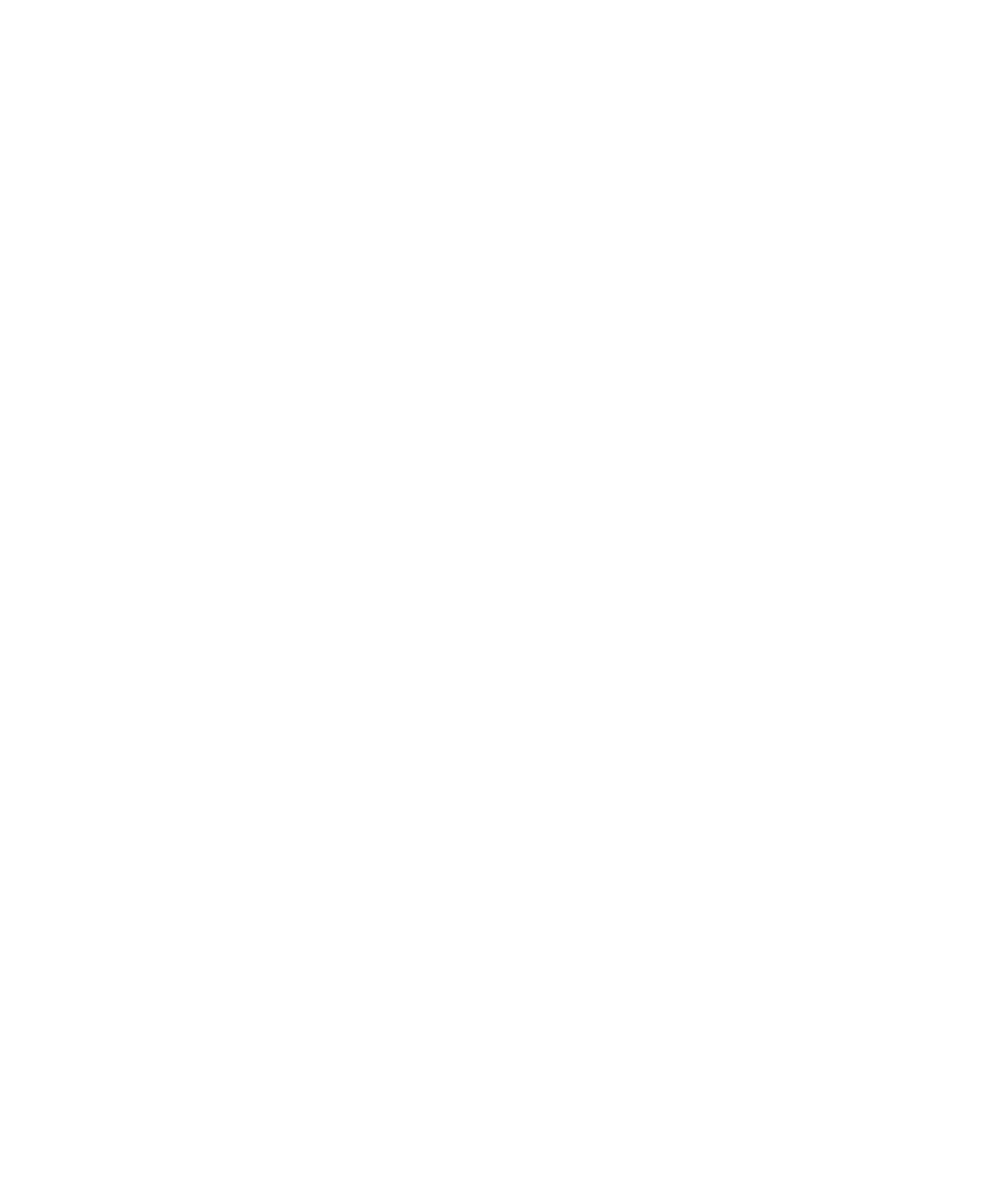56 5000 Series Oscilloscopes Service Guide
3 Calibrating and Adjusting
User Cal Status
Pressing the User Cal Status softkey displays the following
summary results of the previous User Cal, and the status of
probe calibrations for probes that can be calibrated. Note that
AutoProbes do not need to be calibrated, but InfiniiMax can be
calibrated.
Results:
User Cal date:
Change in temperature since last User Cal:
Failure:
Comments:
Probe Cal Status: