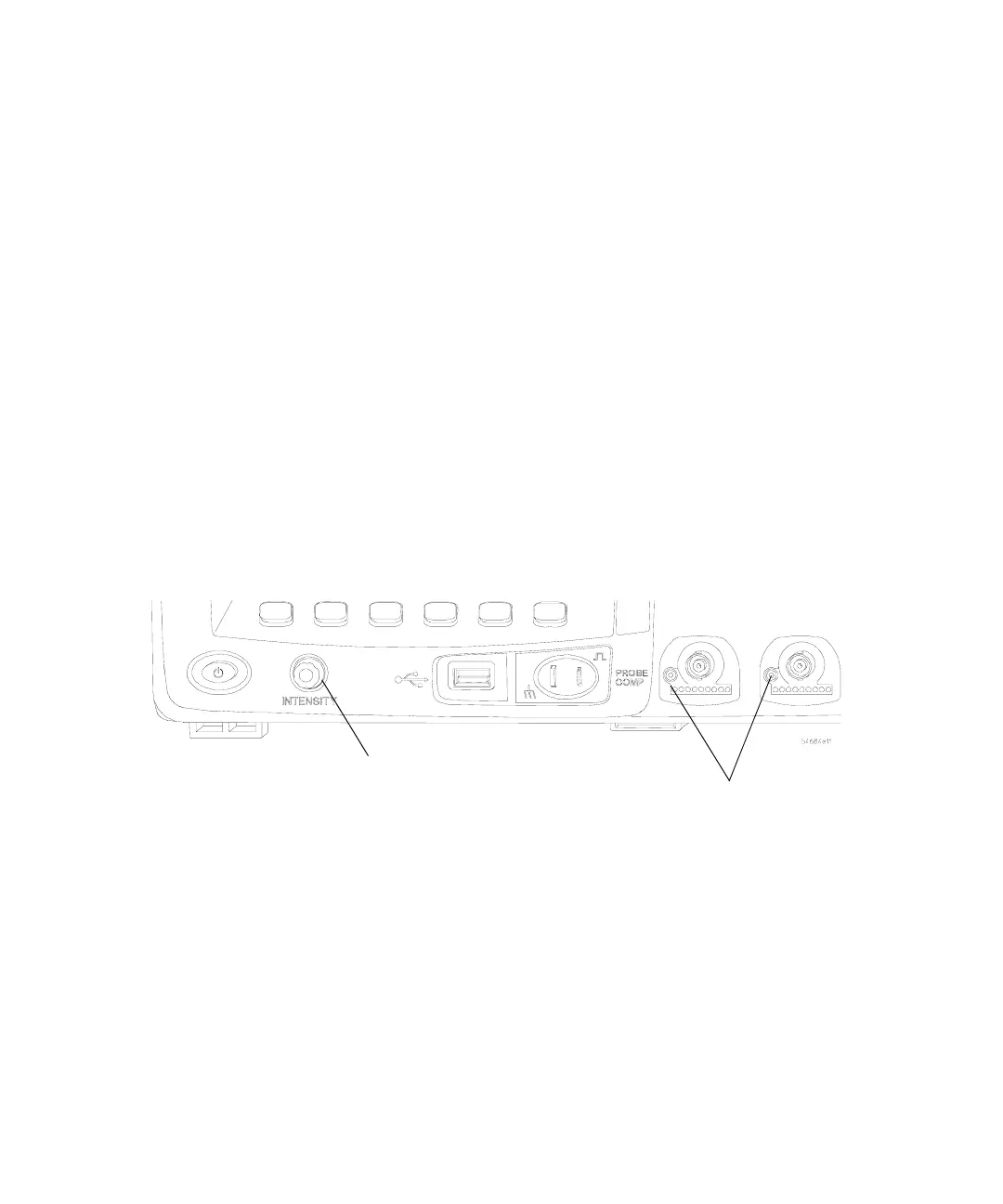Replacing Assemblies 5
5000 Series Oscilloscopes Service Guide 83
To remove the front panel assembly
1 Perform the following procedures:
• “To remove the cabinet” on page 80
2 Insert a flat-blade screwdriver under the center of the
intensity knob and gently twist the screwdriver as you pull
the knob off.
Using a twisting motion rather than prying prevents marking
or damaging the front panel.
3 Remove the T6 screws securing the BNC assembly to the
deck.
This step helps prevent the BNC connectors from binding
when removing and reinstalling the front panel.
Figure 18 Removing the intensity knob and T6 screws
4 Disconnect the keyboard ribbon cable from the keyboard.
5 Use a flat-blade screwdriver to the release retainer tabs and
then push the panel forward.
Ensure that the retainer tab on the display side moves past
the rear edge of the display mount.
Intensity
Knob
T6 Screws (3 or 4)