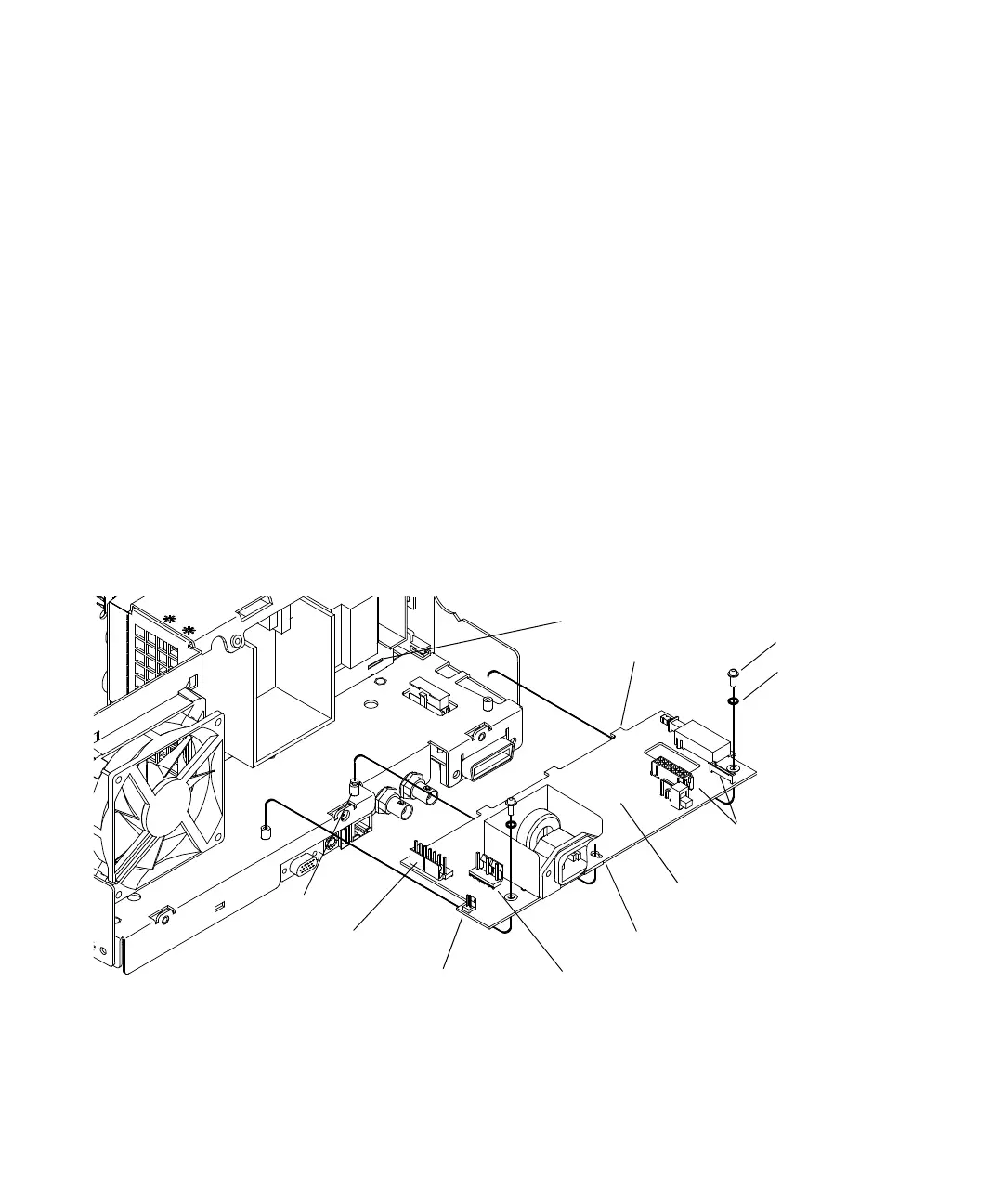Replacing Assemblies 5
5000 Series Oscilloscopes Service Guide 103
To remove the AC input board
1 Perform the previous procedures:
• “To remove the cabinet” on page 80
• “To remove the main shield” on page 89
• “To remove the power shaft” on page 102
2 Disconnect power supply cable, AC input cable, fan cable,
system power and control cables (these pass through the
opening in the board).
3 Remove the two T10 screws and two spring washers securing
the input board to the deck.
4 Slide the board to the rear to release it from the single post.
5 Remove the board.
Figure 35 Removing the AC input board
AC Input Cable
Post
AC Input Board
Keyhole
T10 Screw (2)
Power cable
System Board Power &
Control Cables
Fan Cable
Tab (4)
Slot (4)
Spring Washer (2)
