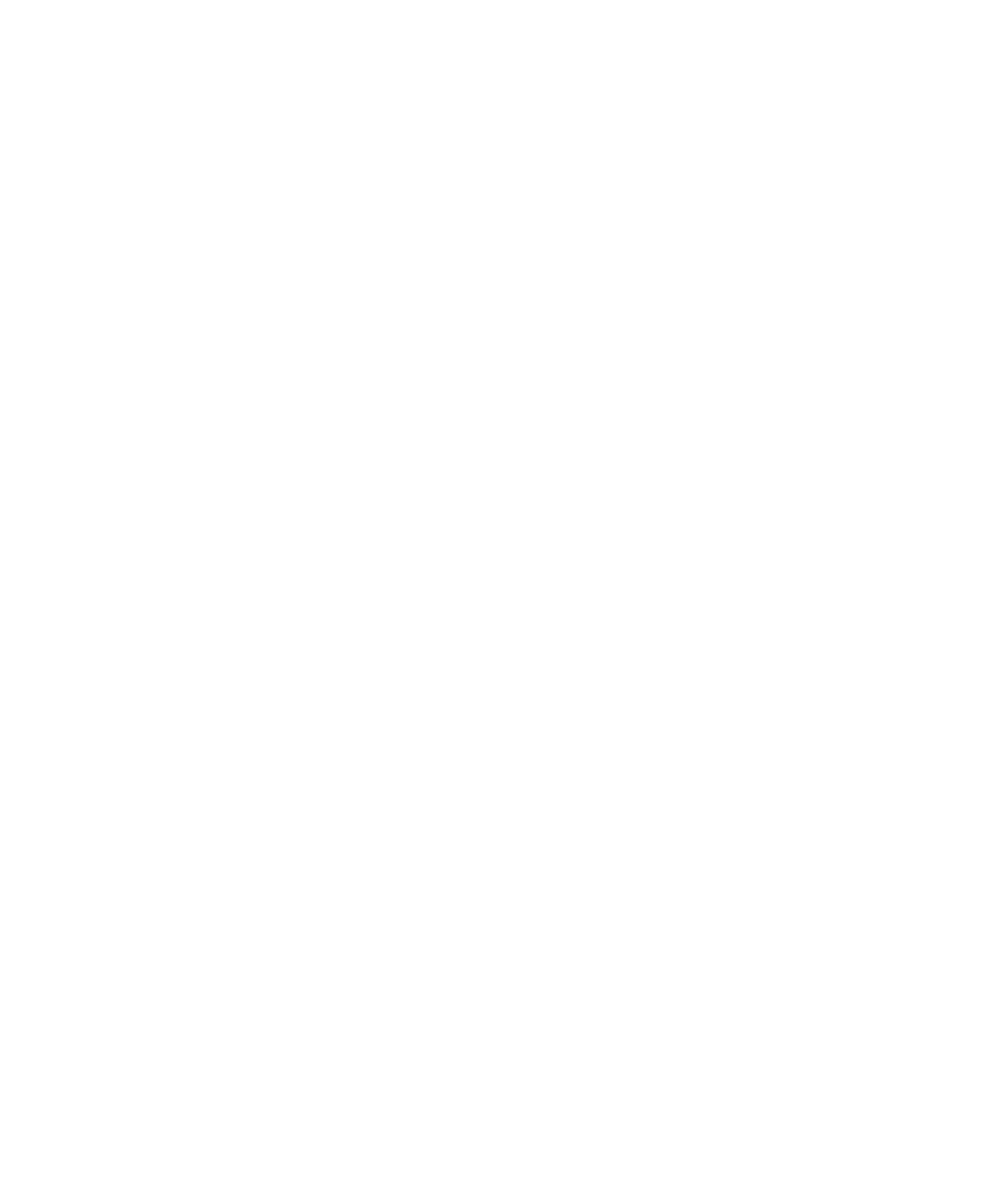72 5000 Series Oscilloscopes Service Guide
4 Troubleshooting
Tab le 12 Display Signals on the System Board
8 If the clock signal is good, replace the LCD.
9 If the clock signal is absent, replace the system board.
To check the fan
The fan speed is controlled by a circuit on the system board.
1 If the fan is running, perform the internal self-tests. Go to “To
run the internal self-tests” on page 73.
2 If the fan is not running, it may be defective. Follow these
steps:
a Disconnect the fan cable from the AC input board.
b Measure the fan voltage at the connector on the AC input
board.
See the Figure 13 for the location of the fan connector.
c If the fan voltage is approximately +8.5 Vdc at room
temperature, replace the fan. If the fan voltage is not
approximately +8.5 Vdc, replace the system board.
The proper voltage range depending on temperature is
between +6.0 Vdc to +11.5 Vdc.
Signal Normal/Typical Result
Inverter Power J2750 Pin 3 or 4 5 V
Video Signal J2730 Pin 6 and 7 480 MHz clock
