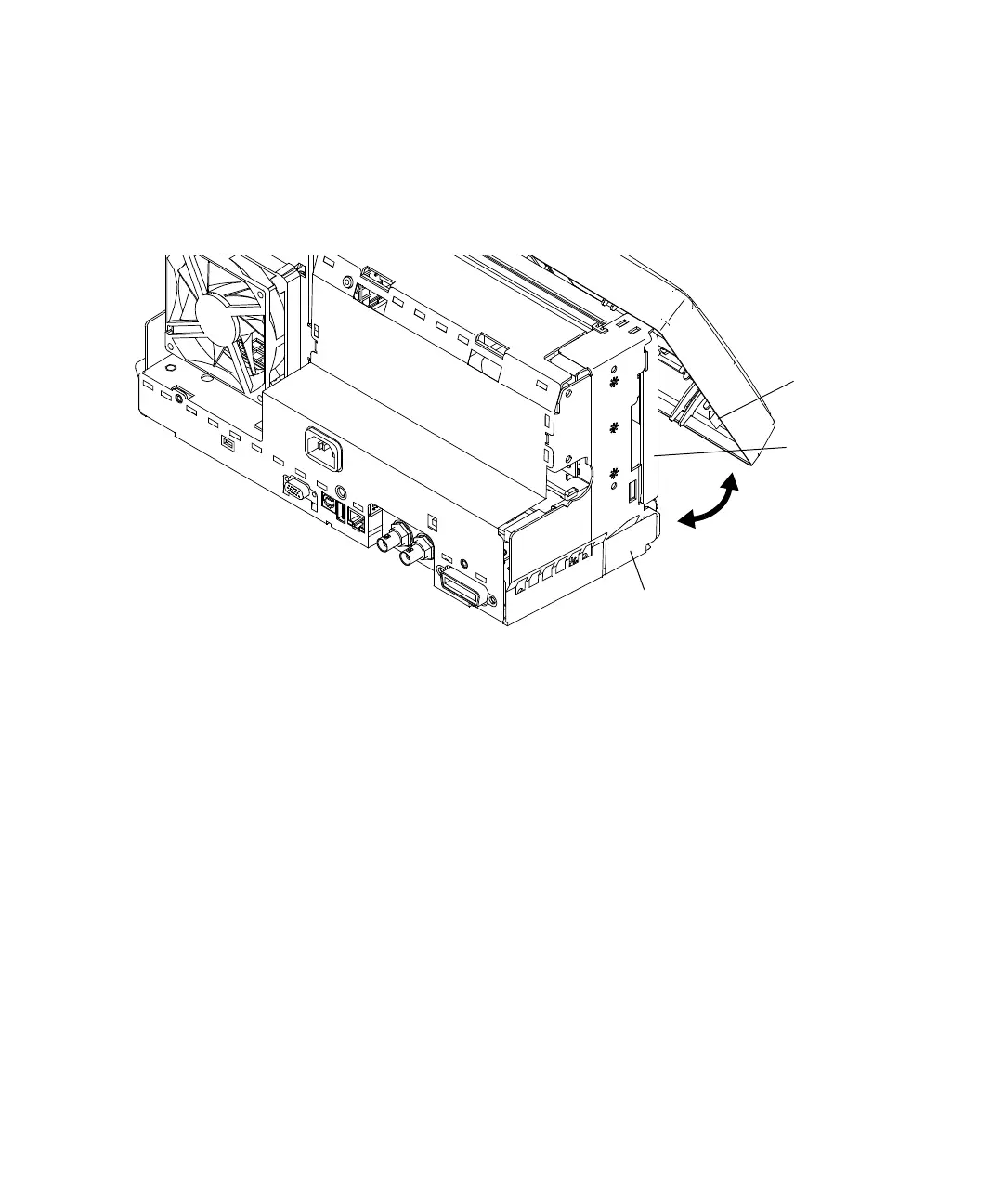Replacing Assemblies 5
5000 Series Oscilloscopes Service Guide 85
6 Swing the front panel out until the bottom clears the deck
assembly, then lift it up to free the hooks on top and pull it
away from the deck.
Figure 20 Removing the front panel
7 To reinstall the front panel:
a Align the hooks on top of the front panel with their
connection holes in the sheet metal and display mount.
b Swing the front panel down and ensure that the power
switch, intensity shaft and BNC connectors are aligned
with the holes in the front panel.
c Push the front panel until the two retainer tabs click into
place in the deck.
d Reinstall the T6 screws on the BNC connectors.
e Connect the keyboard ribbon cable.
f Install intensity knob.
Display
mount
Deck
Retainer
tab
Swing front
panel out