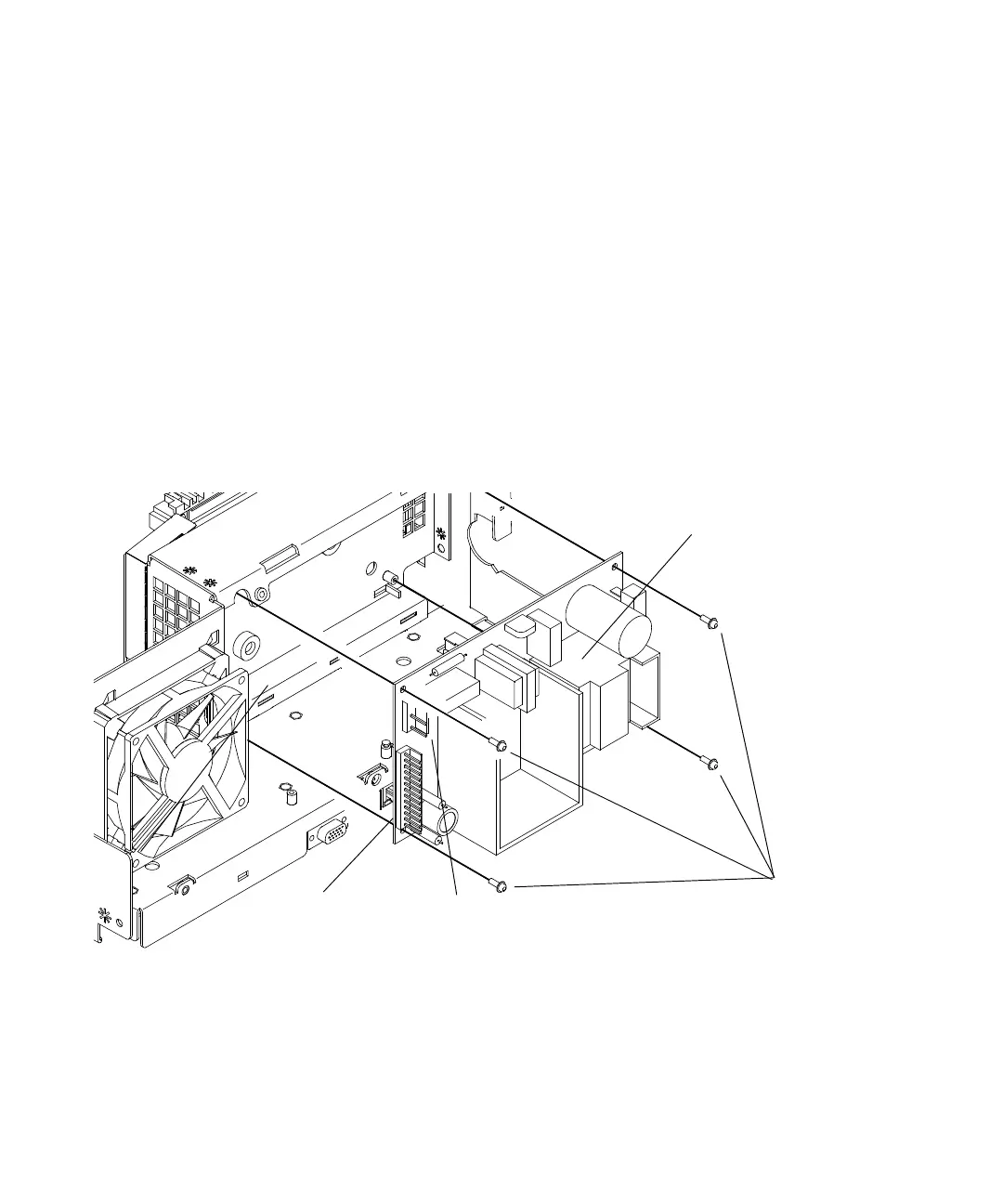Replacing Assemblies 5
5000 Series Oscilloscopes Service Guide 105
To remove the power supply
1 Perform the previous procedures:
• “To remove the cabinet” on page 80
• “To remove the main shield” on page 89
• “To remove the AC input board” on page 103
2 Remove the 4 T10 screws securing the power supply to the
deck. then remove the power supply.
3 Disconnect the power supply and AC cables
Figure 36 Removing the power supply
4 Reverse this procedure to install the power supply.
T10 Screws (4)
Power Supply Cable
Power Supply
AC Cable