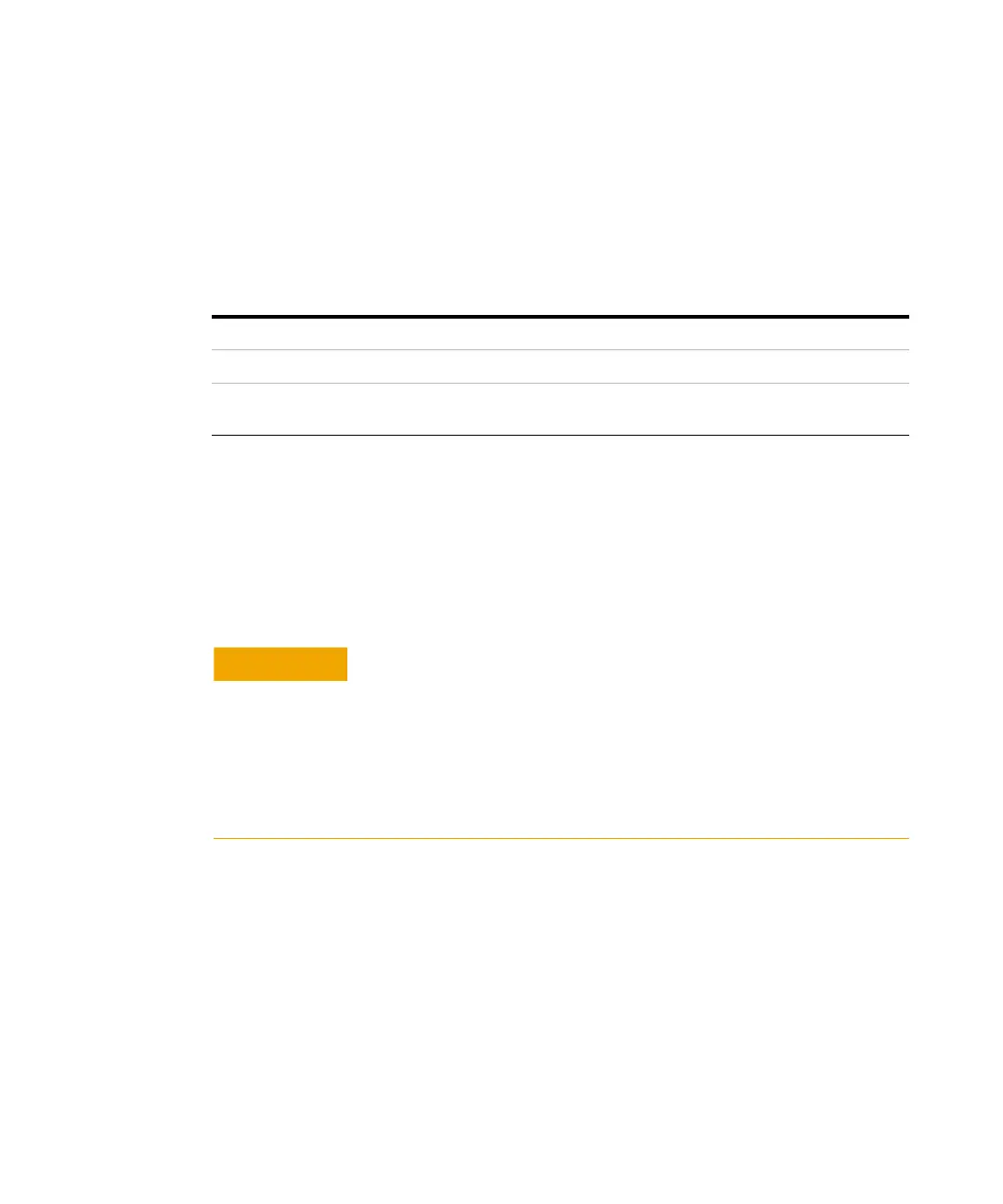62 5000 Series Oscilloscopes Service Guide
4 Troubleshooting
Equipment required for troubleshooting
The equipment listed in this table is required to troubleshoot the
oscilloscope.
Tab le 10 Equipment Required to Troubleshoot the Oscilloscope
To check out the oscilloscope
1 Disconnect any external cables from the front panel.
2 Disconnect the power cord, then remove the cabinet
following the instructions on page 80.
3 Connect the power cord to the rear of the oscilloscope, then
to a suitable ac voltage source.
The oscilloscope power supply automatically adjusts for input
line voltages in the range of 100 to 240 VAC. Ensure that you
have the correct line cord. The power cord provided is matched
based on the country of origin.
Equipment Critical Specifications Recommended Model/Part
Digital multimeter Accuracy ±0.05,% 1 mV resolution Agilent 34401A
Oscilloscope Capable of measuring ≥ 500 MHz
signal. 1 M
Ω input impedance.
Agilent 5000 Series oscilloscope with
500 MHz bandwidth
CAUTION
USE AN EXTERNAL FAN TO AVOID OVERHEATING COMPONENTS !
When you remove the oscilloscope cover and main shield, use an external fan to
provide continuous air flow over the heat sinks. Air flow over the heat sinks is
reduced when the cover and main shield are removed, which leads to higher than
normal operating temperatures. Have the fan blow air across the system board
where the heat sinks are located. Otherwise, damage to the components can
occur.
If the cover of a 5000 Series oscilloscope is removed but the main shield remains
installed and the bottom holes are not blocked, the instrument will cool properly.
