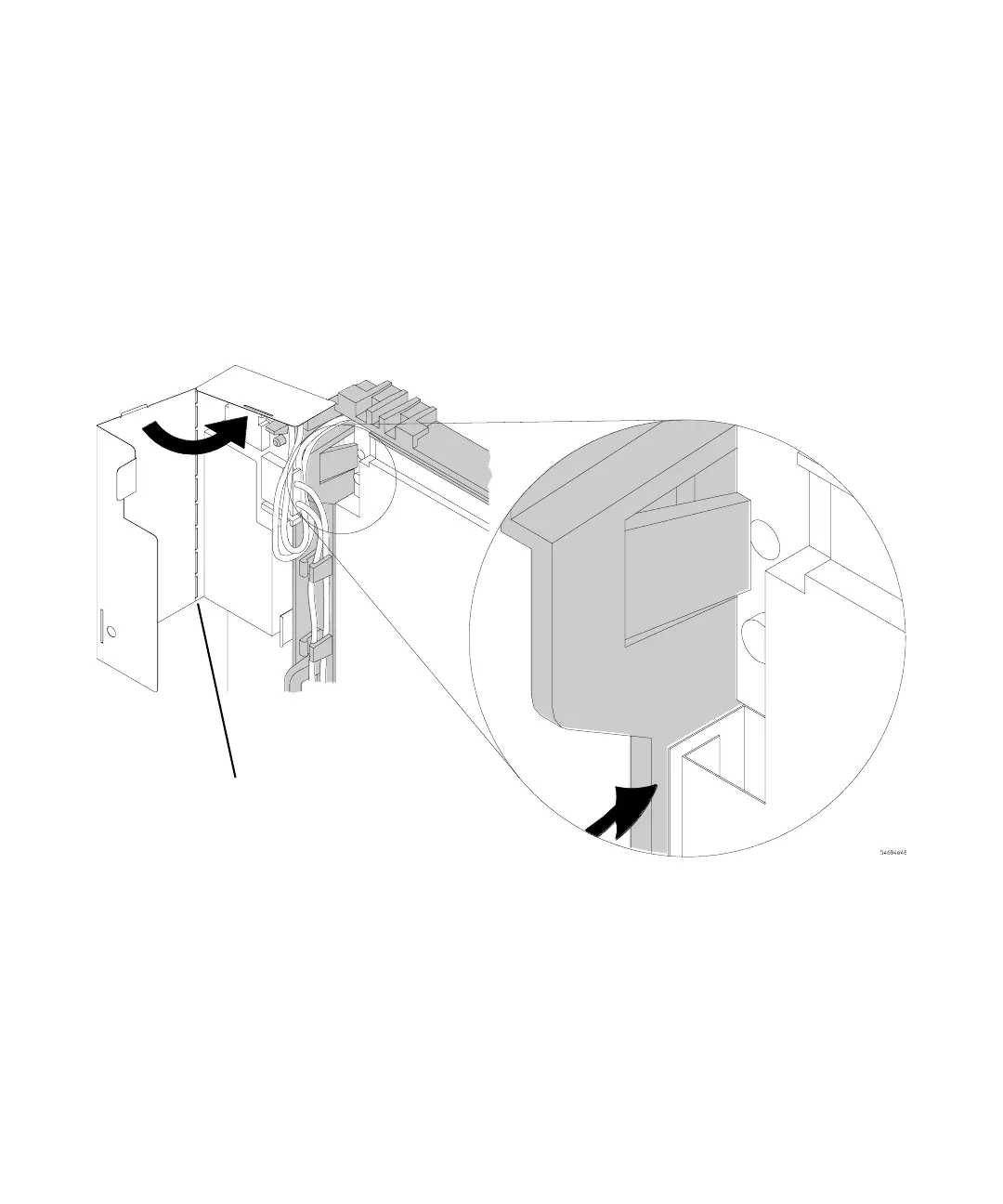98 5000 Series Oscilloscopes Service Guide
5 Replacing Assemblies
e Close the shield.
- Insert the shield between the plastic and sheet metal of
the display.
- Ensure the cables do not get pinched.
- After closing, use your fingers to gently pinch along the
perforated edge of the shield to square the corner and
ensure that the release tabs are in their slots.
Figure 30 Closing the shield
Perforated Edge
Plastic
Display
Sheet Metal