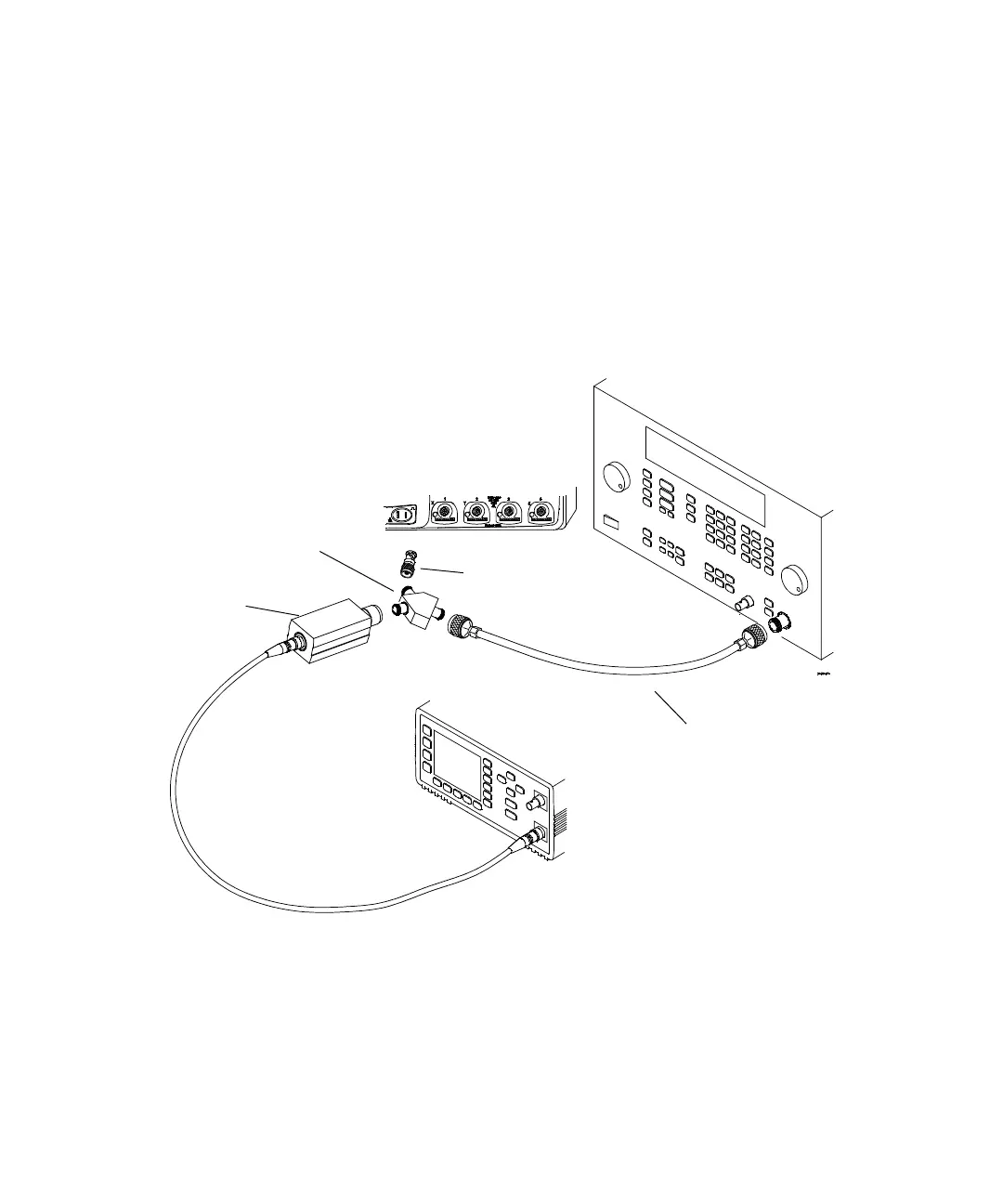Testing Performance 2
5000 Series Oscilloscopes Service Guide 29
1 Connect the equipment (see Figure 3).
a Use the N cable to connect the signal generator to the
input of the power splitter input.
b Connect the power sensor to one output of the power
splitter.
c Use an N-to-BNC adapter to connect the other splitter
output to the channel 1 input.
Figure 3 Connect equipment for bandwidth test
2 Set up the power meter.
Set the power meter to display measurements in units of
watts.
Oscilloscope
Signal
Generator
Power Meter
Power Splitter
Power Sensor
N to BNC adapter
N Cable
