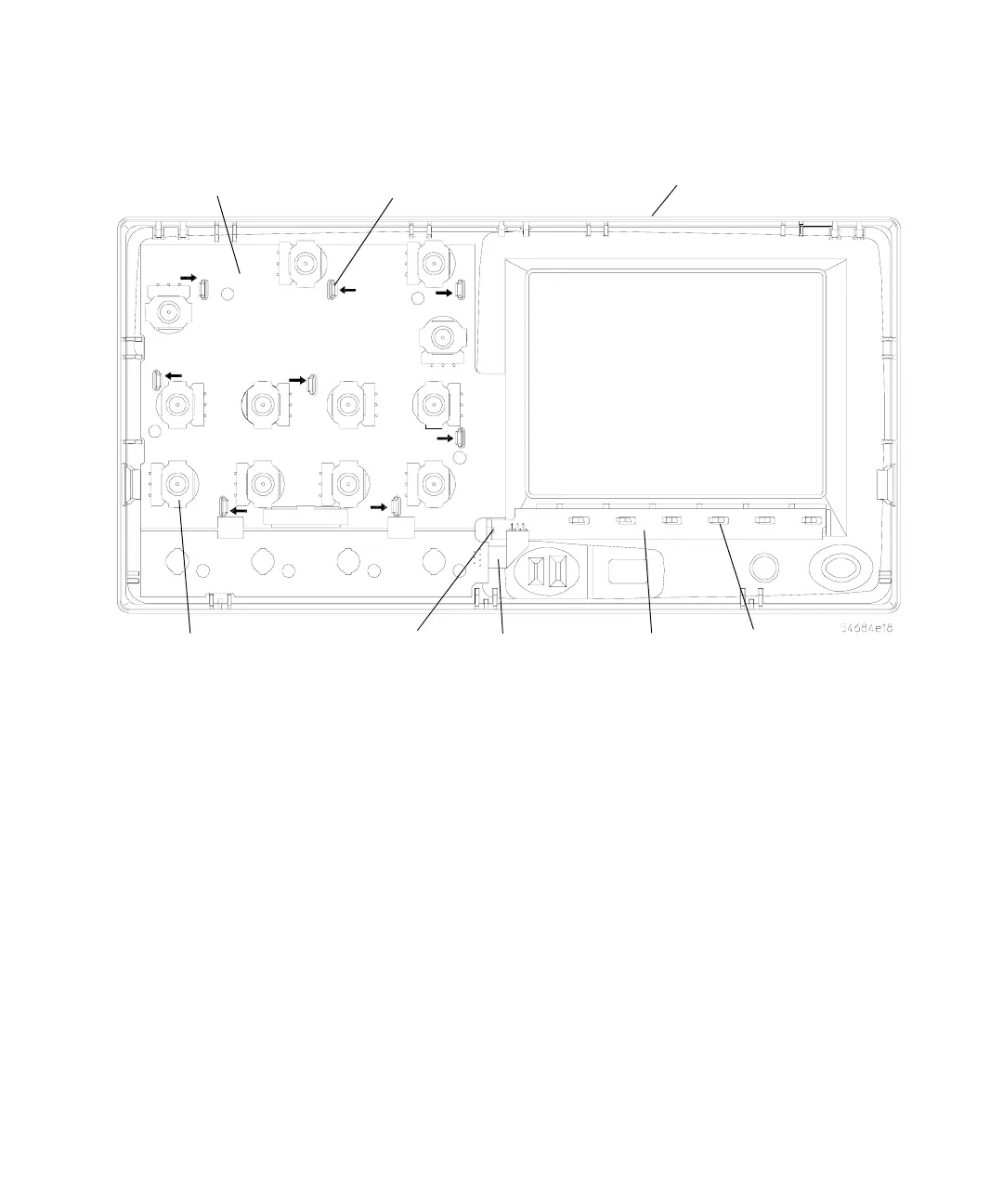Replacing Assemblies 5
5000 Series Oscilloscopes Service Guide 87
Figure 21 Removing the keyboard assembly
6 When reinstalling the boards:
a If you have a new main board assembly, you will need to
separate the softkey board from the main keypad board.
Using a needle nose pliers, carefully remove the two
process tabs.
Latches (8)
Main Keypad Board
Notch
Ribbon Cable
Softkey Board
Retaining Tabs
and Slots
Front Panel
Encoder
