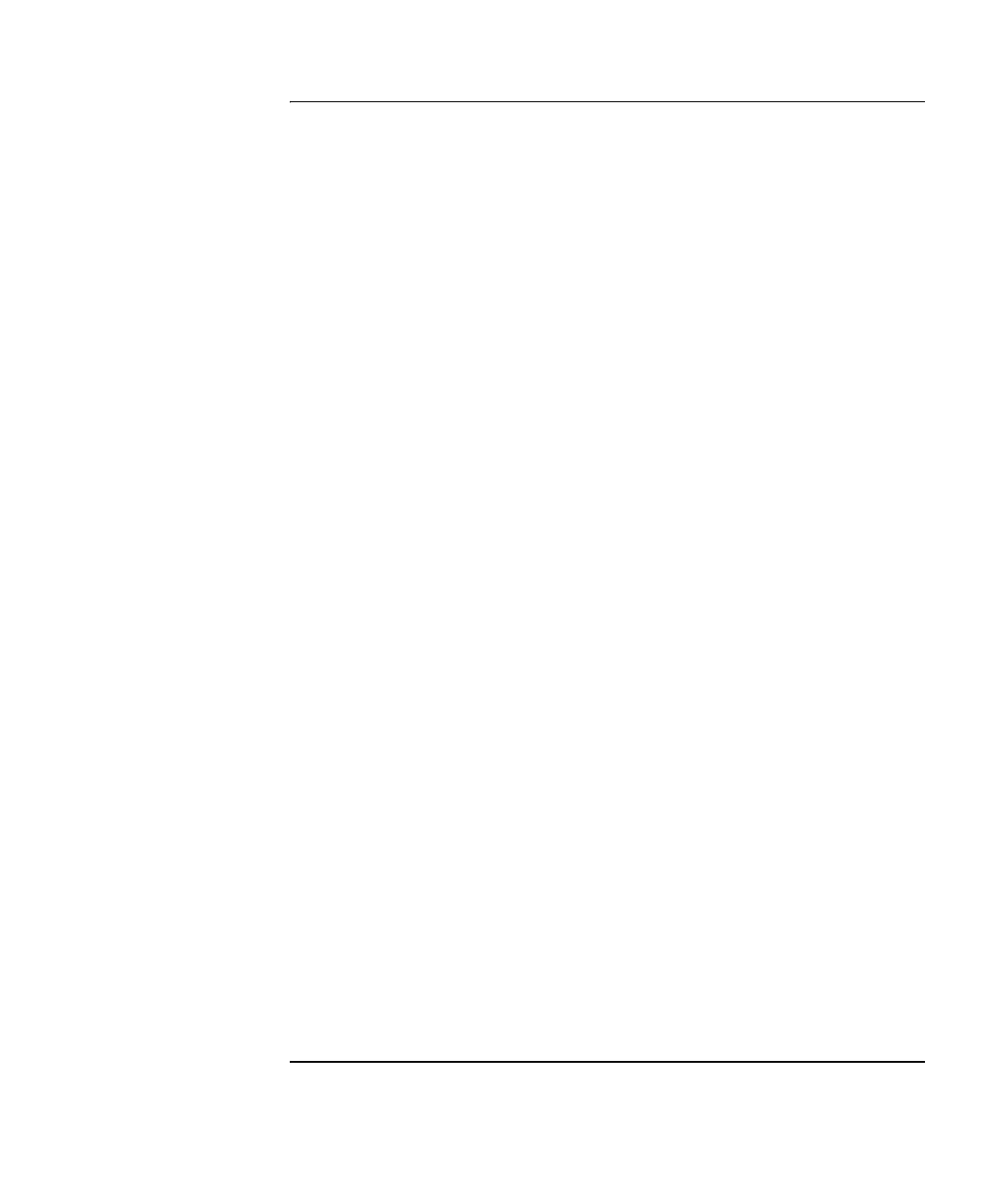Getting Started Guide ix
About This Guide
The Agilent 5530 Dynamic Calibrator Getting Started Guide explains to
first-time users how to set up and use the Agilent 5530 to perform a
simple linear measurement (on your desk or bench instead of on a
machine). It also provides an overview of the Agilent 10747F Metrology
Software, guidelines for ensuring consistent accuracy, and
troubleshooting and maintenance procedures.
For complete instructions on making actual machine measurements, see
the Agilent 5530 Dynamic Calibrator Measurements Reference Guide. For
screen-by-screen help when using the Agilent 10747F Metrology Software,
use the online help feature.
This guide includes the following chapters:
Chapter 1 Introducing the Agilent 5530 —
Describes the system and discusses its capabilities and ease of use. It also
provides an overview of laser calibration.
Chapter 2 Making Laser Measurements Safely —
Provides the information you need to use the system safely.
Chapter 3 Installing the Software and Connecting Components —
Explains how to set up and turn on the system.
Chapter 4 Using the Agilent 5530 for the First Time —
Provides step-by-step instructions for using the Agilent 5530 to make a
simple linear measurement on your desk or bench. This tutorial is
intended to help you understand how to use the system before you
actually make a machine measurement.