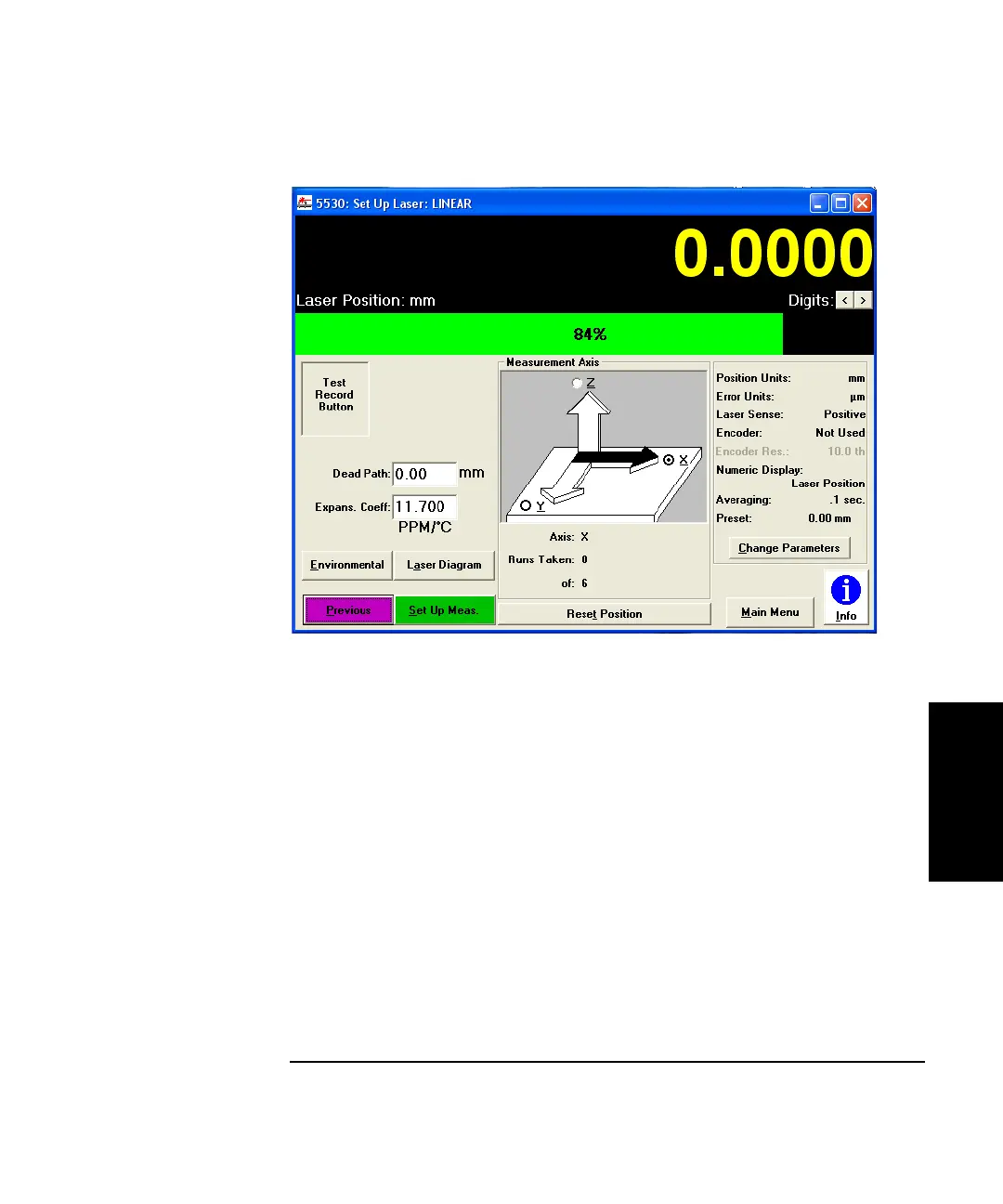Chapter 4 Using the Agilent 5530 for the First Time
Task 2: Setting Up the Software
Getting Started Guide 4-9
4
Figure 4-6. Set Up Laser: LINEAR screen
5 If the Position Units field (to the right of the Measurement Axis diagram)
is not set to mm, follow these steps:
a. Select Change Parameters.
b. Select mm in the Position Units box.
c. Select OK.
You are now ready to align the optics to each other and to the laser beam
path.