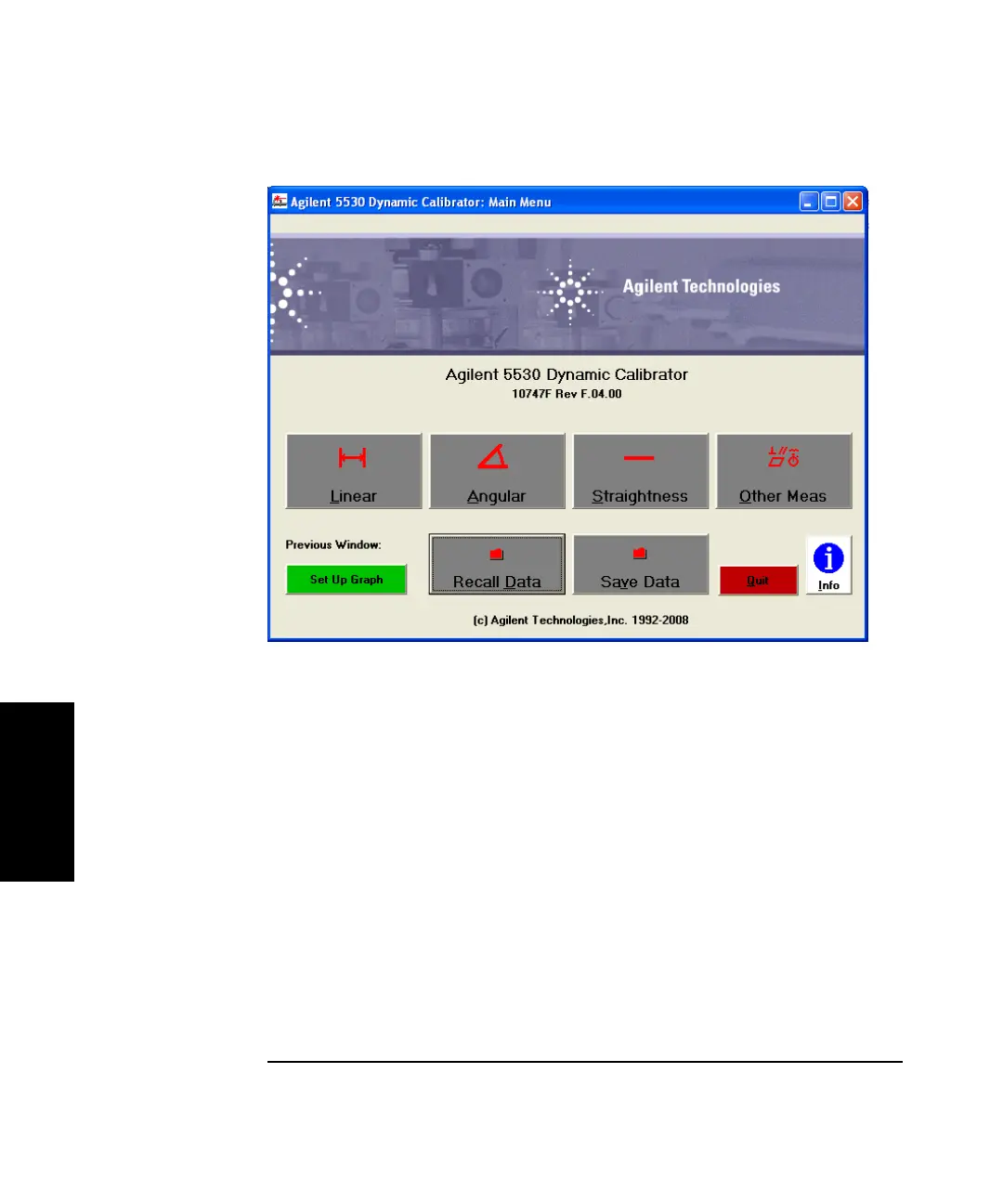Chapter 4 Using the Agilent 5530 for the First Time
Task 2: Setting Up the Software
4-8 Getting Started Guide
4
Figure 4-5. Metrology Main Menu
4 Select the Linear button.
To select a button if you have a mouse, place the cursor on the button and
press the mouse button once (click). (If your mouse has more than one
button, press the left one.) If you do not want to use a mouse, do one of the
following:
• Press the Tab key until the button is highlighted, and press Enter.
• Press the Alt key simultaneously with the letter that is underlined on
the button.
The Set Up Laser: LINEAR screen is displayed (Figure 4-6). Use this
screen to help set up the laser and optics in preparation for the
measurement.