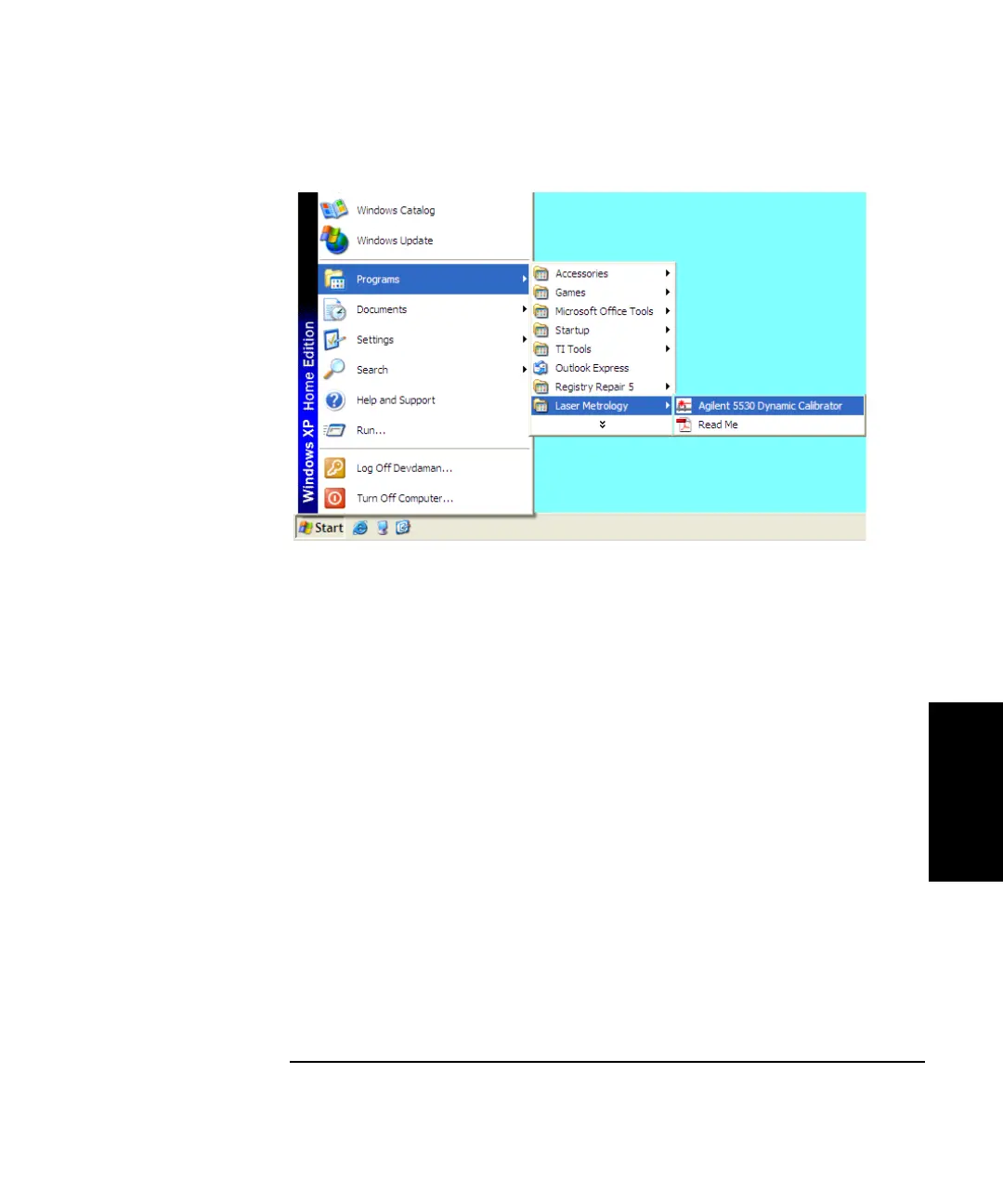Chapter 4 Using the Agilent 5530 for the First Time
Task 2: Setting Up the Software
Getting Started Guide 4-7
4
Figure 4-4. Sample Windows screen showing the metrology menu
3 Open the metrology software by selecting Agilent 5530 Dynamic
Calibrator as shown in Figure 4-4.
The Metrology Main Menu is displayed (Figure 4-5).