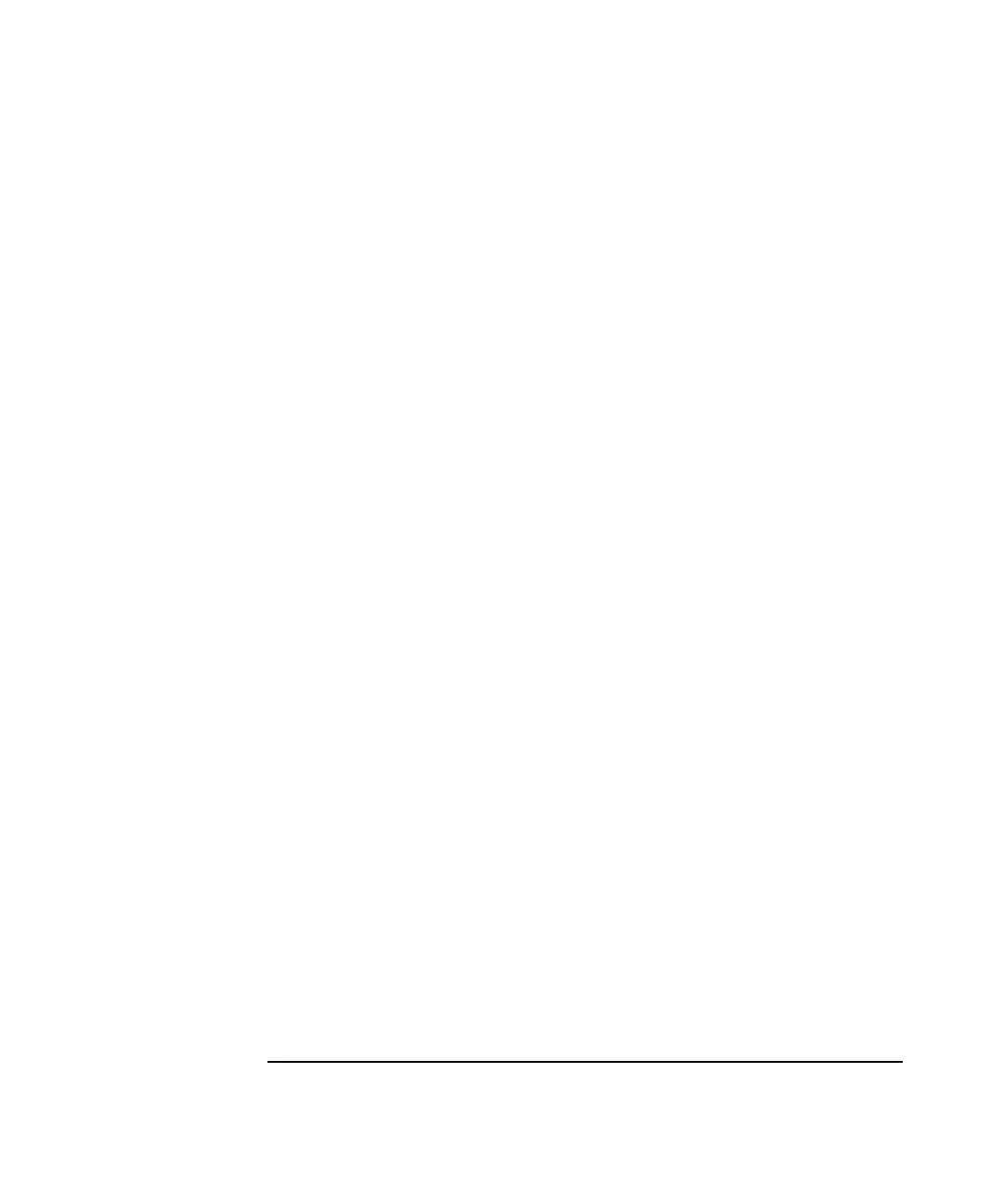Contents
iv Getting Started Guide
Connecting the Sensors 3-11
Connecting the Laser 3-14
Agilent 10888A Remote Control Unit 3-16
Agilent 10887-60202 A-quad-B Cable Assembly 3-17
Connecting and Turning on Power 3-18
4 Using the Agilent 5530
for the First Time
Introduction 4-2
Task 1: Assembling and Connecting Components 4-3
Task 2: Setting Up the Software 4-6
Task 3: Aligning the Optics 4-10
Task 4: Making the Measurements 4-13
Task 5: Displaying and Saving Data 4-17
Displaying analysis data 17
Saving data 19
Task 6: Exiting the Metrology Software 4-20
5 Setting Up the Software for a Measurement
Introduction 5-2
Terms to Know 5-4
Conventions Used in the Software 5-6
Entering data 6
Using buttons 7
Using Online Help 5-7
Accessing the Software 5-8
Selecting a Measurement Type 5-10
Recalling Saved Setup Files and Data Files 5-12
Saving Setup Data and Measurement Data Files 5-14
Exiting the Metrology Software 5-16