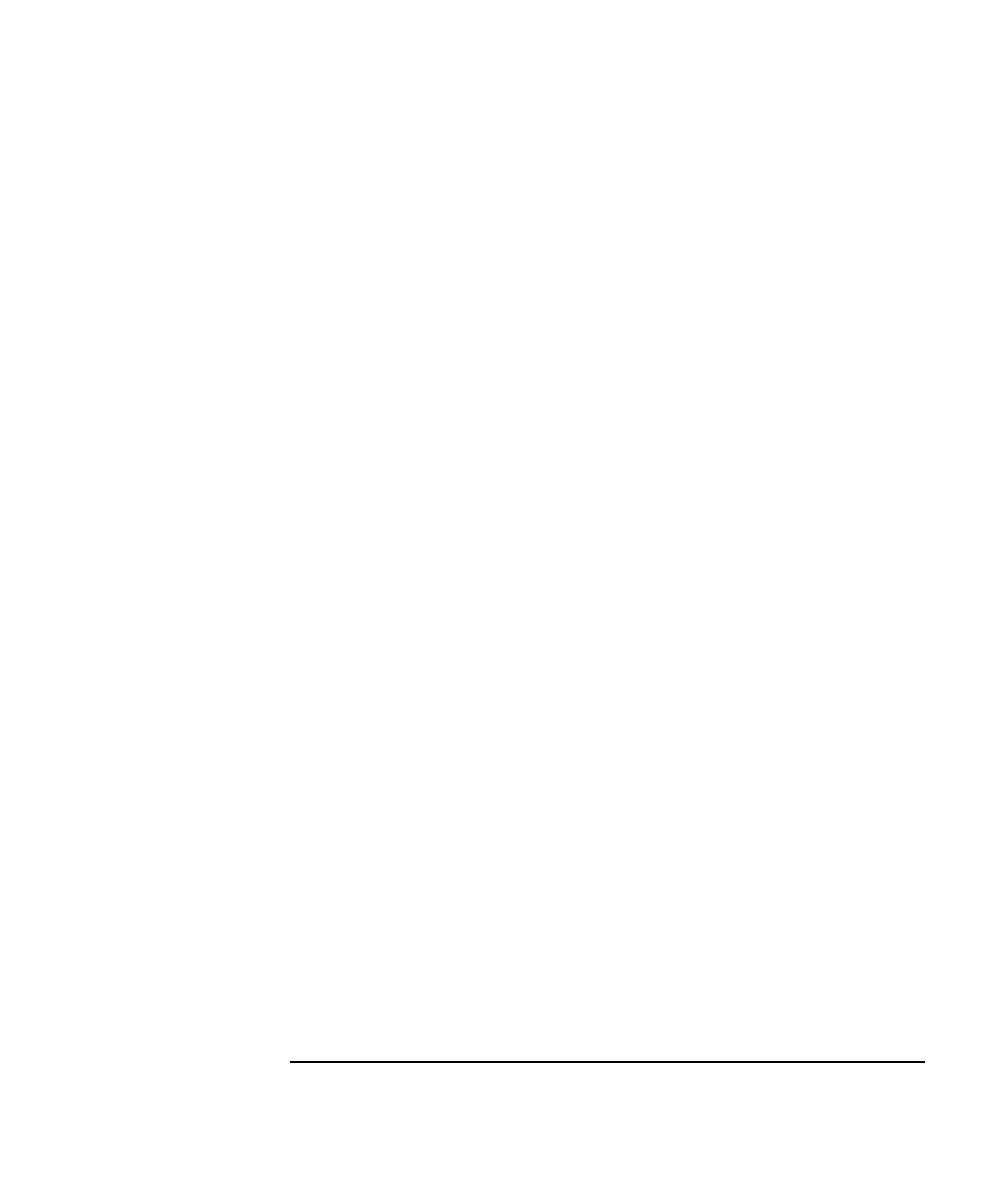Contents
Getting Started Guide v
Setting Up the Laser Software for Your
Measurement 5-17
Verifying the hardware setup 18
Testing the remote control unit 19
Setting up environmental compensation 19
Defining laser parameters 20
Resetting the laser position 22
Setting Up Your Measurement 5-22
6 Making the Measurement
Introduction 6-2
Mounting the Laser Head on the Tripod 6-2
Collecting Measurement Data 6-7
Recording Measurement Data 6-8
Erasing Measurement Data 6-9
7 Analyzing, Transferring, and Printing
Measurement Data
Introduction 7-2
Displaying the Analyze Data Screen 7-3
Changing the Data Display 7-4
Autoscaling 4
Adding text to your graph 4
Displaying and editing measurement data 5
Printing the data analysis graph 7
Transferring Data to Another Program 7-8
Setting Up the Data Analysis Graph 7-8
Selecting an industry standard 9
Entering machine information 10
Creating a compensation table 11