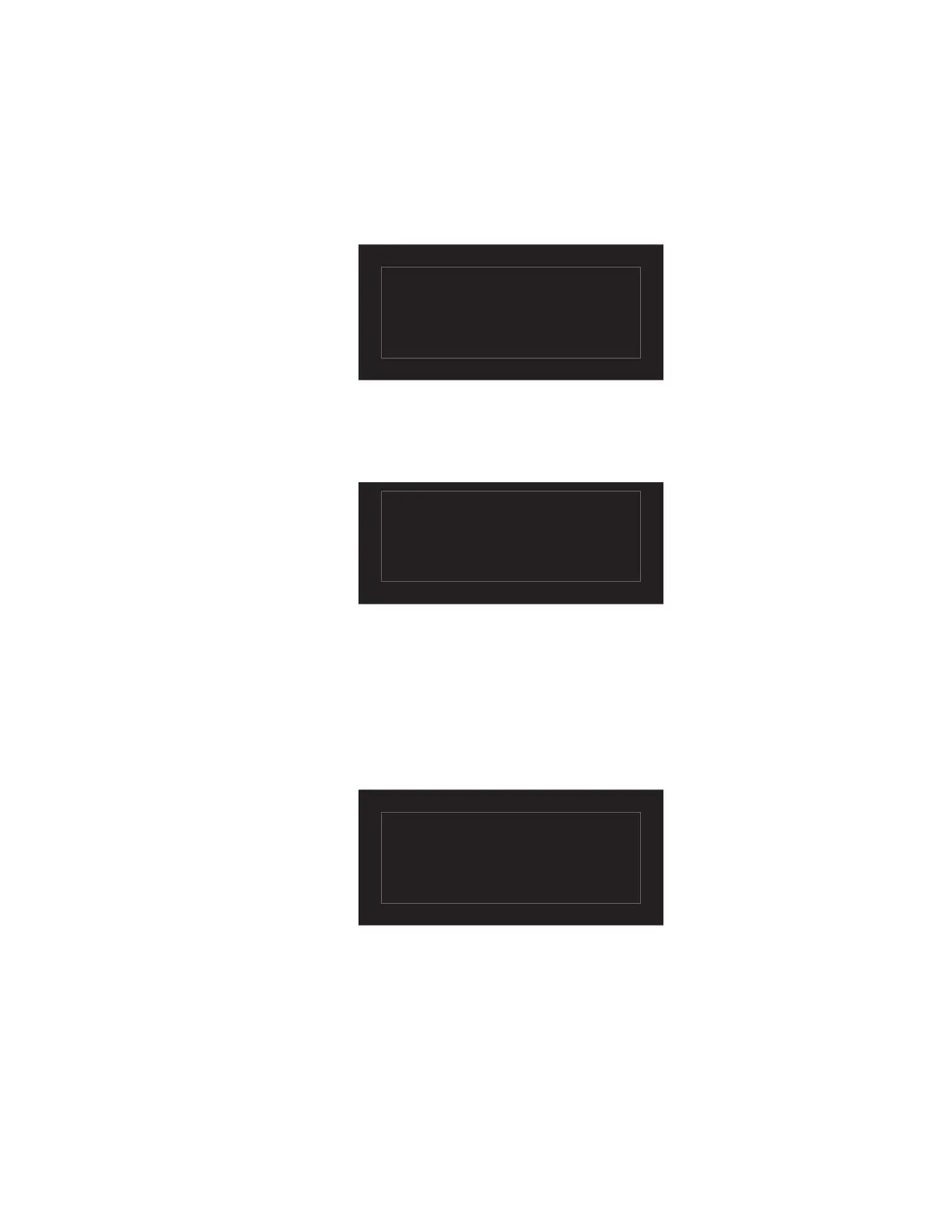Resource Conservation 7
Operation Manual 113
4
Create the Instrument Schedule.
a Press [Clock Table], scroll to Instrument Schedule, then
press [Enter].
b Press [Mode/Type] to create a new schedule item.
c When prompted, scroll to the desired day of the week
and press [Enter].
d When prompted, select the Go to Sleep function, press
[Enter], then input the event time. Press [Enter].
e Next set the wake function. While still viewing the
schedule, press [Mode/Type] to create a new schedule
item.
f When prompted, scroll to the desired day of the week
and press [Enter].
Actual Setpoint
INST SCHEDULE
Go to sleep now. <
Edit the Instrument Schedule?
Edit clock table?
Actual Setpoint
INST SCHEDULE TABLE DAY
Monday <
Tuesday
Wednesday
Actual Setpoint
INST SCHEDULE TABLE DAY
Monday <
Tuesday
Wednesday