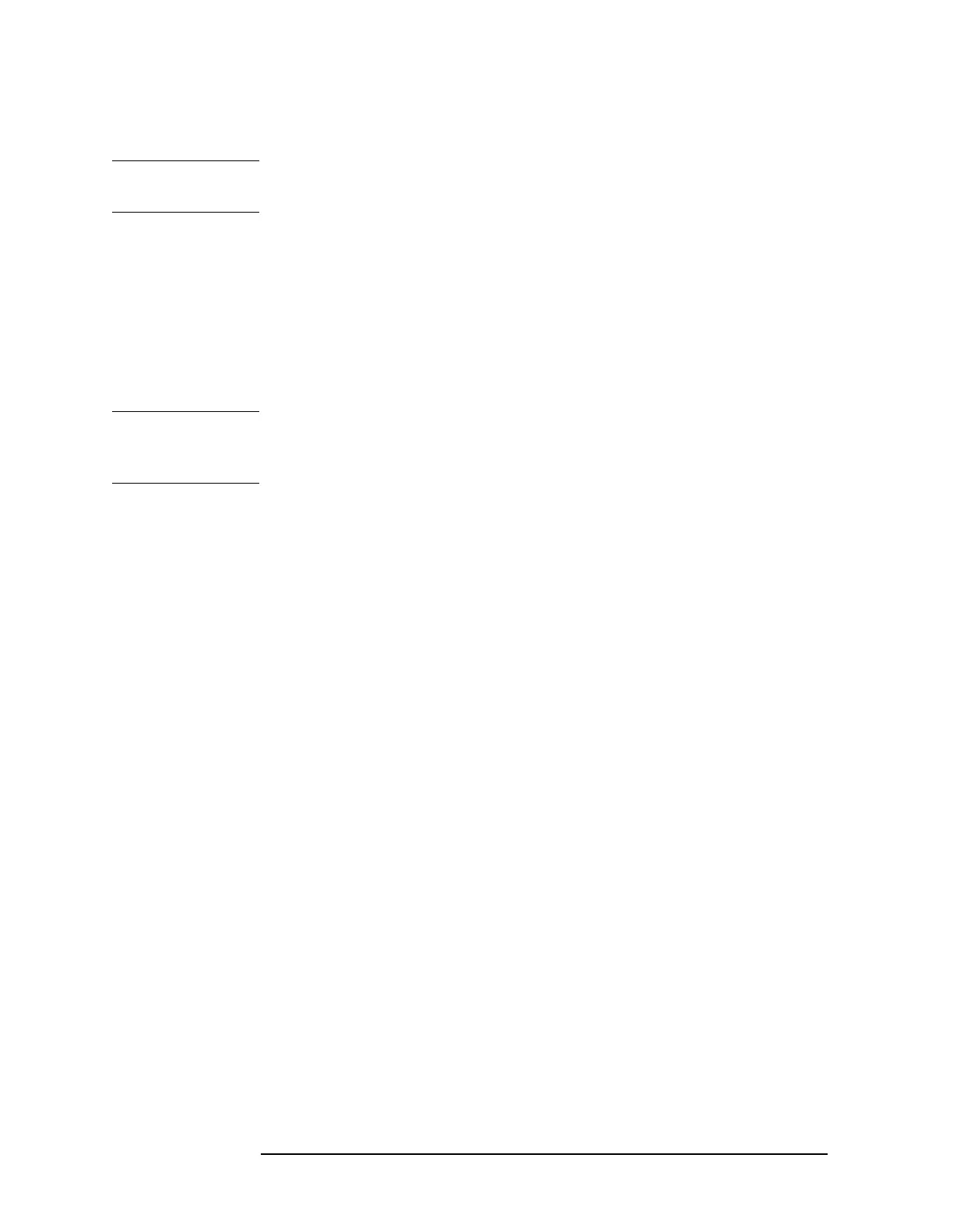138 Chapter3
Manual Adjustment Procedures
7. 10 MHz Reference Adjustment — OCXO
Procedure
NOTE Failure to allow a 24 hour minimum warmup time for OCXO frequency
and temperature stabilization may result in oscillator misadjustment.
1. Connect equipment as shown in Figure 3-16 on page 137 as follows:
a. Press
LINE to turn the spectrum analyzer on. After the automatic
power-on adjustment sequence is complete, press
PRESET to
ensure that the frequency reference is set to internal.
b. Allow the spectrum analyzer to remain powered on continuously
for at least 24 hours to ensure that the A21 OCXO temperature
and frequency stabilize.
NOTE If the reference is set to 10 MHz EXT, press 10 MHz INT. Allow the 24 hour
warmup for the OCXO before continuing. When the 10 MHz reference
is set to 10 MHz EXT, the OCXO is not operating or warmed up.
c. Connect the frequency standard to the frequency counter rear
panel TIMEBASE IN/OUT connector.
d. Connect a BNC cable between the spectrum analyzer rear panel
10 MHz REF IN/OUT connector and INPUT A on the frequency
counter.
2. Set the frequency counter controls as follows:
Function/data .............................................................. FREQA
Input ........................................................................................A
×10 Attenuator .................................................................OFF
AC ............................................................... OFF (DC coupled)
50ΩZ ...................................... ..OFF (1 MΩ input impedance)
Auto Trigger .........................................................................ON
100 kHz filter A ..................................................................OFF
INT/EXT switch (rear panel) .............................................EXT
3. Select a 1 second gate time on the 5334A/B frequency counter by
pressing
GATE TIME, 1, GATE TIME.
4. To offset the displayed frequency by −10.0 MHz, press MATH,
SELECT/ENTER, CHX/EEX, 10, CHS/EEX, 6, SELECT/ENTER,
SELECT/ENTER. The frequency counter should now display the
difference between the frequency of the INPUT A signal and
10.0 MHz with a displayed resolution of 0.010 Hz (10 MHz).
5. Locate the FREQ ADJ control on the spectrum analyzer. This control
is accessible through the center deck of the spectrum analyzer. See
Figure 3-16 on page 137.
6. Remove the dust-cap screw.
