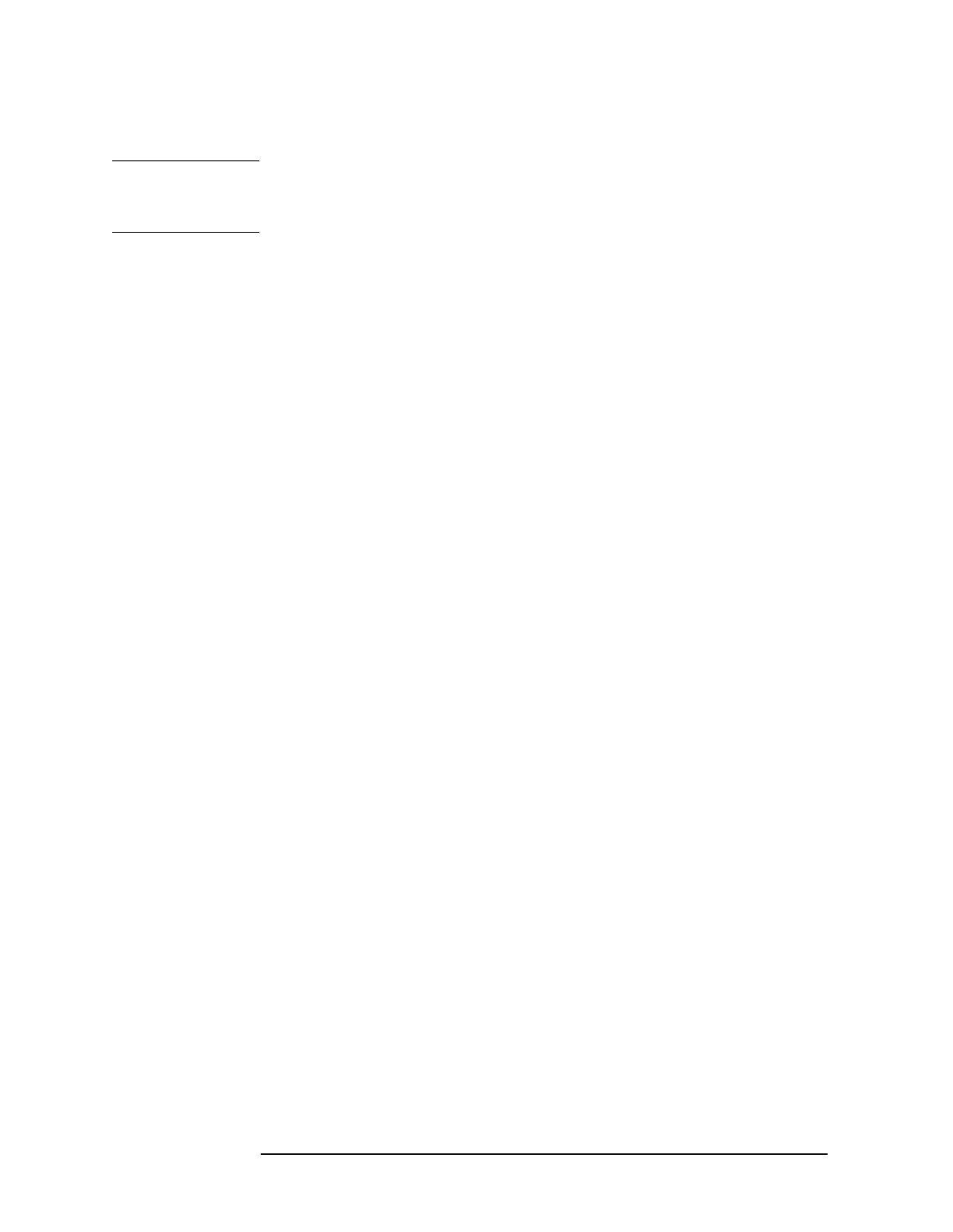258 Chapter4
Assembly Replacement
Procedure 13 . A21 OCXO
Replacement
CAUTION Ensure that the insulator is installed between the A21 OCXO and the
main deck. Failure to do so will result in damage to the instrument by
shorting the power supply.
1. Connect W49, coax 82, to the OCXO and position the OCXO in the
spectrum analyzer. Dress W50, orange cable, next to W49 through
the opening in the deck.
2. Secure the OCXO to the spectrum analyzer main deck using three
screws (1) and insulating washers. See Figure 4-34 on page 257.
3. Connect W50 to A15J306. Install tie wraps to hold W49 and W50
together.
4. Fold the A14 and A15 assemblies into the spectrum analyzer as
described in“Procedure 8. A14 and A15 Assemblies.”
5. Perform the rear frame assembly replacement procedure described
in“Procedure 11. Rear Frame/Rear Dress Panel.”
