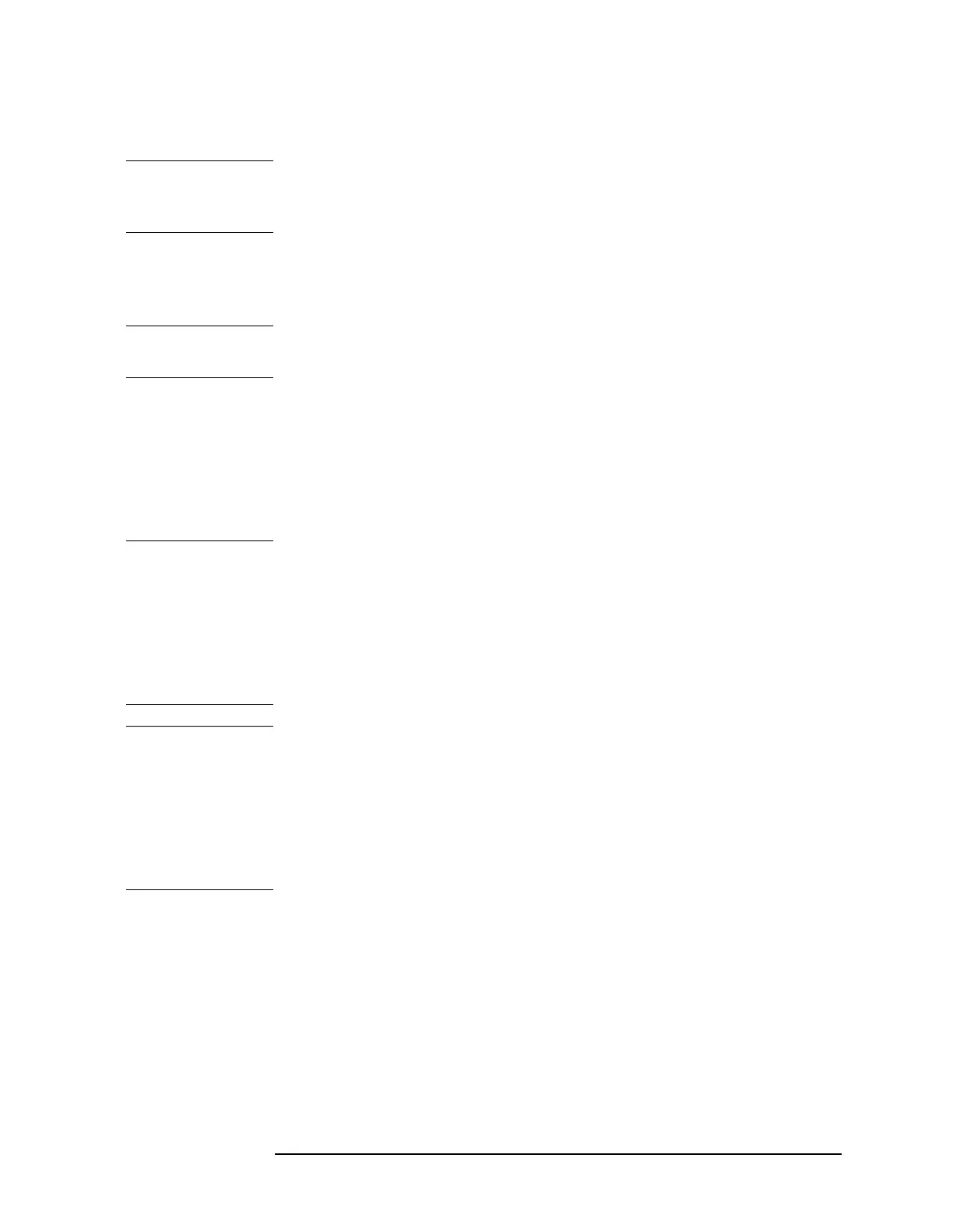Chapter 2 85
Adjustment/Diagnostic Software
To Use the Diagnostics
IF Diagnostics
CAUTIONBe sure power to the 8564EC or 8565EC is turned off before
connecting the 85629B TAM to the DUT. Failure to do so may cause
damage to the DUT or the TAM.
Connect the 85629B test and adjustment module. Follow the program
instructions, using the TAM's dc probe. An asterisk will appear at
points of failure.
NOTE When performing IF Diagnostics, the values without MIN or MAX
limits are for information only.
The individual filter poles may also be measured using an 3335A
synthesizer and a spectrum analyzer (an 8566B or 8563E is preferred).
Step gains can also be checked using the synthesizer and the spectrum
analyzer.
RF Diagnostics
CAUTIONBe sure power to the 8564EC or 8565EC is turned off before
connecting the 85629B TAM to the DUT. Failure to do so may cause
damage to the DUT or the TAM.
Be sure power to the 8564EC or 8565EC is turned off before
connecting the test board, part number 08564-69201. Failure to do so
may cause damage to the A14 frequency control assembly or some very
expensive microcircuits (A7, A10 and A12).
NOTE Be sure there is a jumper connecting the two pins on J3, and a jumper
connecting the two pins on J20 of the test board.
This program assumes a loss of 0.1 dB/GHz to avoid having to monitor
the input power with a splitter and a power meter. It is therefore
IMPORTANT to use a high-quality, low-loss cable from the source to
the input of the spectrum analyzer under test. Part number 8120-6164
is recommended for this purpose.
