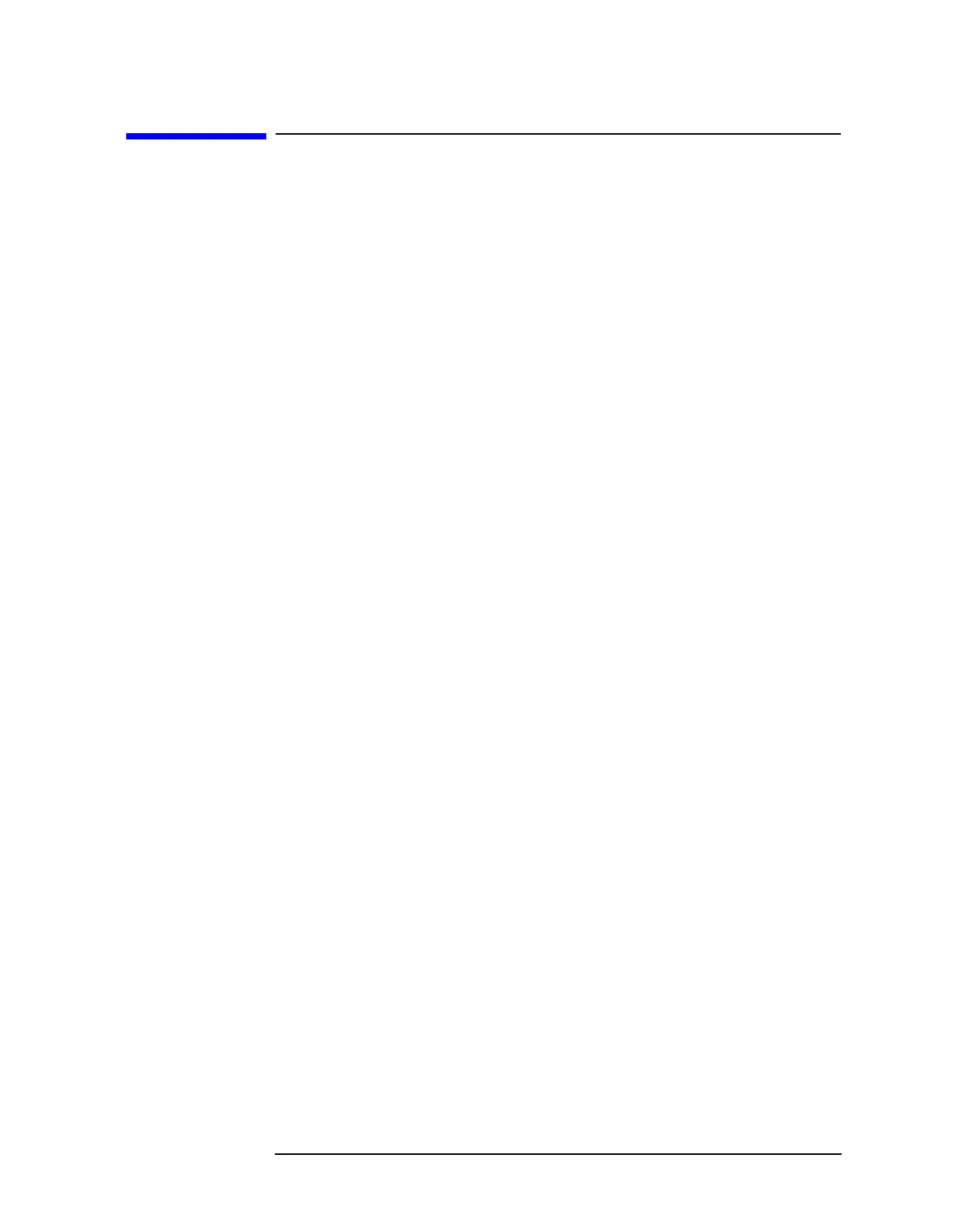Chapter 9 437
IF Section
Automatic IF Adjustment
Automatic IF Adjustment
The 8564EC or 8565EC spectrum analyzer performs an automatic
adjustment of the IF Section whenever needed.
The cal oscillator on the A4 assembly provides a stimulus signal which
is routed through the IF during the retrace period.
The A3 Interface assembly measures the response using its
analog-to-digital converter (ADC). The 8564EC or 8565EC
spectrum analyzer turns the cal oscillator off during a sweep.
When IF ADJ is ON, the 8564EC or 8565EC spectrum analyzer
readjusts part of the IF circuitry during each retrace period to readjust
the IF completely every 5 minutes.
Automatic IF adjustment is performed upon the following conditions:
Power on: (unless
STOP ALIGN is pressed). The IF parameter
variables are initialized to values loaded in program ROM and all
possible IF adjustments are made. If
STOP ALIGN is pressed, the
adjustment is halted.
If REALIGN LO &IF is selected: All possible IF adjustments (and LO
adjustments) are made with the most recent IF parameter variables
used as the starting point.
If
FULL IF ADJ is selected: All possible IF adjustments are made with
the most recent IF parameter variables used as the starting point.
(
FULL IF ADJ is located in the CAL menu.)
If
ADJ CURR IF STATE is selected: All amplitude data and some
resolution bandwidths are adjusted. The bandwidths adjusted are a
function of the currently selected resolution bandwidth setting.
Between sweeps: IF ADJ must be set to ON. When IF ADJ is OFF,
an A is displayed along the left side of the graticule.
If a FULL IF ADJ sequence cannot proceed beyond the amplitude
portion, check the output of the cal oscillator on the A4 assembly as
follows:
1. Disconnect cable W52 (coax 9) from A5J4. Connect cable W52 to the
input of a second spectrum analyzer.
2. Set the second spectrum analyzer center frequency to 10.7 MHz and
the reference level to −30 dBm.
3.On the 8564EC or 8565EC spectrum analyzer under test, press
FULL IF ADJ and observe the display of the second spectrum
analyzer.
4. If a −35 dBm signal does not appear, the cal oscillator is probably at
fault.
