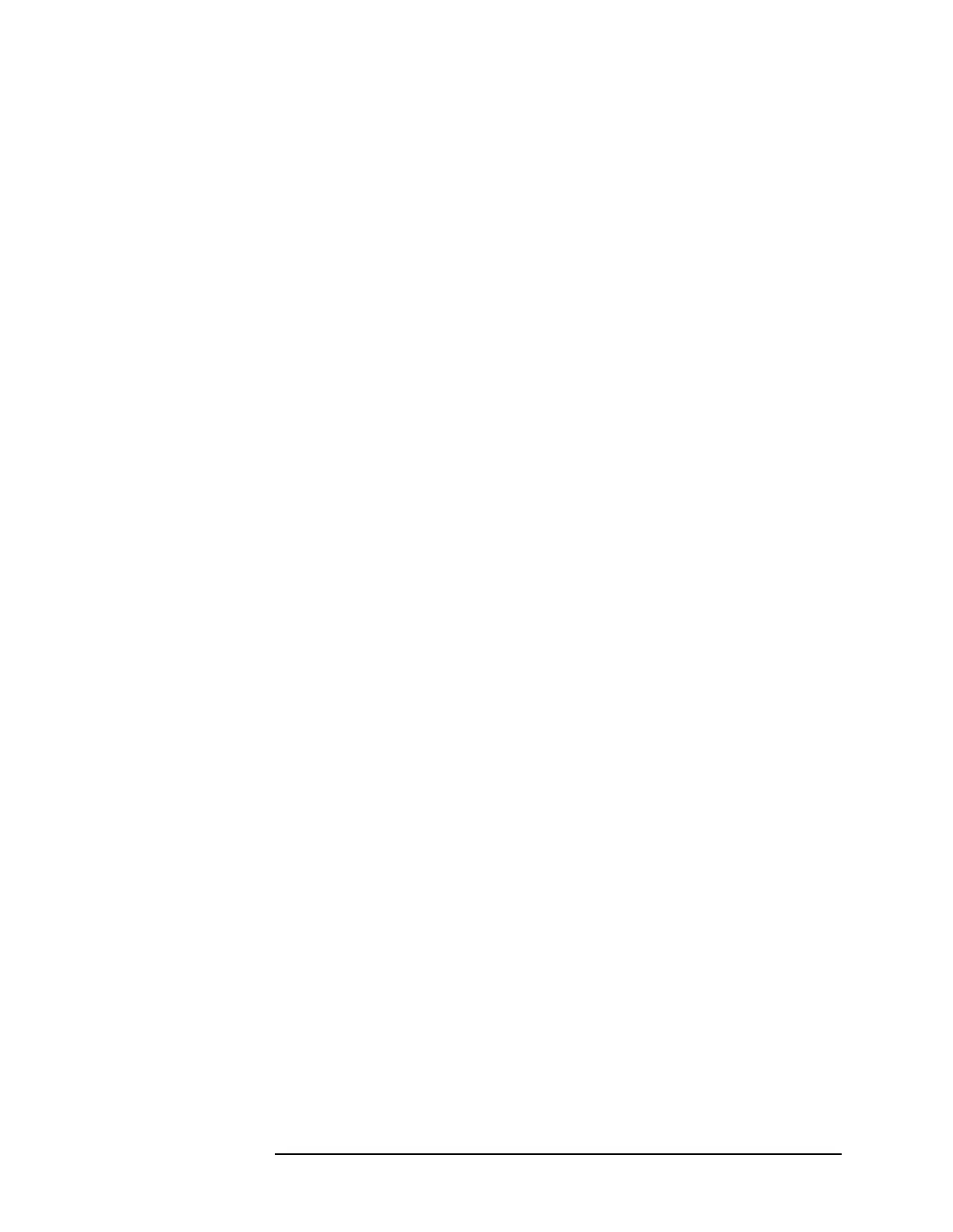Chapter 9 447
IF Section
Log Amplifier (P/O A4 Assembly)
Video Offset
Refer to function block P of A4 log amplifier schematic diagram (sheet 3
of 4) in the 8560 E-Series Spectrum Analyzer Component Level
Information.
The circuit provides a programmable video offset, with a step size of
5 mV, from −300 mV to +900 mV.
1.On the 8564EC or 8565EC spectrum analyzer, press
PRESET,
SPAN, ZERO SPAN, FREQUENCY, 1 GHz, AMPLITUDE, −50 dBm,
CAL, IF ADJ OFF.
2. Disconnect W27 (coax 3) from A4J3 and connect a signal generator
to A4J3.
3. Set the signal generator controls as follows:
Amplitude ............................................................. +10dBm
Frequency ............................................................ 10.7MHz
4.Simultaneouslydecreasethesignalgeneratoroutputand8564EC
or 8565EC spectrum analyzer reference level in 10 dB steps down
to −110 dBm. At each step, the signal displayed on the spectrum
analyzer should be close to the reference level.
5. Reconnect W27 (coax 3) to A4J3 and cycle the spectrum analyzer
power. Press
STOP REALIGN when it appears.
6.On the 8564EC or 8565EC spectrum analyzer, press
SWEEP, SINGLE, CAL, and IF ADJ OFF.
7. The offset DAC, A4U102 pin 2, should now be at its default value of
approximately +2.45 V. The voltage at U601 pin 3 should be
approximately 0 V for a DAC output of 2.45 V.
8. If this default offset voltage is incorrect, DAC U102 is the most
probable cause.
Video Output
1.On the 8564EC or 8565EC spectrum analyzer, pressPRESET,
FREQUENCY, 300 MHz, SPAN, 100 Hz, AMPLITUDE, −10 dBm,
SGL SWP, CAL and IF ADJ OFF.
2. Connect the CAL OUTPUT to the INPUT 50Ω connector.
3. Disconnect W54 (coax 2) from A4J4. Connect a short SMB to SMB
cable from A4J4 to an SMB tee and connect W54 to the tee. Connect
a test cable from the tee to the input of an oscilloscope.
