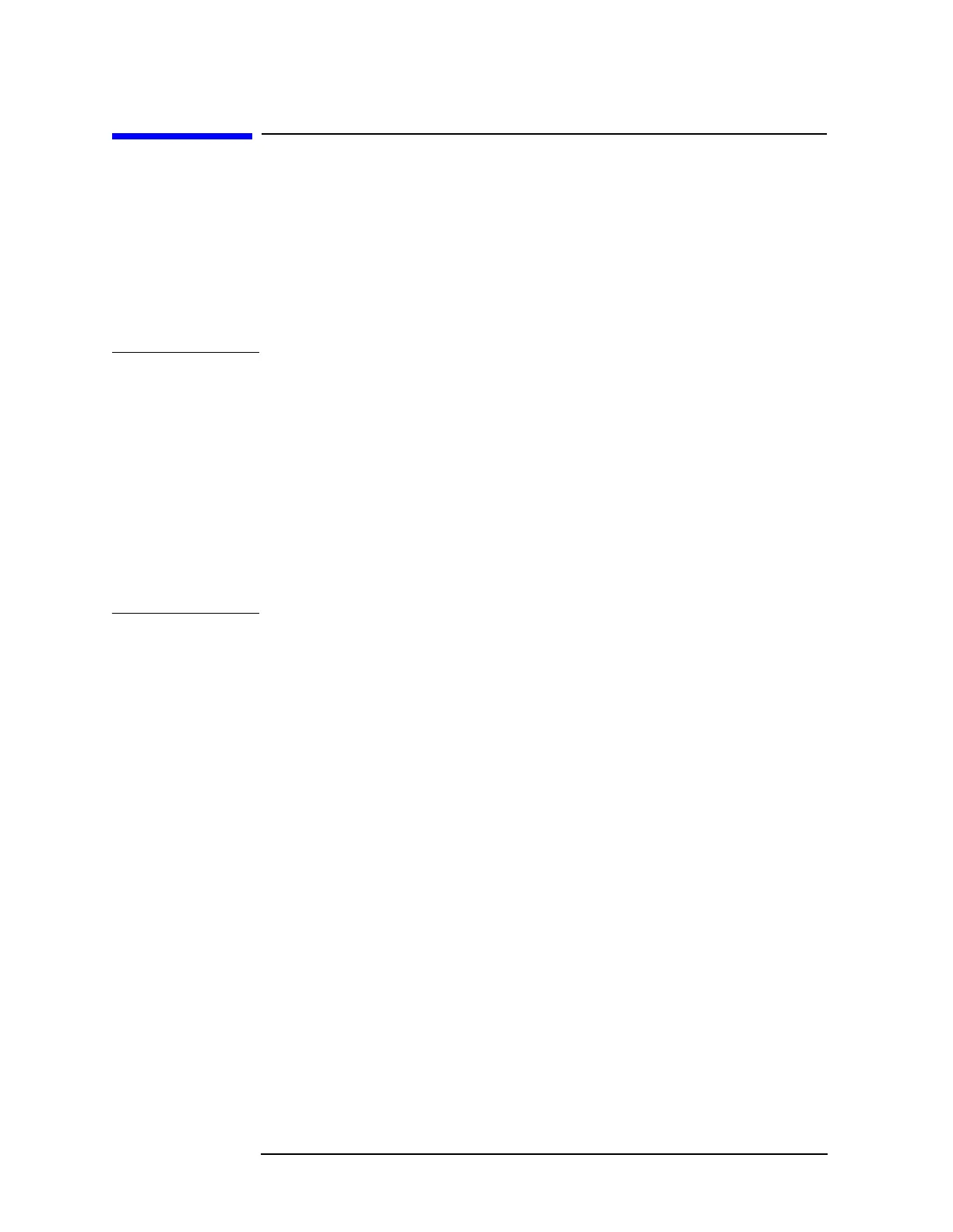634 Chapter13
Display/Power Supply Section
Introduction
Introduction
The Display/Power Supply chapter consists of the following sections:
A17 LCD Display................................................................page 635
A6 Power Supply............................................................. page 654
WARNINGThe A6 power supply in 8560 EC-series instruments contains lethal
Always use an isolation transformer when troubleshooting
theA6powersupplymodule.Whenusing
an isolation transformer, connect a jumper between A6TP101
and A6TP301. This connects the circuit common to earth
ground. Remove this jumper when the isolation transformer is
voltages with lethal currents in all areas. Use extreme care when
servicing these assemblies. Always disconnect the power cord from the
instrument before servicing these assemblies. Failure to follow
this precaution can represent a shock hazard which may result
in personal injury.
