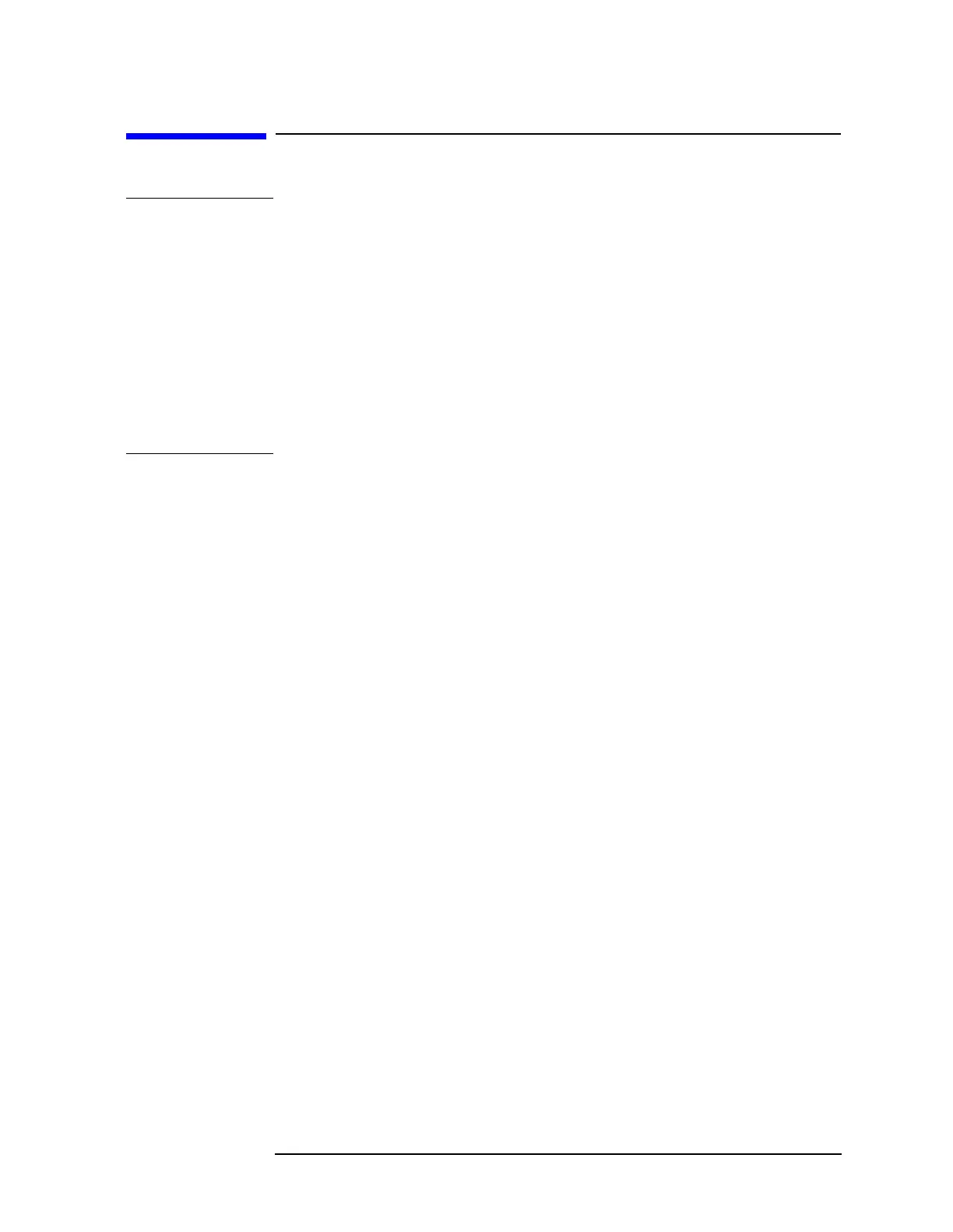Chapter 2 79
Adjustment/Diagnostic Software
To Use the Diagnostics
To Use the Diagnostics
NOTE When performing DAC/LATCH Control or Cal Osc Control, freeze the
spectrum analyzer by pressing
TRIG, EXTERNAL, SGL SWP, CAL, then
IF ADJ OFF. (Do not provide a trigger.) When it is necessary to observe
the effects of changes on the display, set the spectrum analyzer for a
long sweep time (> 10 seconds) and make changes during a sweep.
The program calls out an 8566, but an 8562A, 8563A, or 8563E can be
used to make measurements that require using another spectrum
analyzer. The 8566B or an 8560 E-Series spectrum analyzer is
recommended for speed of measurement.
Cycle the DUT spectrum analyzer power when you are done doing
diagnostics.
DAC Control
The DAC control program supplies the current DAC value and allows
you to set some of the DACs in the spectrum analyzer. The
recommended instrument state for the spectrum analyzer under test
may differ, depending on which DAC is selected. See Table 2-3 on
page 80 for the recommended instrument state.
1. To preset state 1, set the spectrum analyzer as follows:
Center frequency.............................................................any
Span ............................................................................... any
Trigger ......................... External(withnotrigger applied)
IF ADJ ...........................................................................OFF
Sweep .........................................................................Single
2. Press
SAVE, SAVE STATE, STATE 1.
3. To preset state 2, set the spectrum analyzer as follows:
Center frequency ........................................................... any
Span ............................................................................... any
Reference level ............................................................... any
Resolution bandwidth ................................................... any
Sweep time ....................................................... >10seconds
Sweep ................................................................. CONTinue
Trigger ..............................................................FREERUN
4. Press
SAVE, SAVE STATE, STATE 2.
5. See Table 2-3 on page 80 to set the recommended instrument state
(RECALL, RECALL STATE, STATE 1 or STATE 2) for each DAC
selection.
