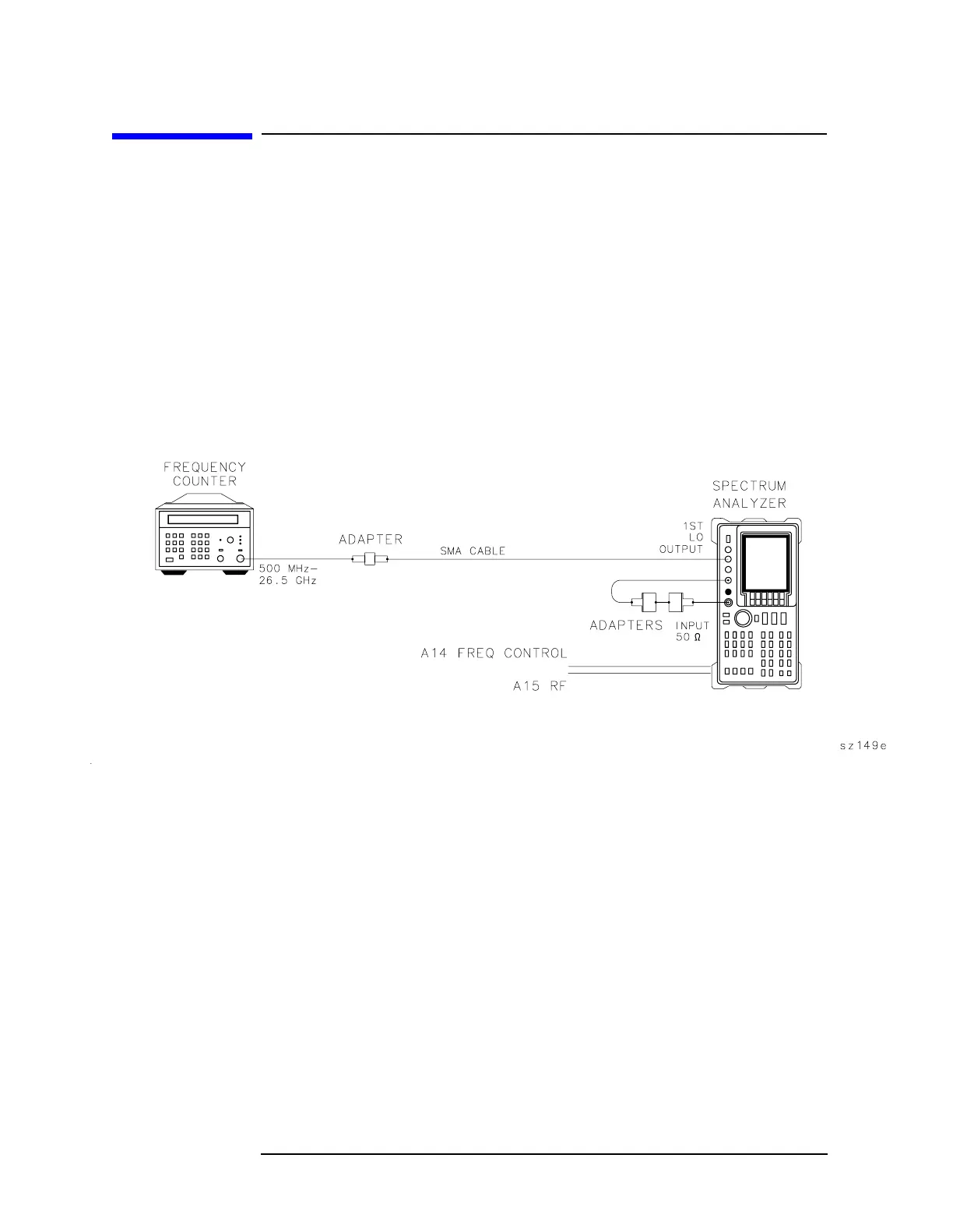64 Chapter2
Adjustment/Diagnostic Software
2. LO Frequency
2. LO Frequency
Assembly Adjusted
A14 frequency control assembly
Related Performance Tests
Frequency Readout Accuracy and Frequency Count Marker Accuracy
Procedure
Figure 2-1 LO Frequency Adjustment Setup
1. Connect the equipment as shown in Figure 2-1 on page 64 and
carefully follow the instructions issued by the software program. See
Figure 2-2 on page 65 for adjustment locations.
2. Observe the upper right-hand corner of the spectrum analyzer
display while making adjustments. Prompts will appear to let you
know when the LO frequency is correctly adjusted.
3. Whenever this adjustment is performed, the YTO FM Coil (3)
automated adjustment must also be performed.
