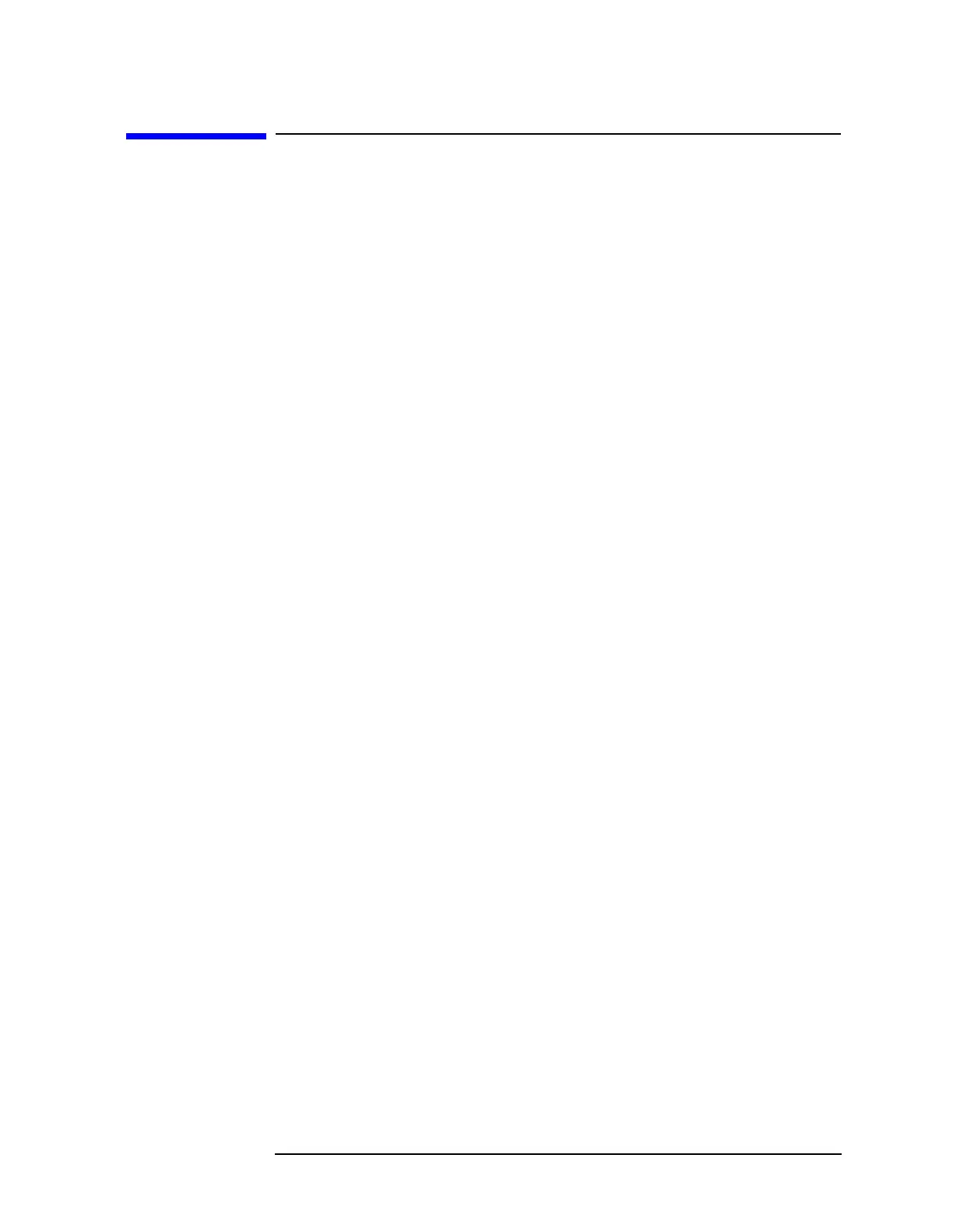Chapter 8 391
ADC/Interface Section
A3 Assembly Video Circuits
A3 Assembly Video Circuits
Voltages from A3J101 to the Variable Gain Amplifier on A3 correspond
(approximately) to on-screen signal levels. (One volt corresponds to the
top of the screen and zero volts corresponds to the bottom of the screen.)
This is true for both log and linear settings except when the spectrum
analyzer is in 1 dB/div or 2 dB/div. In these cases the log expand
amplifier is selected, and 1 V corresponds to top-screen and 0.8 or 0.9 V
corresponds to bottom-screen. The spectrum analyzer can be set to zero
span at the peak of a signal to generate a constant dc voltage in the
video circuits during sweeps.
1. Disconnect W26 from A3J101 and W20 from A2J4.
2. Connect W26 to A2J4.
3. Set the spectrum analyzer to the following settings:
Span .................................................................................0Hz
Sweep time .................................................................... 20ms
Resolution bandwidth ................................................. 1MHz
Log/division ............................................................ 10dB/DIV
4. If a trace is displayed, troubleshoot the A3 assembly. If a trace is
absent, connect an oscilloscope to the rear panel BLKG/GATE
OUTPUT.
5. The presence of a TTL signal (TTL low during 20 ms sweep)
indicates a good A3 Interface Assembly. Troubleshoot the IF section.
6. If the BLKG/GATE OUTPUT is always at a TTL high or low,
troubleshoot the trigger/video gating circuits on A3.
7. Reconnect W26 to A3J101 and W20 to A2J4.
8. Remove the A3 assembly shield.
9. If the video filters appear faulty, see to “Video Filter” on page 395
10.If there appears to be a peak detector problem, refer to
“Positive/Negative Peak Detectors” on page 397
11.Connect the spectrum analyzer CAL OUTPUT to the INPUT 50Ω
and set the controls as follows:
Center frequency ..................................................... 300MHz
Span .................................................................................0Hz
Reference level ......................................................... −10dBm
12.If the spectrum analyzer works correctly in 5 dB/div and 10 dB/div
but not in 1 dB/div or 2 dB/div, refer to “Log Offset/Log Expand” on
page 393 Continue with step 13 if the problem involves on-screen
amplitude errors which appear to originate in the video chain.
