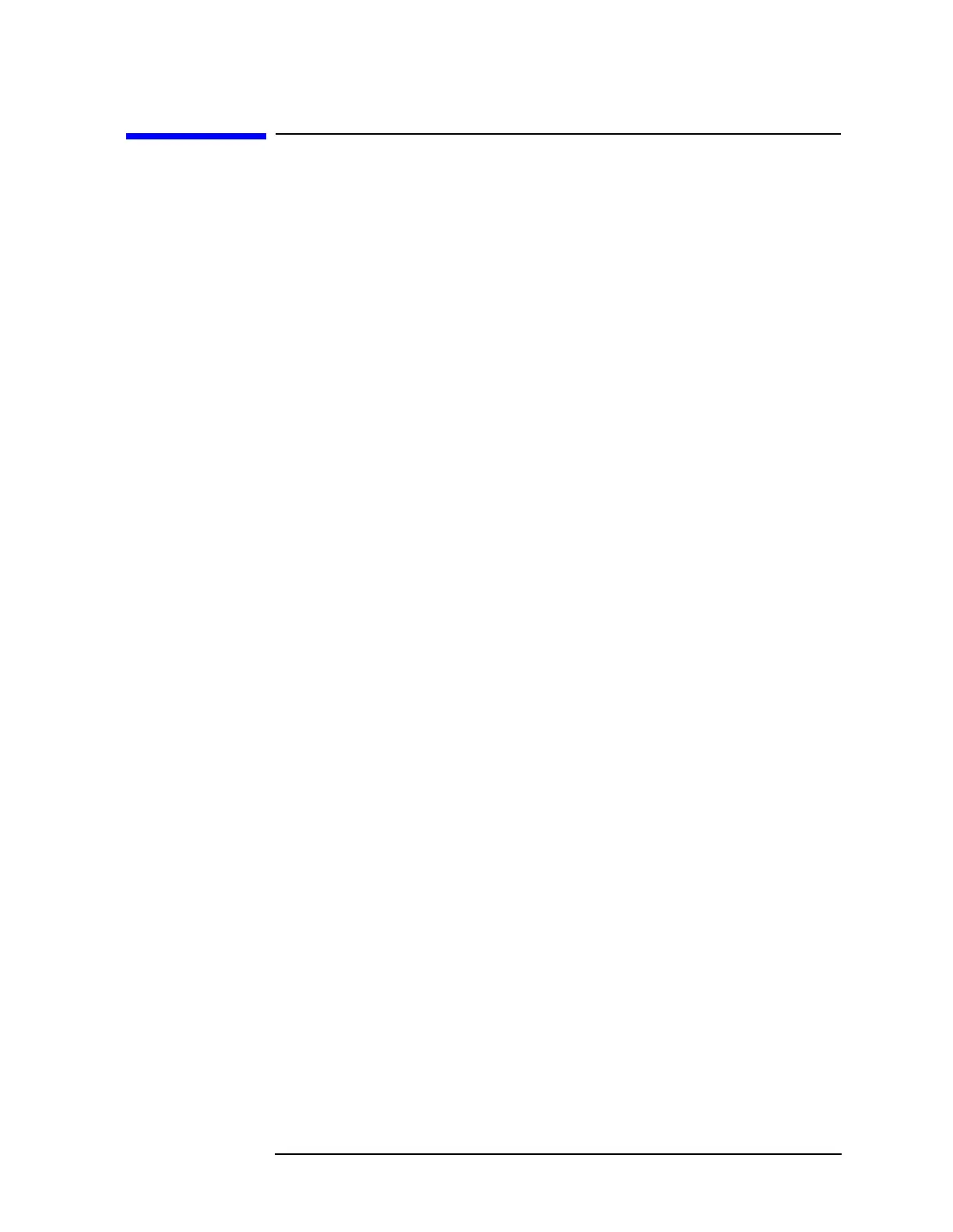Chapter 10 515
Controller Section
State- and Trace-Storage Problems
State- and Trace-Storage Problems
State storage is in the two of the four Program RAMs and trace storage
is in the two display RAMs. With low battery voltage, it is normal for
states and traces to be retained if the power is off for less than
1 minute. If the power is left off for more than thirty minutes with low
battery voltage, the stored states and traces will be lost.
The following steps test battery backup:
1. Measure the voltage on W6 at A2J3. If the voltage is less than 2.6 V,
check the BT1 battery.
2. If the battery voltage is correct, reconnect W6 to A2J3, turn the
analyzer power off and wait 5 minutes.
3. Measure the voltage at A2U19 pin 32and A2U26 pin 32.
4. If the voltage is less than 2.0 Vdc, the RAM power battery-backup
circuitry on the A2 controller assembly is probably at fault.
