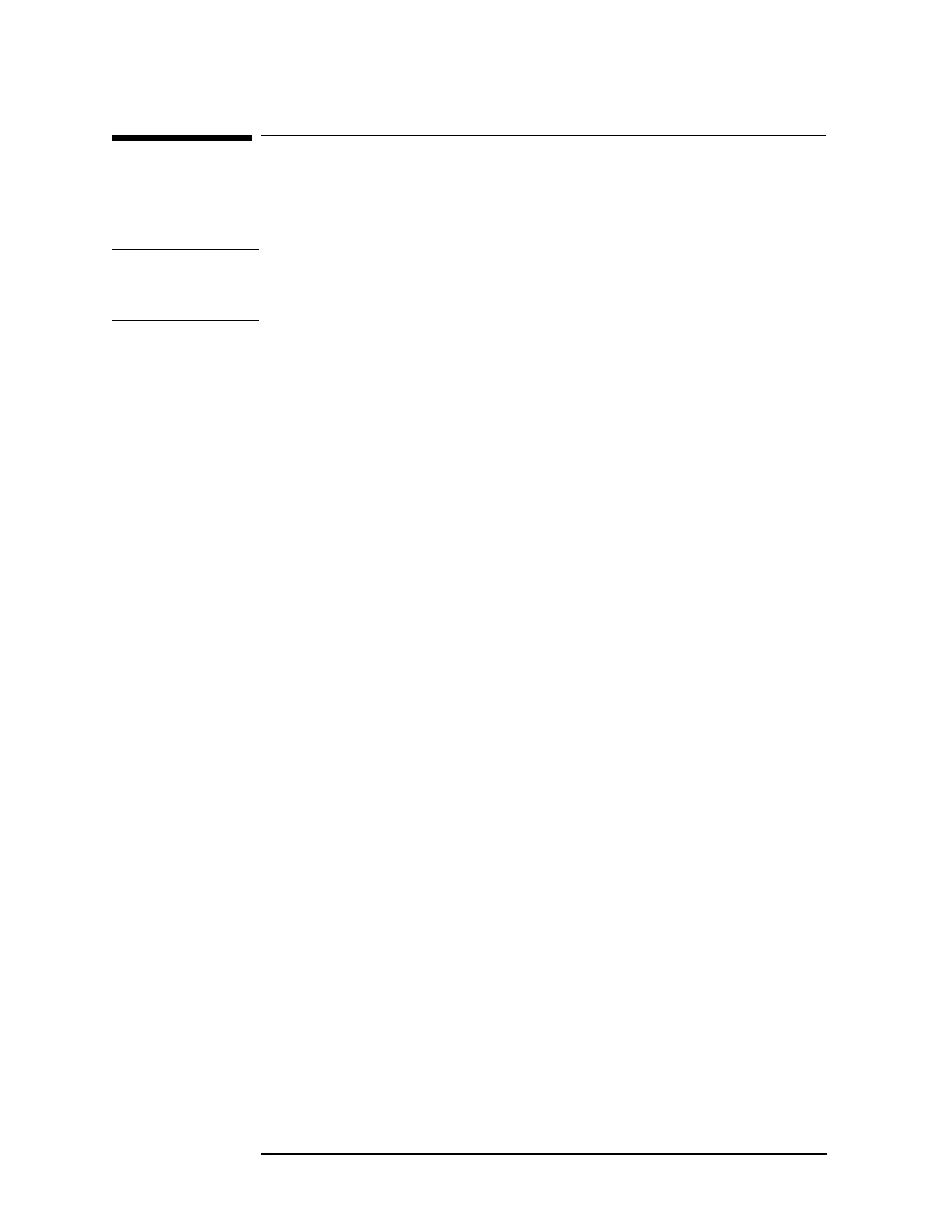Using the Adjustment/Diagnostic Software
To Load the Program
NOTE The 8564E/8565E Adjustment/Diagnostic Software needs to be
installed on either an HFS formatted hard disk system or an SRM
system. It cannot be used with only a flexible disk drive.
1. If necessary, load HP BASIC into the computer memory. See the
documentation for your computer for more information about
loading HP BASIC.
2. Create a new directory on your hard disk drive or SRM node. For
example, 8564eadj.
3. Download the 8564EC & 8565EC Adjustment/Diagnostics
software from www.agilent.com/find/8560_software.
4. Unzip the download file to the directory created in step 2.
5. Use the MSI command to change to the mass storage device where
the new directory (created in step 2) is located. For example,
MSI ":,700,0" for an HFS system or MSI ":,21.0" for an SRM
system.
6. Access the directory (created in step 2) using the MSI command,
then type MSI "MANAGER/CAL_DATA/SENSOR_DATA". Press
RETURN
(or
ENTER).
7. Type LOAD "PS_EDITOR",1 and press
RETURN (or ENTER).
8. Press New Sensor.
58
