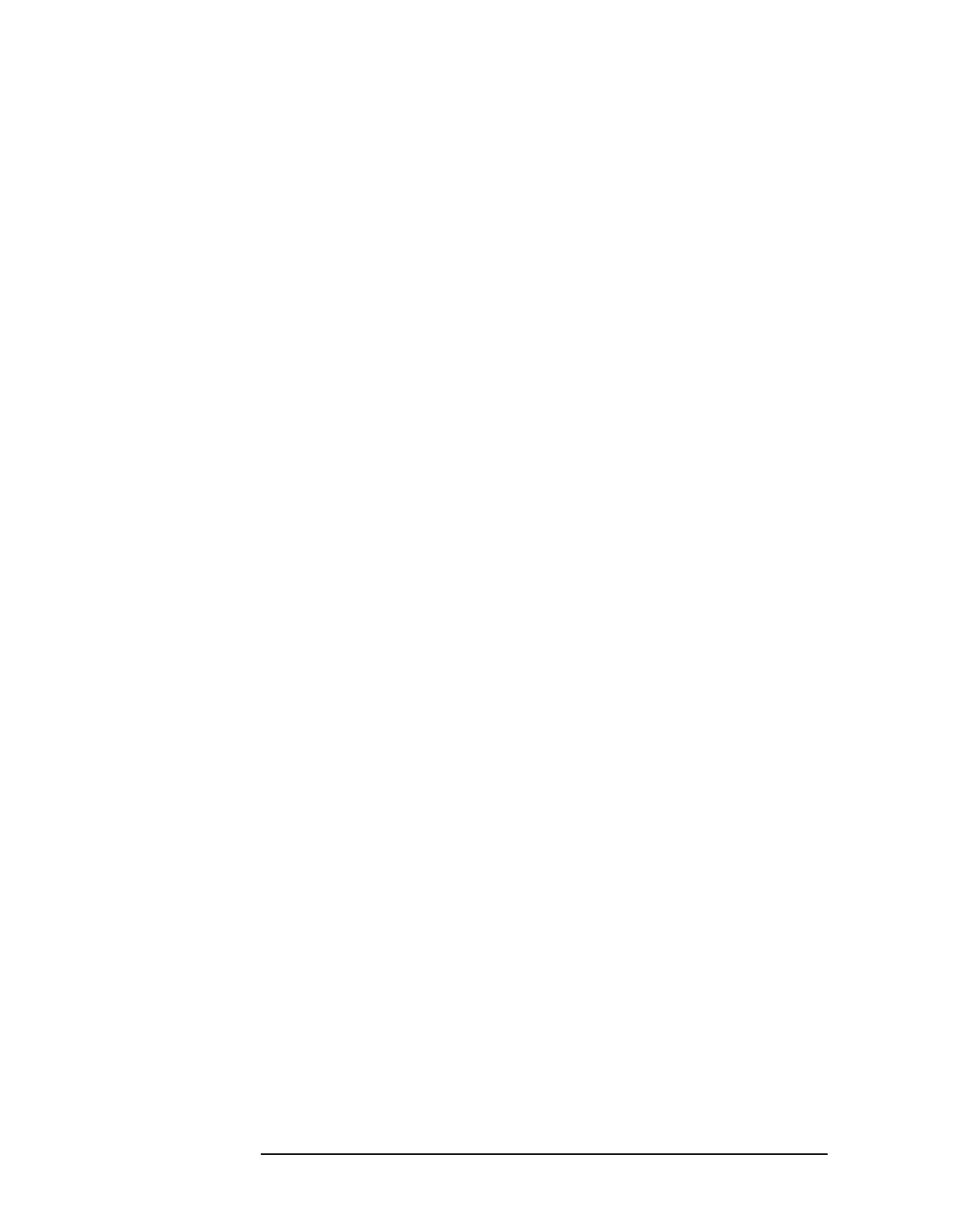394 Chapter8
ADC/Interface Section
A3 Assembly Video Circuits
10.The ratio of voltage recorded in step 6 to the voltage recorded in step
9 should be 5 ±3%. If the ratio is not 5, troubleshoot the A3 Interface
assembly.
11.Reconnect W26 to A3J101.
Video MUX
Refer to function block U of A3 Interface Assembly Schematic Diagram
(sheet 5 of 6) in the
8560 E-Series Spectrum Analyzer Component Level
Information.
1. Press
PRESET and set the spectrum analyzer controls as follows:
Center frequency .................................................. 300MHz
Span .............................................................................. 0Hz
2. Press
SGL SWP, CAL, and IF ADJ OFF. Connect the CAL OUTPUT to
the INPUT 50Ω connector.
3. Check for a TTL high on A3U104 pin 2 and a TTL low on U104 pin
10. Set the spectrum analyzer to 2 dB/div and check for a TTL high
on A3U104 pin 10 and a TTL low on A3U104 pin 2.
4. If the logic levels on A3U104 are incorrect, check the LLOG_STB
signal as follows:
a. Monitor A3U104 pin 9 with an oscilloscope or logic probe. Check
that a 1 microsecond, low-going pulse is present when switching
between 10 dB/div and 2 dB/div.
b. Check the inputs to A3U104 (pins 3 and 11) while switching
between 10 dB/div and 2 dB/div.
c. If the logic signals are incorrect, refer to “Analog Bus Drivers,” on
page 407, and “Analog Bus Timing” on page 408
5. Check comparators A3U109A/C for proper outputs. The outputs
should be high when the noninverting input is greater than the
threshold voltage of +1.3 Vdc.
6. If A3U104 and A3U109 are working properly, set the
AMPLITUDE
and REF LVL to 0 dBm.
7. Monitor the voltage at A3TP14 while switching the spectrum
analyzer between 10 dB/div and 2 dB/div. The voltage should switch
between 0.8 and 0.4 Vdc.
8. If the voltage at A3TP14 is incorrect, suspect either A3Q220 or
A3Q221.
