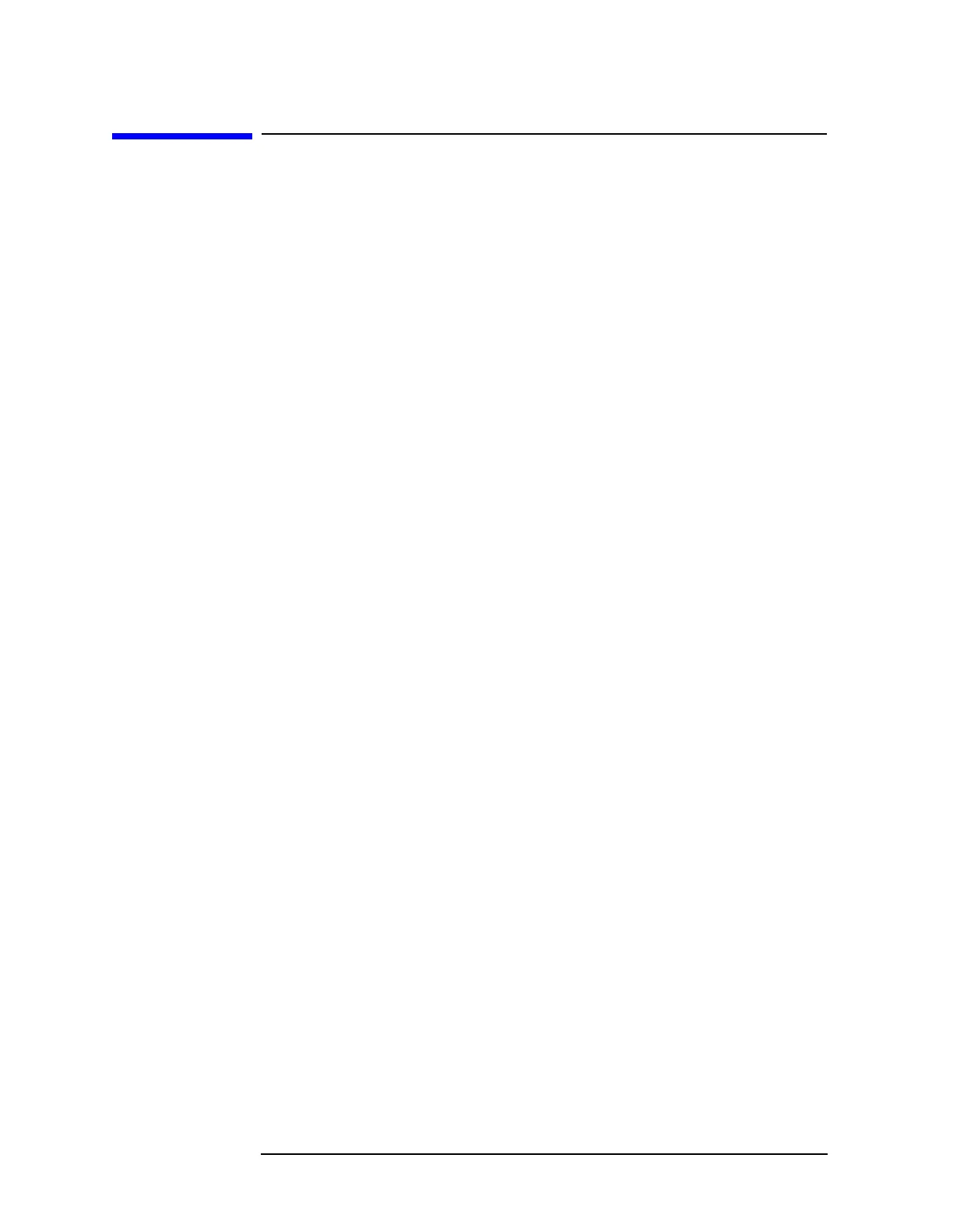222 Chapter4
Assembly Replacement
A7 LO Multiplier/Amplifier (LOMA)
A7 LO Multiplier/Amplifier (LOMA)
Removal
1. Remove the two screws securing the A7 assembly to the spectrum
analyzer center deck.
2. Use a 5/16-inch wrench to disconnect W46, W28, W39, W42, W30,
and W38 from the A7 assembly.
3. Remove W12 from the A7 assembly (two ribbon cable connectors and
ground lug).
4. Remove the A7 assembly.
Replacement
1. Use a 5/16-inch wrench to attach W46, W28, W39, W42, W30, and
W38 to the A7 assembly.
2. Connect cable W12 (both ribbon cable connectors) to the A7
assembly.
3. Use two panhead screws to secure A7 to the center deck. Be sure to
attach the ground lug on the screw near the J5 SAMPLER connector
of A7.
4. Torque all RF cable connections to 113 Ncm (10 in-lb).
