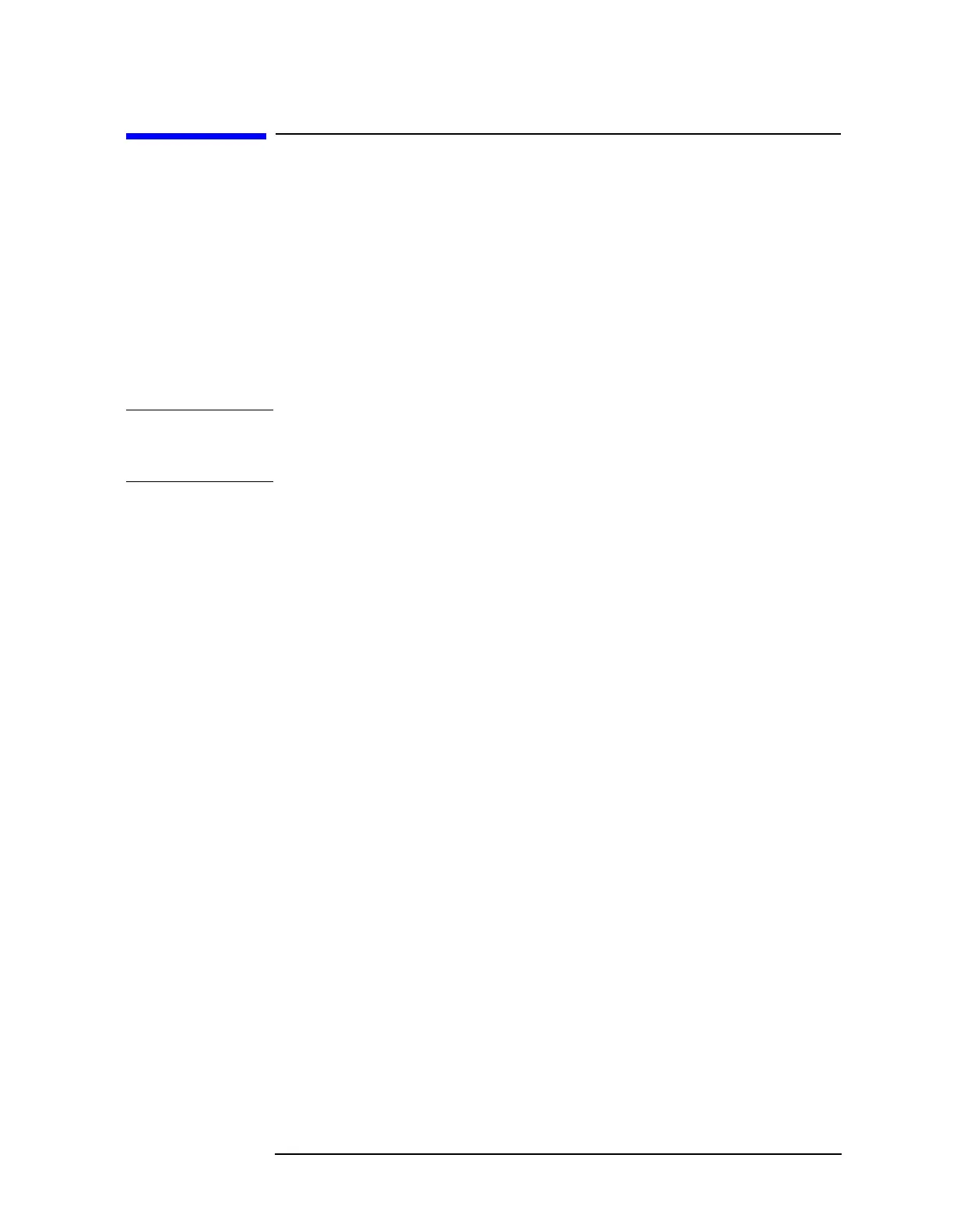Chapter 2 71
Adjustment/Diagnostic Software
5. 3rd Amp/2nd IF Align
5. 3rd Amp/2nd IF Align
Assembly Adjusted
A15 RF assembly
Related Performance Test
IF Input Amplitude Accuracy
Procedure
CAUTION When connecting the 11667C power splitter, be sure to use proper
adapters where necessary. Failure to do so will result in damage to the
expensive connectors of the power splitter.
1. Connect the input port of an 11667C power splitter to the 85650A
output.
2. Connect one output port of the power splitter, through a 20-dB pad,
to the front panel IF INPUT on the spectrum analyzer.
3. Carefully follow the instructions issued by the software program.
