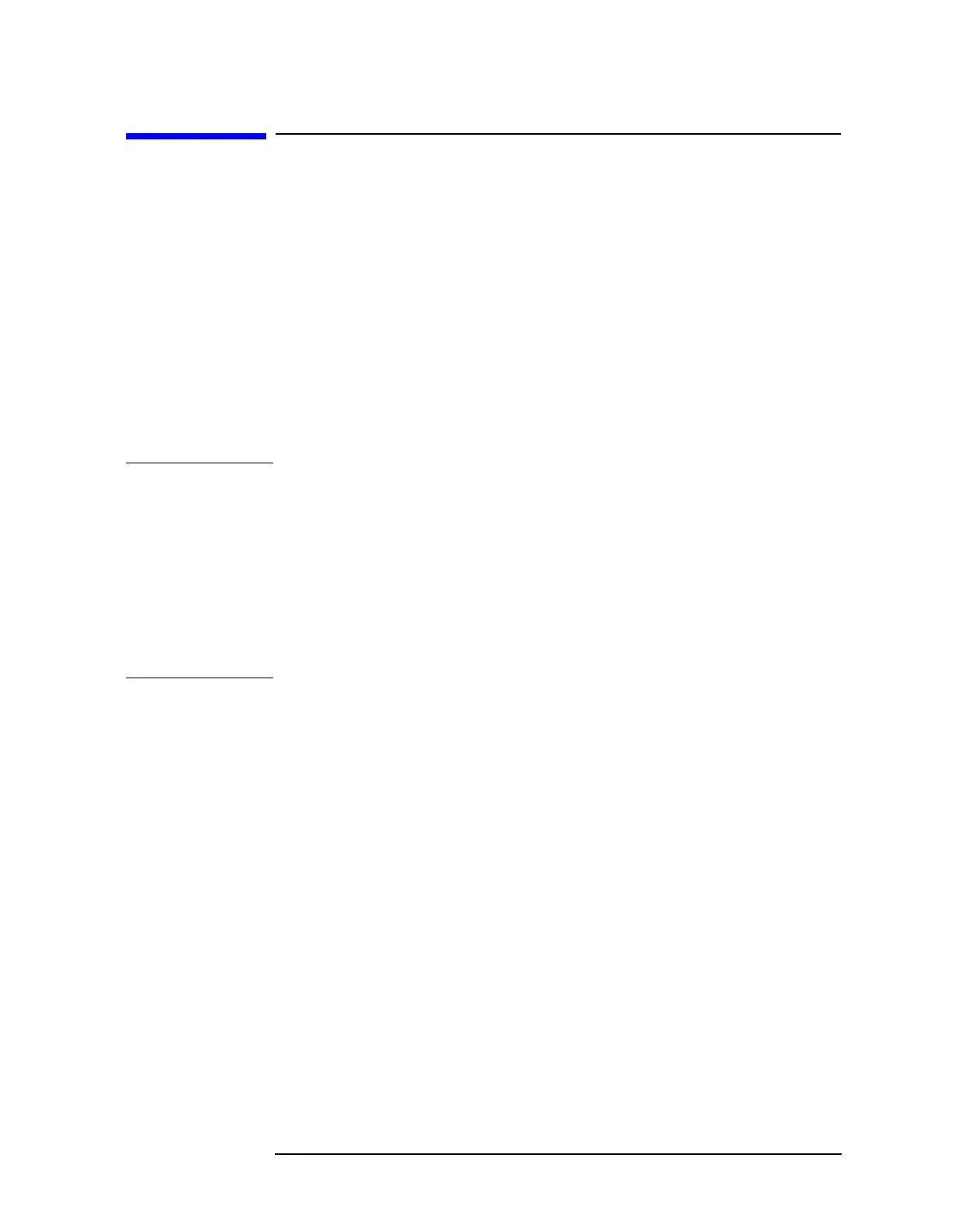Chapter 2 73
Adjustment/Diagnostic Software
7. Front End Cal
7. Front End Cal
Assembly Adjusted
A10/A12 RYTHM/SBTX (tower) A14 frequency control assembly
A15 RF assembly
Related Performance Tests
Displayed Average Noise Level Frequency Response
Procedure
1. Carefully follow the instructions issued by the software program.
NOTE This test requires long waiting periods between adjustments. Total time
required to complete the entire Front End Cal is approximately two (2)
hours.
Make sure that the 10 MHz reference output from the 83650A is
connected to the rear panel 10 MHz IN/OUT on the spectrum analyzer
being adjusted.
The software program will tell you, "Waiting for instrument to warm
up." If the spectrum analyzer being adjusted has already been on for
more than 30 minutes, press CONTINUE on the controller.
