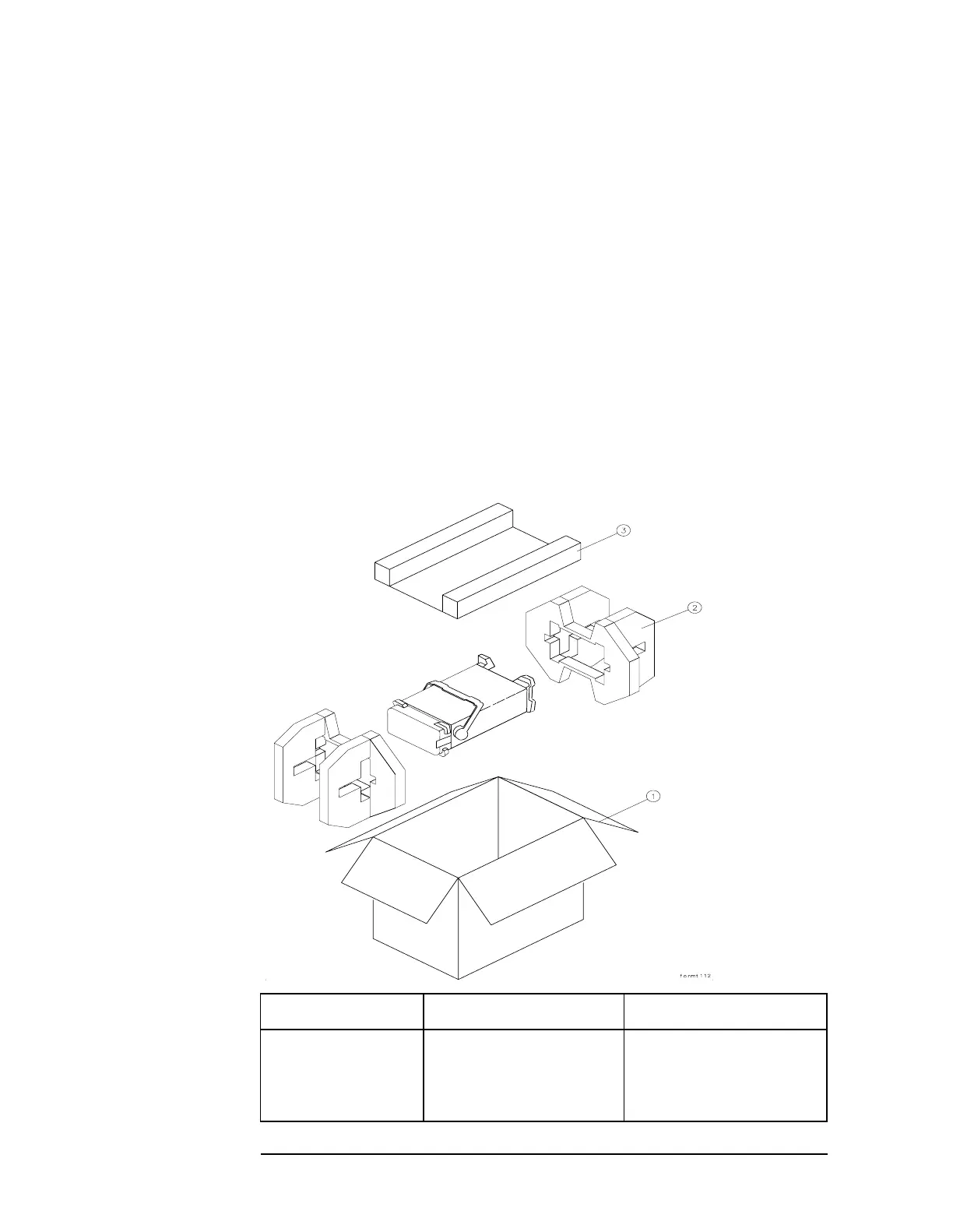36 Chapter1
General Information
Returning Instruments for Service
5. Surround the equipment with at least 3 to 4 inches of packing
material, or enough to prevent the equipment from moving in the
carton. If packing foam is unavailable, the best alternative is SD-240
Air Cap™ from Sealed Air Corporation (Commerce, CA 90001). Air
Cap looks like a plastic sheet covered with 1-1/4 inch air-filled
bubbles. Use the pink-colored Air Cap to reduce static electricity.
Wrap the equipment several times in this material to both protect
the equipment and prevent it from moving in the carton.
6. Seal the shipping container securely with strong nylon adhesive
tape.
7. Mark the shipping container "FRAGILE, HANDLE WITH CARE" to
assure careful handling.
8. Retain copies of all shipping papers.
Figure 1-4 Spectrum Analyzer Shipping Container and Cushioning
Materials
Item Part Number Description
1 9211-6969 Outer Carton
2 9220-5073 Pads (2)
3 9220-5072
Top Tray
