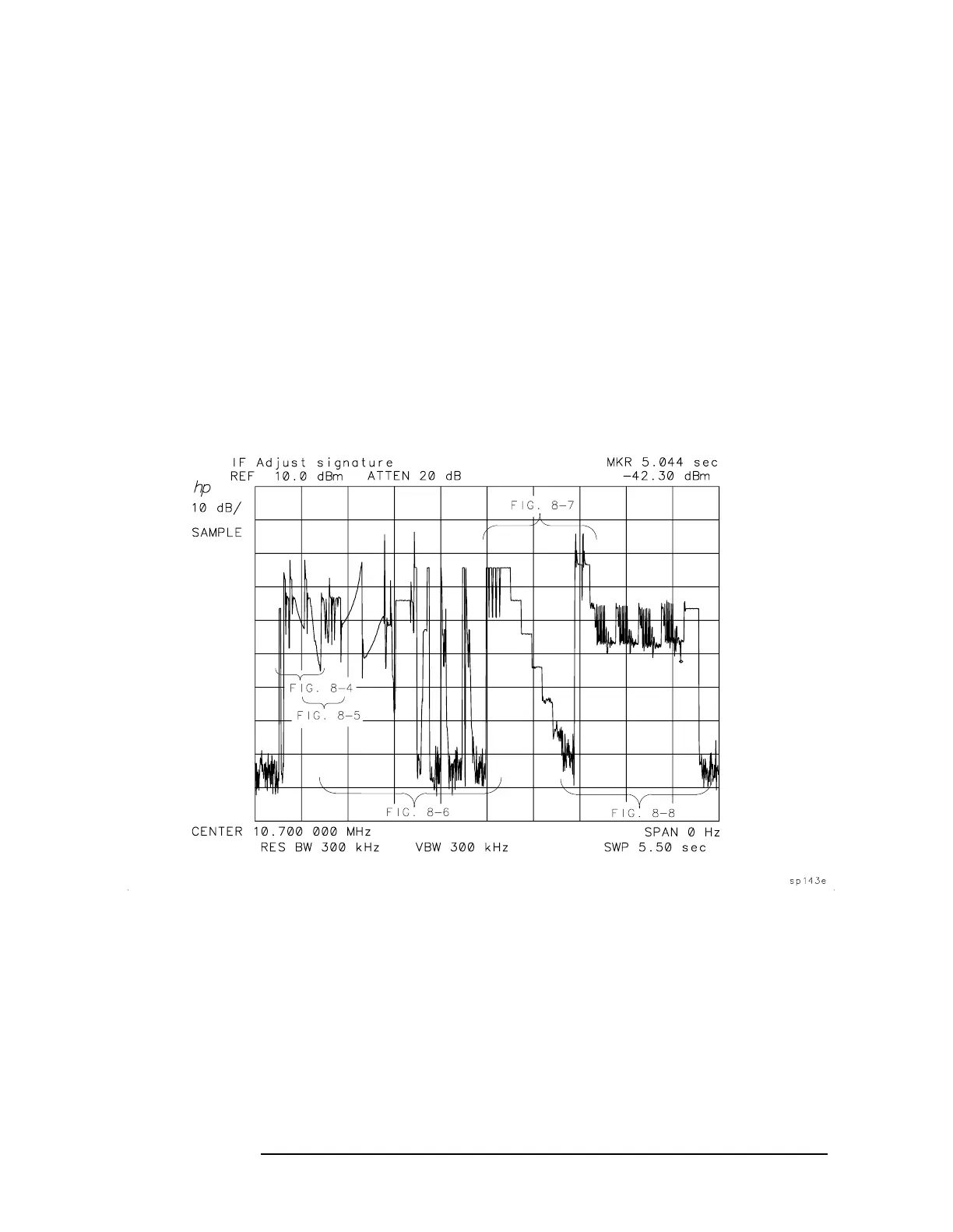458 Chapter9
IF Section
A5 IF Assembly
b. Press SINGLE on the 8566A/B and, a very short time later, press
ADJCURRIFSTATEon8564ECor8565ECspectrumanalyzer.
Figure 9-9 on page 459 through Figure 9-13 on page 461
illustrate detailed IF signatures of a properly operating
8564ECor8565ECspectrumanalyzer.Itmaybenecessaryto
experiment with different time intervals between initiating the
sweep on the 8566A/B and initiating the current IF state
adjustment on the 8564EC or 8565EC spectrum analyzer to
obtain the waveforms shown. Note the changes in the 8566A/B
video bandwidth and sweep time.
13.Reconnect W27 (coax 3) to A5J5.
Figure 9-8 IF Adjust Signature
