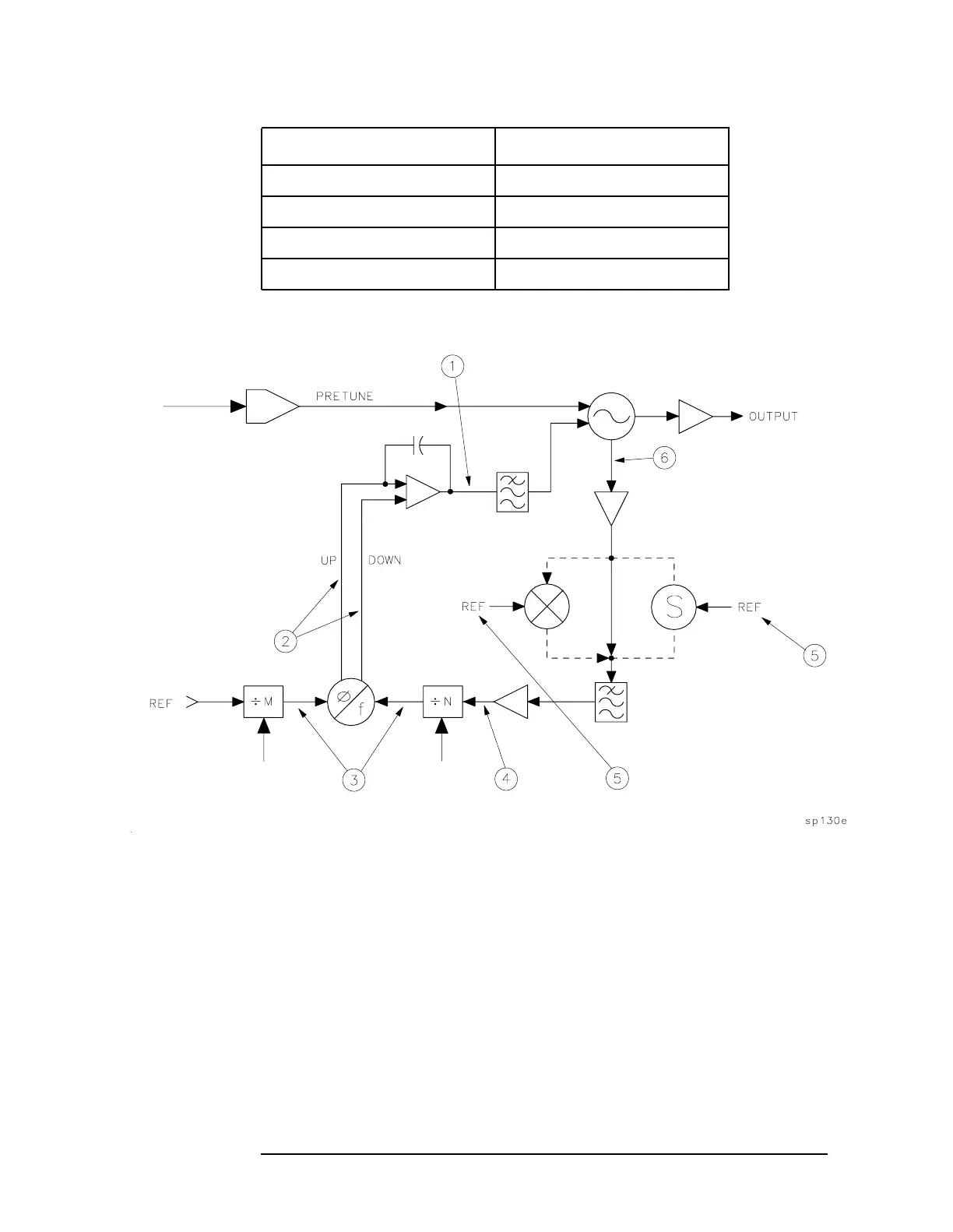536 Chapter11
Synthesizer Section
General PLL Troubleshooting
Figure 11-6 Unlocked PLL
2. If the integrator output voltage changes in the manner described in
step 1, the problem is external to the PLL. For example, the
reference frequency could be faulty. If the integrator output voltage
appears incorrect, confirm that the pulses out of the phase detector
(2) are attempting to tune the oscillator in the correct direction.
3. If the phase detector output is bad, check the inputs to the detector
(3). One input should be higher in frequency than the other; this
should match the phase detector outputs.
4. Confirm proper power levels for the signals at the input to the "N"
dividers (4), the reference inputs (5 and 7), and the loop feedback
path (6).
PLL Measurement Point
YTO PLL A14J23 pin 1 (YTO ERROR)
Reference PLL A15J502 pin 3 (LO3 ERR)
Sampler PLL A15J200 pin 13 (OFL ERR)
Fractional N PLL A14TP13 (INTEGRATOR)
