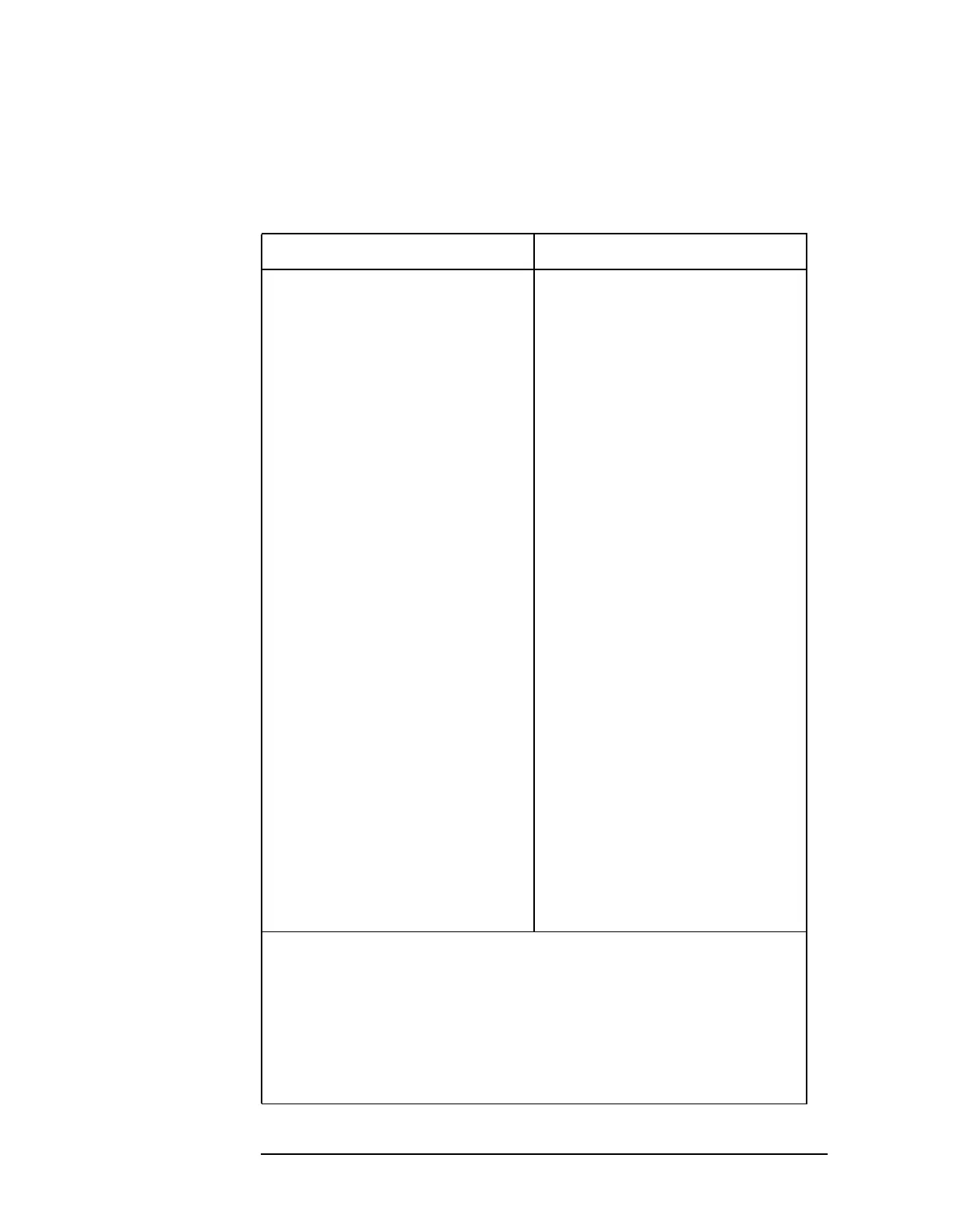56 Chapter2
Adjustment/Diagnostic Software
Getting Started
Spectrum Analyzer Warm-up
Warm the spectrum analyzer up for at least 30 minutes before
performing the first adjustment.
Table 2-2 Test Equipment Required for Automated Adjustments
Description Model Number
Controller* HP 9000 model 236 (HP 9836) or
HP 9000 model 310 or
HP 9000 model 320 or
HP 9000 model 350
Synthesizer/level generator 3335A
Synthesized sweeper
†
83650A
Spectrum analyzer
‡
8566B (preferred) or
8563E (2nd choice) or
8563A or
8562A
Power meter 438A
4.2 GHz power sensor 8482A
50 GHz power sensor
8487A
§
Frequency counter 5342A
Digital multimeter 3478A
Power splitter 11667C
Test and Adjustment Module (TAM) 85629B
Cable, 50 GHz coax 8120-6164
Cable, BNC-to-SMB (2 required) 85680-60093
Cable, BNC-to-BNC (3 required) 10503A
Cable, 36 inch SMA 8120-1578
Cable, GPIB (8 required) 10833A/B
* 4 megabytes of free memory is required for the adjustment program.
†
The software menu shows the 8340 as the synthesized sweeper, but it drives
the required 83650A (programming language set to "analyzer" mode).
‡
The software menu shows the 8566 as the spectrum analyzer, but it will drive the other three
spectrum analyzers listed. If an 8566 is used, it must be an 8566B, not 8566A.
§
Must have calibration factors down to 10 MHz; a standard 8487A is only calibrated down to 50 MHz.
