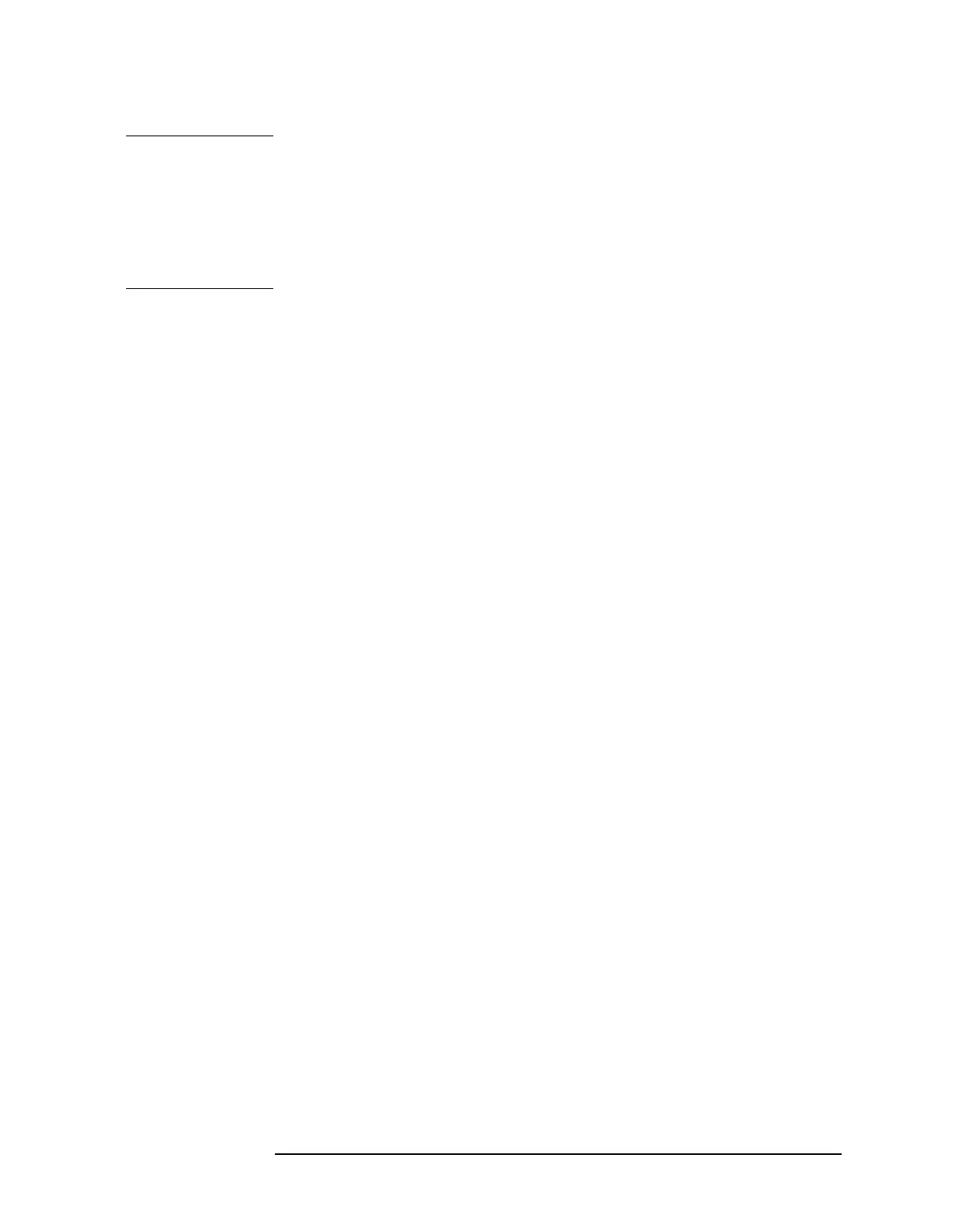Chapter 12 623
RF Section
A15 RF Assembly
CAUTION For troubleshooting, it is recommended that you use an active probe,
such as an 85024A, and a second spectrum analyzer. If an 1120A active
probe is being used with a spectrum analyzer having dc coupled inputs,
such as the 8566A/B, 8569A/B and the 8562A/B, either set the active
probe for an ac-coupled output or use a dc-blocking capacitor between
the active probe and the spectrum analyzer input. Failure to do this can
result in damage to the spectrum analyzer or the probe.
4. Use an active probe with a second spectrum analyzer to measure the
signal at A15TP601 (function block C). The signal should measure
−17 dBm ±4 dB confirming the operation of the 2nd IF Amplifier.
5. Use an active probe with a second spectrum analyzer to measure the
300 MHz into the LO port of the third mixer. The signal should
measure at least +20 dBm.
6. Measure the 10.7 MHz IF output power of the mixer. The signal level
should be approximately −22 dBm.
7. Move the WR PROT/WR ENA jumper on the A2 controller assembly
to the WR ENA position.
8. While measuring the signal at the mixer 10.7 MHz IF output, adjust
the signal source until the level of the 10.7 MHz IF is −40 dBm.
9. On the spectrum analyzer, press
SGL SWP, CAL, IF ADJ
OFF, MORE 1 OF 2, and FLATNESS. Increase the gain of the flatness
compensation amplifiers to maximum by entering 0 using the data
keys. This sets the gains in the flatness compensation amplifiers to
their maximum values.
10.Connect the second spectrum analyzer to A15J601 and measure the
10.7 MHz IF signal level. The signal should measure greater than
−10 dBm. If the signal level is incorrect, continue with step 13.
11.Enter 4095 into the spectrum analyzer flatness data. The signal
level at A15J601 should measure less than −36 dBm. This sets the
gain of flatness compensation amplifiers to a minimum. If the signal
level is incorrect, continue with step 13.
12.Check that the gain stages are properly biased and functioning.
13.Check the attenuator stages and flatness compensation control
circuitry.
a. For minimum gain (flatness data equals 4095), RF GAIN
(A15U909 pin 10) should be at −1.6 Vdc and the current through
each section as measured across R667 or R668 should be about
7 mA.
