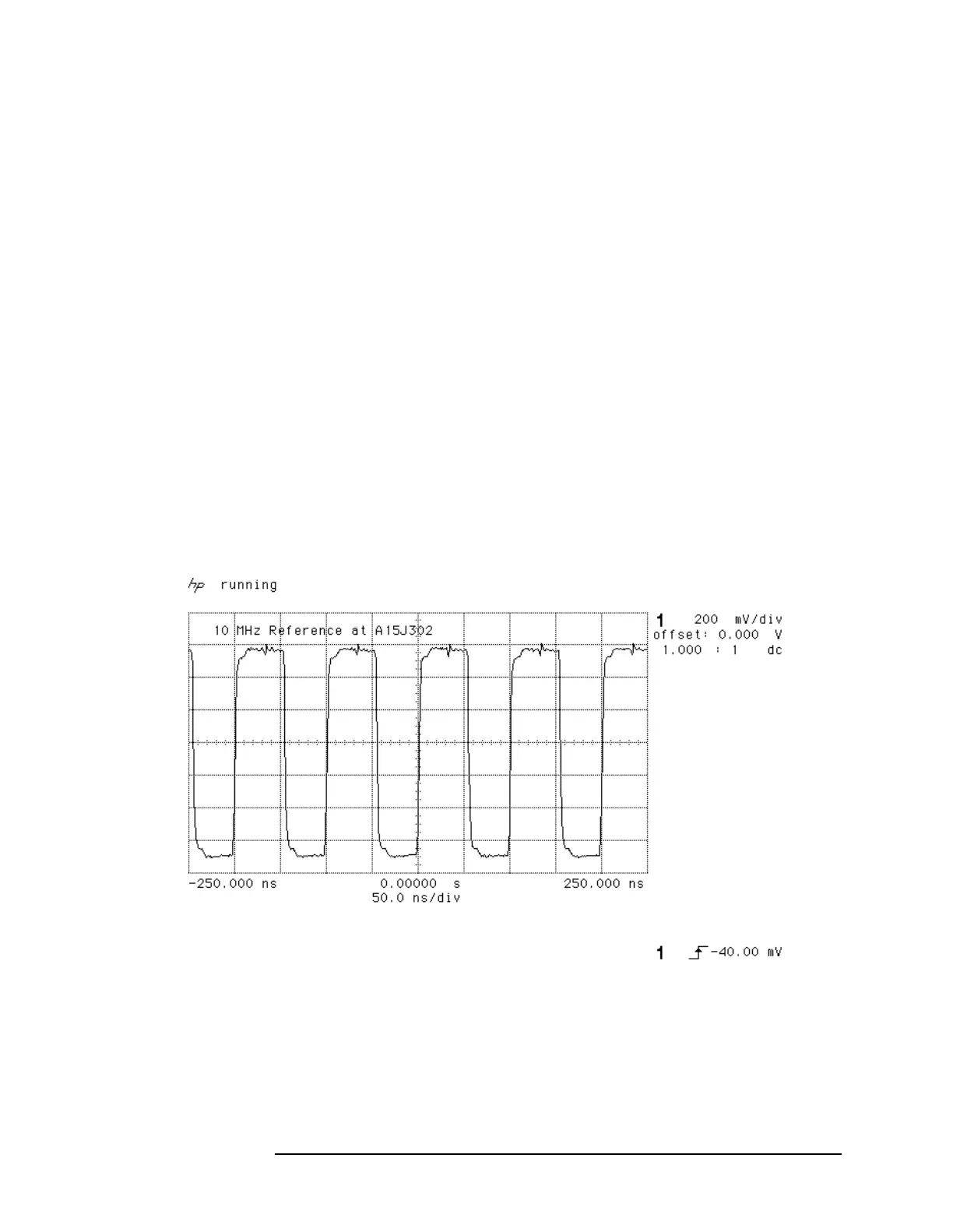Chapter 12 627
RF Section
A15 RF Assembly
7. Connect a 10 MHz, −2 dBm, signal to the rear panel 10 MHz REF
IN/OUT connector.
8. Check the signals at A15J301, A15J302, A15J303, and A15J304
according to the procedure in steps 2 through 4.
9. If the signals are correct in EXTernal operation, but not in INTernal
operation, the problem lies in A21 OCXO (or Option 103 TCXO), its
voltage reference, or the TTL level generator. Check these areas as
follows:
a. On the spectrum analyzer, press
10 MHz INT.
b. Check U305 pin 3 for approximately +12 Vdc (Option 103 only).
c. Check, with an oscilloscope, for a 10 MHz sine wave greater than
or equal to 1 V p-p at J305, or at U302 pin 3 (with Option 103).
10.If the signal at U304 pin 13 is correct (see Figure 12-10 on page
628), but there is a problem with the signals at A15J301, A15J302,
A15J303, or A15J304, suspect U303 or U304 in the 10 MHz
Distribution circuitry.
Figure 12-9 10 MHz Reference at A15J302
