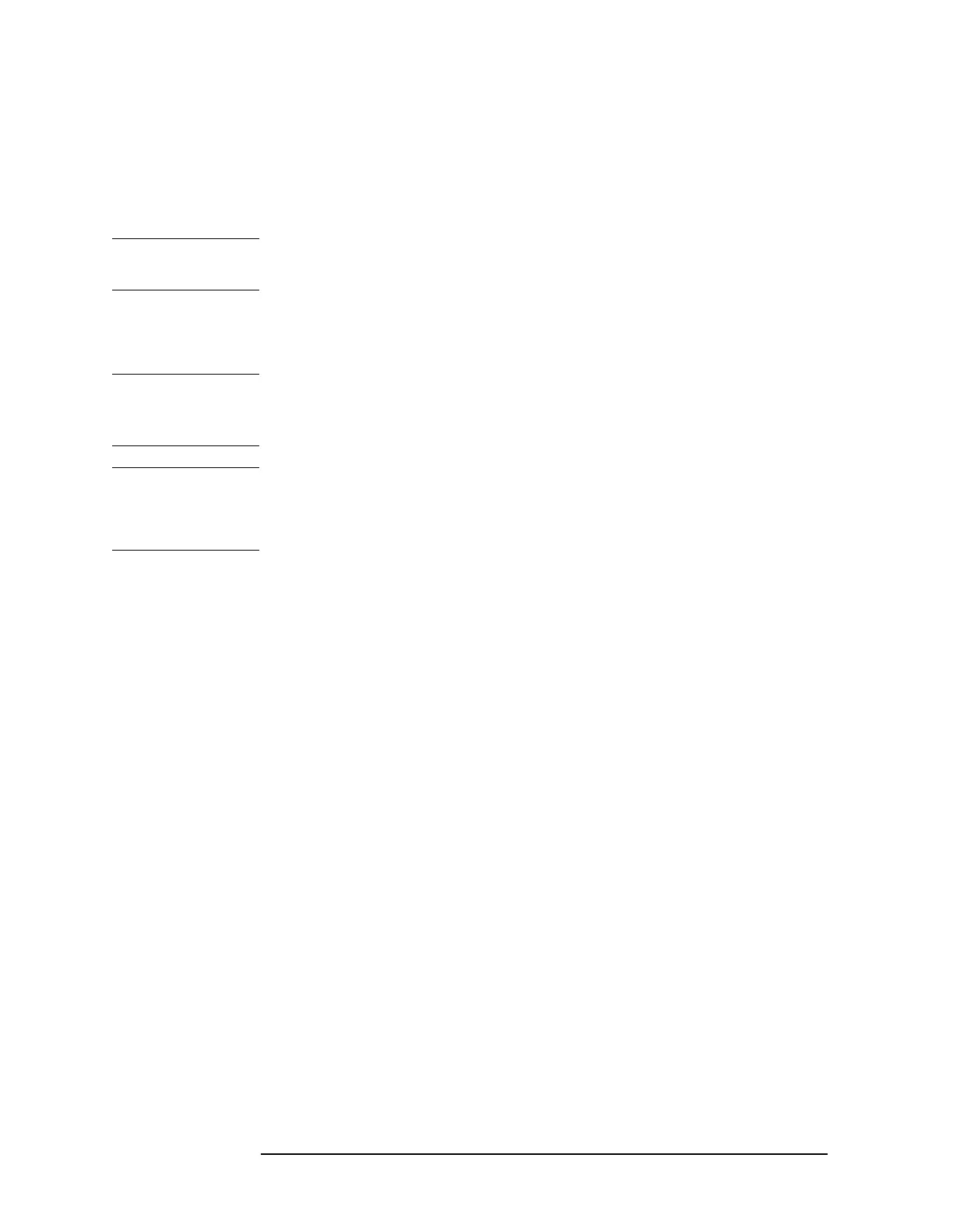60 Chapter2
Adjustment/Diagnostic Software
Using the Adjustment/Diagnostic Software
4. At the prompt ENTER STATION NUMBER WHERE THE ADDRESS WILL
BE USED, type
7, then RETURN (or ENTER).
5. Verify that the default GPIB addresses are the addresses actually
set on all of the instruments.
NOTE If you change any of the GPIB addresses, press RECORD ADR before
continuing.
6. Press EXIT-NO RECORD.
7. Press Test Dut.
CAUTION Be sure power to the 8564E/EC or 8565E/EC (DUT) is turned off before
connecting the 85629B TAM to the DUT. Failure to do so may cause
damage to the DUT or the TAM.
NOTE Initial Information must always be run first
The WR PROT/WR ENA on the A2 controller must be in the WR PROT
(write protect) position.
8. Press Select, then CONTINUE.
9. Enter the power sensor "RP" numbers (last 4 digits of each serial
number) for the 8482A and 8487A (shows 8485A POWER SENSOR on
controller screen).
10.Enter employee number (or any number; an entry here is required to
continue).
11.Press DONE.
12.Select Initial Information.
13.Enter the serial numbers (up to 5 digits) for the "tower" (A10/A12
RYTHM/SBTX) and the LOMA (A7 LO Multiplier/Amplifier).
Entering these serial numbers is optional.
14.Enter the voltages printed on the microcircuits. Be sure to enter the
proper polarity, plus (+) or minus (−).
