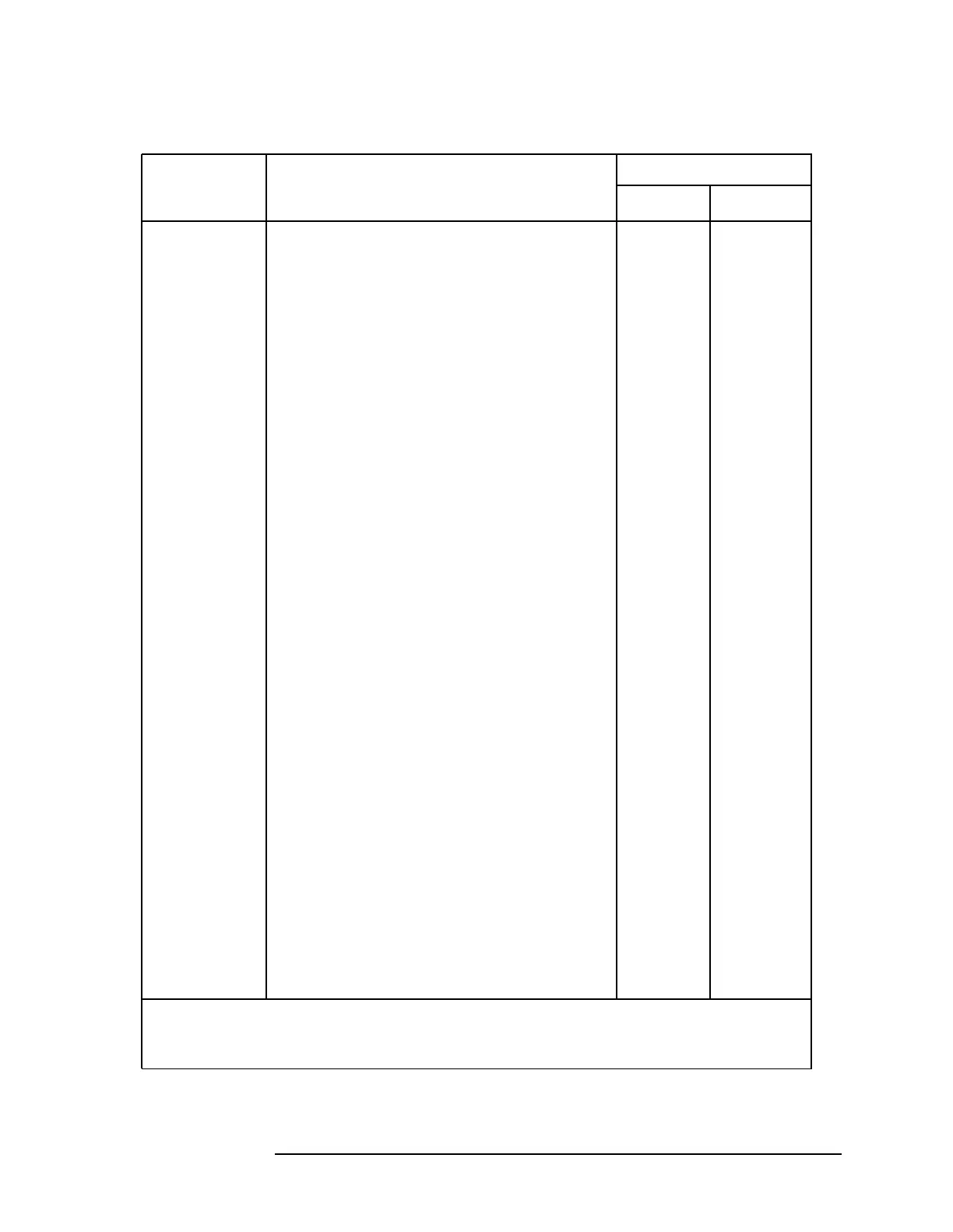Chapter 3 93
Manual Adjustment Procedures
Introduction
Table 3-1 Related Adjustments
Assembly
Changed or
Repaired
Perform the following related
adjustments in the order listed
Adjustment Number
Manual
Automated*
A1A1 keyboard
No related adjustment
A1A2 RPG
No related adjustment
A2 controller
If EEROM from old A2 controller could not
be used in new A2 or if EEROM must be
replaced, also perform the following
adjustments:
LOMA adjustments 4
External mixer amplitude adjustment or
3rd amp/2nd IF align
† 11 5
Front end cal7
A3 interface
Front end cal7
A4 log amp/cal
osc
Demodulator adjustment9
IF amplitude adjustment
†
2 9
DC log amplifier adjustment
†
3 10
A5 IF
IF bandpass adjustment
†
1 8
IF amplitude adjustment
†
2 9
A6 power No related adjustment
supply
*If any automated adjustment is required, you must first perform automated adjustment “1.
Initial Information” on page 63.
†
Either the manual or the automated adjustment may be performed.
